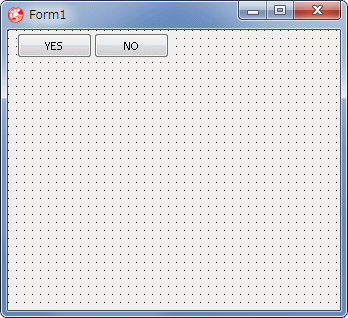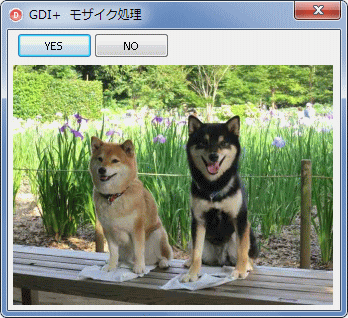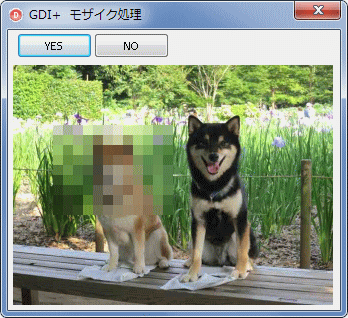Delphi Programming / Object Pascal
  
[掲載 2012年11月23日] [更新 2012年11月28日] GDI+ 関係サンプル |
GDI+ 関係サンプル
G190_画像のモザイク処理 |
| 動作確認等 |
Windows 7 U64(SP1) + Delphi XE(UP1) Pro |
 |
G190_GDIPlus_Mosaic.zip [625 KB] 2012年11月28日版 (EXE 同梱) |
画像をモザイク化するサンプルです。画像にパスワード等が表示されている場合、それをモザイク化する時に役に立つかも知れません。原理的なことは、コードのコメントを参考にしてください。
このサンプルの TMyPanel クラスには、モザイクを描画する領域と、モザイクのサイズを設定するプロパティを実装しています。もちろん、他のサンプルと同じように、表示する画像ファイルを指定するプロパティもあります。
このモザイクのサンプルは、フォームのサイズを変更しても、表示サイズは変わりません。 |
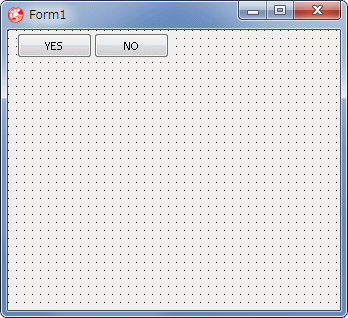 |
図1
設計時画面 |
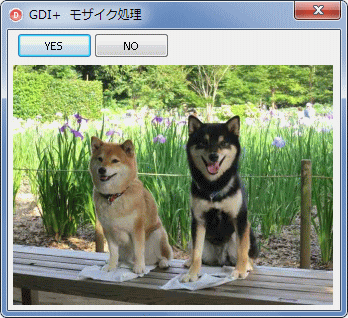 |
図2
モザイクなし |
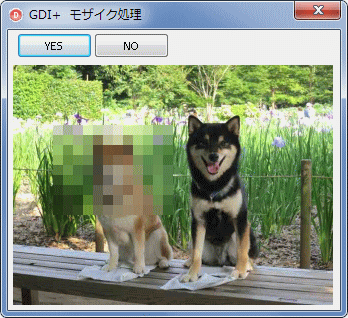 |
図3
モザイクあり |
unit Unit1;
interface
uses
Windows, Messages, SysUtils, Variants, Classes, Graphics, Controls, Forms,
Dialogs, ExtCtrls, ComCtrls, StdCtrls, GDIPOBJ, GDIPAPI;
type
TMyPanel = class(TPanel)
private
FImageFilePath : String;
FMosaicRect : TRect;
FMosaicSize : Integer;
procedure SetImageFilePath(const Value: String);
procedure SetMosaicRect(const Value: TRect);
procedure SetMosaicSize(const Value: Integer);
protected
procedure Paint; override;
function Mosaic(bmp: TBitmap; TargetRect: TRect; ASize: Integer):Boolean;
public
constructor Create(AOwner: TComponent); override;
property ImageFilePath : String read FImageFilePath write SetImageFilePath;
property MosaicRect : TRect read FMosaicRect write SetMosaicRect;
property MosaicSize : Integer read FMosaicSize write SetMosaicSize;
end;
TForm1 = class(TForm)
Button1: TButton;
Button2: TButton;
procedure FormCreate(Sender: TObject);
procedure Button1Click(Sender: TObject);
procedure Button2Click(Sender: TObject);
private
{ Private 宣言 }
MyPanel : TMyPanel;
protected
public
{ Public 宣言 }
end;
var
Form1: TForm1;
implementation
{$R *.dfm}
//=============================================================================
// フォーム生成時の処理
//=============================================================================
procedure TForm1.FormCreate(Sender: TObject);
begin
Self.Caption := 'GDI+ モザイク処理';
//TMyPanelを生成して配置
MyPanel := TMyPanel.Create(Self);
with MyPanel do begin
Parent := Self;
Left := 5;
Top := 35;
Width := 320;
Height := 240;
Color := clWhite;
ParentBackground := False;
DoubleBuffered := True;
//表示する画像ファイル名
ImageFilePath := 'dogs018.jpg';
end;
end;
//=============================================================================
// モザイクを表示
//=============================================================================
procedure TForm1.Button1Click(Sender: TObject);
var
LLeft : Integer;
LTop : Integer;
begin
if not Assigned(MyPanel) then exit;
LLeft := 40;
LTop := 60;
MyPanel.MosaicSize := 10;
MyPanel.MosaicRect := Rect(LLeft, LTop, LLeft + 120, LTop + 90);
end;
//=============================================================================
// モザイクを表示しない
// 本サンプルのTMyPanelでは、モザイク領域を空にすると表示しないようになっている
//=============================================================================
procedure TForm1.Button2Click(Sender: TObject);
begin
if not Assigned(MyPanel) then exit;
MyPanel.MosaicRect := Rect(0, 0, 0, 0);
end;
{ TMyPanel }
//-----------------------------------------------------------------------------
// コンストラクタのCreate処理
//-----------------------------------------------------------------------------
constructor TMyPanel.Create(AOwner: TComponent);
begin
inherited;
SetRectEmpty(FMosaicRect);
FMosaicSize := 8;
end;
//-----------------------------------------------------------------------------
// ImageFilePathプロパティの設定用メソッド
// 表示する画像を変更したらTMyPanelを再描画
//-----------------------------------------------------------------------------
procedure TMyPanel.SetImageFilePath(const Value: String);
begin
FImageFilePath := Value;
Invalidate;
end;
//-----------------------------------------------------------------------------
// MosaicRectのプロパティ設定用メソッド
// モザイクにする領域が変更になったら再描画
//-----------------------------------------------------------------------------
procedure TMyPanel.SetMosaicRect(const Value: TRect);
begin
if EqualRect(FMosaicRect, Value) = False then begin
FMosaicRect := Value;
Invalidate;
end;
end;
//-----------------------------------------------------------------------------
// MosaicSizeのプロパティ設定用メソッド
// モザイクのサイズが変更されたら再描画
//-----------------------------------------------------------------------------
procedure TMyPanel.SetMosaicSize(const Value: Integer);
begin
if FMosaicSize <> Value then begin
FMosaicSize := Value;
Invalidate;
end;
end;
//-----------------------------------------------------------------------------
// モザイク化関数
// 引数で指定するbmp(ビットマップ)の指定領域(TargetRect)をモザイク画像にする
// モザイクのサイズはASixeで指定する
// 結果は、引数のbmpに格納される
//-----------------------------------------------------------------------------
function TMyPanel.Mosaic(bmp: TBitmap; TargetRect: TRect;
ASize: Integer): Boolean;
type
TRGBQArray = array [0..High(Integer) div 4 - 1] of RGBQUAD;
PRGBQArray = ^TRGBQArray;
var
LTargetWidth : Integer;
LTargetHeight : Integer;
LStartYPos : Integer;
LEndYPos : Integer;
LStartXPos : Integer;
LEndXPos : Integer;
LPosY : Integer;
LPosX : Integer;
LLoopY : Integer;
LLoopX : Integer;
LRValue : integer;
LGValue : integer;
LBValue : integer;
LpQuadArray : PRGBQArray;
Ldx : Integer;
Ldy : Integer;
begin
Result := False;
if ASize < 2 then exit;
bmp.Canvas.Lock;
bmp.PixelFormat := pf32bit;
LTargetWidth := TargetRect.Right - TargetRect.Left;
LTargetHeight := TargetRect.Bottom - TargetRect.Top;
for LPosY := 0 to (LTargetHeight div ASize) do begin
for LPosX := 0 to (LTargetWidth div ASize) do begin
LRValue := 0;
LGValue := 0;
LBValue := 0;
LStartYPos := TargetRect.Top + LPosY * ASize;
LEndYPos := TargetRect.Top + LPosY * ASize + ASize - 1;
LStartXPos := TargetRect.Left + LPosX * ASize;
LEndXPos := TargetRect.Left + LPosX * ASize + ASize - 1;
//ASize領域内のR,G,B値を加算して...
Ldy := 0;
for LLoopY := LStartYPos to LEndYPos do begin
if LLoopY > (TargetRect.Bottom - 1) then Continue;
LpQuadArray := bmp.ScanLine[LLoopY];
Ldx := 0;
for LLoopX := LStartXPos to LEndXPos do begin
if LLoopX > (TargetRect.Right - 1) then Continue;
LRValue := LRValue + LpQuadArray[LLoopX].rgbRed;
LGValue := LGValue + LpQuadArray[LLoopX].rgbGreen;
LBValue := LBValue + LpQuadArray[LLoopX].rgbBlue;
Ldx := Ldx + 1;
end;
Ldy := Ldy + 1;
end;
if (Ldx = 0) or (Ldy = 0) then Continue;
//面積で平均化した値にする
LRValue := LRValue div (Ldx * Ldy);
LGValue := LGValue div (Ldx * Ldy);
LBValue := LBValue div (Ldx * Ldy);
//ASizeの領域内を全て平均化した色にする
for LLoopY := LStartYPos to LEndYPos do begin
if LLoopY > (TargetRect.Bottom - 1) then Continue;
LpQuadArray := bmp.ScanLine[LLoopY];
for LLoopX := LStartXPos to LEndXPos do begin
if LLoopX > (TargetRect.Right - 1) then Continue;
LpQuadArray[LLoopX].rgbRed := LRValue;
LpQuadArray[LLoopX].rgbGreen := LGValue;
LpQuadArray[LLoopX].rgbBlue := LBValue;
end;
end;
end;
end;
bmp.Canvas.Unlock;
Result := True;
end;
//-----------------------------------------------------------------------------
// TMyPanelクラスのPaintメソッド
// 実際の描画コード
//-----------------------------------------------------------------------------
procedure TMyPanel.Paint;
var
LGPGraphic : TGPGraphics;
LGPImage : TGPImage;
LBitmap : TBitmap;
begin
inherited;
//画像ファイルを指定してTGPImageのオブジェクトを生成
LGPImage := TGPImage.Create(FImageFilePath);
//表示用のビットマップを生成
LBitmap := TBitmap.Create;
try
//そのビットマップのサイズを表示領域にあわせる
LBitmap.SetSize(ClientWidth, ClientHeight);
//TGPGraphicsのオブジェクトを生成。表示用のビットマップCanvasを描画先とする
LGPGraphic := TGPGraphics.Create(LBitmap.Canvas.Handle);
//表示用のビットマップのCanvasに描画
//TCanvasのStretchDrawに相当する
LGPGraphic.DrawImage(
LGPImage,
MakeRect(0, 0, ClientWidth, ClientHeight),
0,
0,
LGPImage.GetWidth,
LGPImage.GetHeight,
UnitPixel);
//モザイク処理
if not IsRectEmpty(FMosaicRect) then begin
Mosaic(LBitmap, FMosaicRect, FMosaicSize);
end;
//ビットマップをこのコントロールのCanvasに描画
Canvas.Draw(0, 0, LBitmap);
finally
LBitmap.Free;
end;
//Createしたオブジェクトは解放処理する
LGPImage.Free;
LGPGraphic.Free;
end;
end.
|