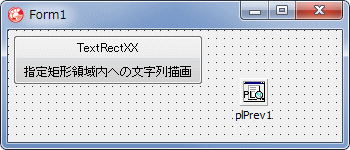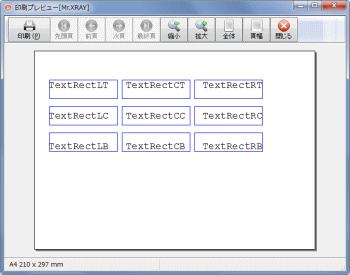Delphi Programming / Object Pascal
  
[掲載 2000年12月12日] [更新 2016年04月19日] 印刷プレビュー制御コンポーネント |
印刷プレビュー制御コンポーネント
テストプログラム TextRect |
| 動作確認等 |
Windows 7 U64(SP1) + Delphi XE(UP1) Pro |
| 追加メソッドの、矩形領域内の文字列描画のテストです。ただそれだけです。 |
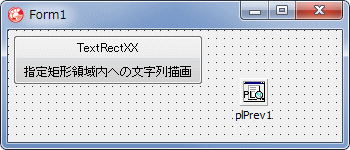 |
図1
設計時画面 |
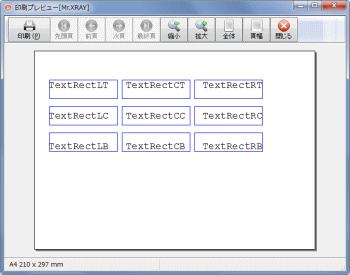 |
図2
実行画面
|
unit TextRectUnit;
interface
uses
Windows, Messages, SysUtils, Variants, Classes, Graphics, Controls, Forms,
Dialogs, StdCtrls, ExtCtrls, plPrev, Buttons;
type
TForm1 = class(TForm)
SpeedButton1: TSpeedButton;
plPrev1: TplPrev;
procedure SpeedButton1Click(Sender: TObject);
private
{ Private 宣言 }
public
{ Public 宣言 }
end;
var
Form1: TForm1;
implementation
uses
Printers;
{$R *.DFM}
//=============================================================================
// 矩形を描き、そこを基準にしてルーチン名(メソッド名)と同じ文字列を描画
// このコードは先読み方式(BeginDoc~、EndDocを使用している)
//=============================================================================
procedure TForm1.SpeedButton1Click(Sender: TObject);
var
LX1 : Integer;
LX2 : Integer;
LY1 : Integer;
LY2 : Integer;
LYStart : Integer;
LYh : Integer;
LXw : Integer;
LXdis : Integer;
LYdis : Integer;
begin
//プリンタの設定を以下のように実行時に変更可能
plPrev1.plSetPrinter.Orientation := poLandscape;
plPrev1.BeginDoc;
try
plPrev1.FontSize(30);
//日本語の文字列描画の時は日本語のフォント名を指定すること
plPrev1.FontName('Courier New');
plPrev1.PenWidth(1);
plPrev1.PenColor(clBlue);
LXw := 720;
LYh := 200;
LXdis := LXw + 50;
LYdis := LYh + 80;
LYStart := 300;
//矩形の左上から描画
LX1 := 150;
LX2 := LX1 + LXw;
LY1 := LYStart;
LY2 := LY1 + LYh;
plPrev1.Rectangle(LX1, LX2, LY1, LY2);
plPrev1.TextRectLT(LX1, LX2, LY1, LY2, 'TextRectLT');
//矩形の左端から描画
LY1 := LY1 + LYdis;
LY2 := LY1 + LYh;
plPrev1.Rectangle(LX1, LX2, LY1, LY2);
plPrev1.TextRectLC(LX1, LX2, LY1, LY2, 'TextRectLC');
//矩形の左下から描画
LY1 := LY1 + LYdis;
LY2 := LY1 + LYh;
plPrev1.Rectangle(LX1, LX2, LY1, LY2);
plPrev1.TextRectLB(LX1, LX2, LY1, LY2, 'TextRectLB');
//矩形の左右中央で上端に寄せて描画
LX1 := LX1 + LXdis;
LX2 := LX1 + LXw;
LY1 := LYStart;
LY2 := LY1 + LYh;
plPrev1.Rectangle(LX1, LX2, LY1, LY2);
plPrev1.TextRectCT(LX1, LX2, LY1, LY2, 'TextRectCT');
//矩形の左右中央に描画
LY1 := LY1 + LYdis;
LY2 := LY1 + LYh;
plPrev1.Rectangle(LX1, LX2, LY1, LY2);
plPrev1.TextRectCC(LX1, LX2, LY1, LY2, 'TextRectCC');
//矩形の左右中央で下端に寄せて描画
LY1 := LY1 + LYdis;
LY2 := LY1 + LYh;
plPrev1.Rectangle(LX1, LX2, LY1, LY2);
plPrev1.TextRectCB(LX1, LX2, LY1, LY2, 'TextRectCB');
//矩形の右上に寄せて描画
LX1 := LX1 + LXdis;
LX2 := LX1 + LXw;
LY1 := LYStart;
LY2 := LY1 + LYh;
plPrev1.Rectangle(LX1, LX2, LY1, LY2);
plPrev1.TextRectRT(LX1, LX2, LY1, LY2, 'TextRectRT');
//矩形の右端に寄せて描画
LY1 := LY1 + LYdis;
LY2 := LY1 + LYh;
plPrev1.Rectangle(LX1, LX2, LY1, LY2);
plPrev1.TextRectRC(LX1, LX2, LY1, LY2, 'TextRectRC');
//矩形の右下に寄せて描画
LY1 := LY1 + LYdis;
LY2 := LY1 + LYh;
plPrev1.Rectangle(LX1, LX2, LY1, LY2);
plPrev1.TextRectRB(LX1, LX2, LY1, LY2, 'TextRectRB');
finally
plPrev1.EndDoc;
end;
//プレビュー開始
plPrev1.ShowModal;
end;
end.
|