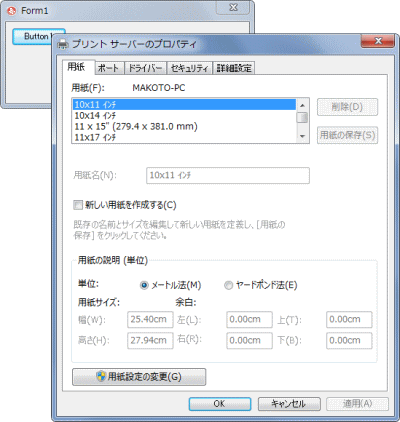Delphi Programming / Object Pascal
  
[掲載 2016年05月13日] [更新 2016年05月13日] Delphi サンプルプログラム集 |
| 018_プリントサーバのプロパティのダイアログを表示 |
| 動作確認等 |
Windows 7 U64(SP1) + Delphi XE(UP1) Pro |
 |
018_PrintServerDialog.zip [537 KB] 2016年05月13日版 (EXE 同梱) |
| 01_プリントサーバのプロパティのダイアログを表示 |
|
[プリントサーバのプロパティ] のダイアログを表示するサンプルです。
64 ビット Windows には、このダイアログは 64 ビット版しかありません。そこで、Windows のビットバージョンを判定して、64 ビット版のダイアログを表示するようにしています。
Windows 7 以降では、起動時に表示するタブを t オプションで指定できます。0 が [用紙]
タブ、 1 が [ポート] タブです。
このダイアログで設定した内容の全てが対象のプリンタで使用できるわけではありません。使用可能なプロパティは、プリンタとプリンタドライバによります。
|
rundll32 printui.dll,PrintUIEntry /s //Window 2000以降で使用可能
rundll32 printui.dll,PrintUIEntry /s /t0 /n\\machine //Windows 7 以降で使用可能
printui /s //Windows 7 以降で使用可能
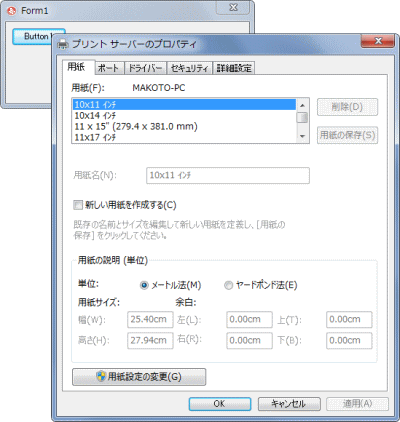 |
図1
ダイアログを表示 |
リスト1
プリントサーバのプロパティのダイアログの表示 |
unit Unit1;
interface
uses
Windows, Messages, SysUtils, Variants, Classes, Graphics, Controls, Forms,
Dialogs, StdCtrls;
type
TForm1 = class(TForm)
Button1: TButton;
procedure Button1Click(Sender: TObject);
private
{ Private 宣言 }
public
{ Public 宣言 }
end;
var
Form1: TForm1;
implementation
uses
ShellAPI;
{$R *.dfm}
//-----------------------------------------------------------------------------
// 32ビットのWindowsか64ビットのWindowsかを調べる関数
// 64ビット版のWindowsの場合はTrueを返す
//-----------------------------------------------------------------------------
function Is64bitWindows: Boolean;
var
Wow64Proc : function(hProcess: THandle; var Wow64: BOOL): BOOL stdcall;
RetFlag : LongBool;
begin
@Wow64Proc := GetProcAddress(GetModuleHandle('Kernel32.dll'), 'IsWow64Process');
if @Wow64Proc <> nil then begin
Wow64Proc(GetCurrentProcess, RetFlag);
if SizeOf(THandle) = 4 then begin
Result := RetFlag;
end else
if SizeOf(THandle) = 8 then begin
Result := True;
end;
end else begin
//Windows XPの64ビット版か
Result := CheckWin32Version(5, 2);
end;
end;
//=============================================================================
// [プリントサーバのプロパティ]ダイアログを表示
//
// ShellExecuteの使用にはusesにShellAPIが必要
//=============================================================================
procedure TForm1.Button1Click(Sender: TObject);
var
LCmdExe : string;
LCmdParam : string;
begin
//64ビットWindowsの場合で32ビットEXEの場合
if (Is64bitWindows) and (SizeOf(Pointer) = 4) then begin
LCmdExe := 'C:\Windows\Sysnative\rundll32';
end else begin
LCmdExe := 'rundll32';
end;
LCmdParam := 'printui.dll,PrintUIEntry /s';
ShellExecute(0, nil, PChar(LCmdExe), PChar(LCmdParam), nil, SW_SHOWNORMAL);
end;
end.
|