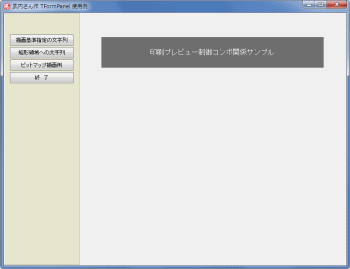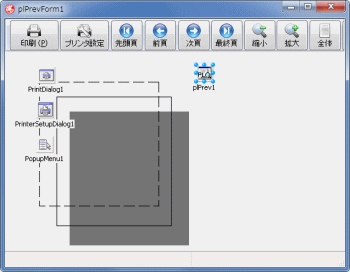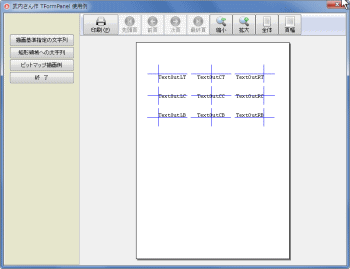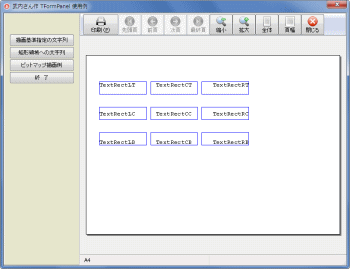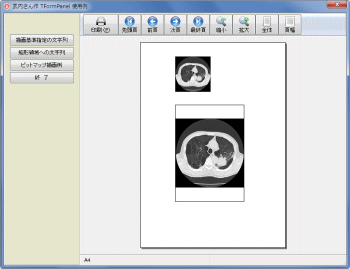|
Delphi Programming / Object Pascal
  
[掲載 2004年12月31日] [更新 2013年11月04日] Delphi サンプルプログラム集 |
拙作のコンポーネント類を使用したサンプル
T110_TFormPanel 利用の印刷プレビュー (1) |
| 動作確認等 |
Windows 7 U64(SP1 + Delphi XE Pro
以下のコンポーネント類が必要 (TplXXX は拙作のコンポーネント)
TplSetPrinter, TplPrev, TFormPane |
 |
T110_FormPanel1.zip [1,036 KB] 2013年11月04日版 (EXE 同梱) |
- 2010年09月09日
- 表示切り換え時のチラツキを軽減
このサンプル、2001年10月25日から提供しているので 10 年目なんですね
- 2013年11月04日
- Windows 7 U64(SP1) + Delphi XE Proで動作確認
|
| TFormPanel で印刷プレビュー ( 他フォーム上でプレビュー切換え ) |
印刷プレビュー制御フォームを単独ではなく、別の、ここではアプリケーションのメインフォームに表示するサンプルです。複数の印刷プレビュー制御フォームを、フォーム上に切り換えて表示します。
実際には、Osamu's Square にある武内修さん作の TFormPanel コンポーネントをフォーム上に配置し、その上に印刷プレビュー制御フォームを表示します。
このプログラムは、3 つの継承プレビューフォームを作成し、TFormPanel 上で切換えて表示します。先読み方式と逐次表示方式の両方を使用しています。 |
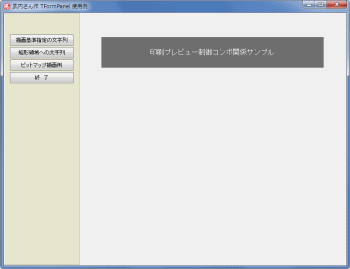 |
図1
設計時のメインフォーム
- パネルを 2 つを配置
- 左のパネルにボタン類
- 右のパネルはプレビュー表示用
- 起動時はどのプレビューを表示しない
- プレビューの継承フォームを 3 つ用意
plPrevForm2
plPrevForm3
plPrevForm4
- このサンプルでは表示フォームは自動生成のまま
|
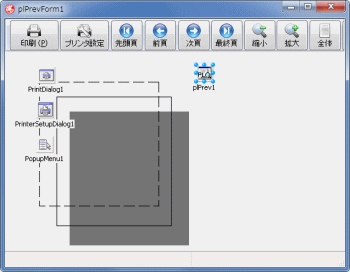 |
図2
継承フォーム
- TplPrev コンポのみ追加配置
- 他の 2 つの継承フォームも同じ
|
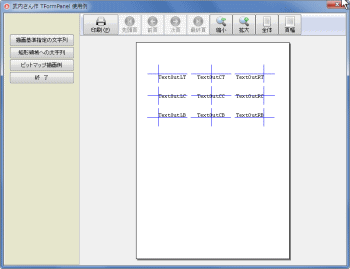 |
図3
1 番上のボタンをクリック |
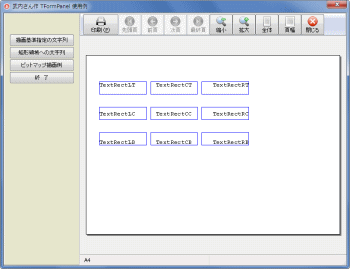 |
図4
2 番目のボタンをクリック |
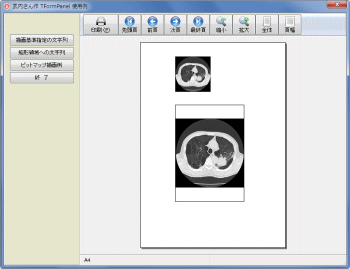 |
図5
3 番目のボタンをクリック
|
リスト1
印刷プレビュー制御フォームを、メインフォーム上に表示
複数の印刷プレビュー制御フォームを切り換えて表示 |
unit FormPanel1Unit;
interface
uses
Windows, Messages, SysUtils, Variants, Classes, Graphics, Controls, Forms,
Dialogs, StdCtrls, Buttons, ExtCtrls, FormPnl;
type
TForm1 = class(TForm)
SpeedButton10: TSpeedButton;
Panel0: TPanel;
SpeedButton01: TSpeedButton;
SpeedButton02: TSpeedButton;
SpeedButton03: TSpeedButton;
FormPanel1: TFormPanel;
Panel1: TPanel;
procedure SpeedButton10Click(Sender: TObject);
procedure SpeedButton01Click(Sender: TObject);
procedure SpeedButton02Click(Sender: TObject);
procedure SpeedButton03Click(Sender: TObject);
procedure FormMouseWheel(Sender: TObject; Shift: TShiftState;
WheelDelta: Integer; MousePos: TPoint; var Handled: Boolean);
private
{ Private 宣言 }
public
{ Public 宣言 }
end;
var
Form1: TForm1;
implementation
uses Unit1, Unit2, Unit3, plPrevfrm;
{$R *.DFM}
//=============================================================================
// 描画位置指定の文字列描画例
// (先読み方式)
//=============================================================================
procedure TForm1.SpeedButton01Click(Sender: TObject);
begin
LockWindowUpdate(Handle);
FormPanel1.Form := plPrevForm1;
LockWindowUpdate(0);
end;
//=============================================================================
// 矩形領域内への文字列描画例
// (先読み方式)
//=============================================================================
procedure TForm1.SpeedButton02Click(Sender: TObject);
begin
LockWindowUpdate(Handle);
FormPanel1.Form := plPrevForm2;
LockWindowUpdate(0);
end;
//=============================================================================
// ビットマップの描画例
// (逐次表示方式)
//=============================================================================
procedure TForm1.SpeedButton03Click(Sender: TObject);
begin
LockWindowUpdate(Handle);
FormPanel1.Form := plPrevForm3;
LockWindowUpdate(0);
end;
//=============================================================================
// [終了]ボタン押下時の処理
//=============================================================================
procedure TForm1.SpeedButton10Click(Sender: TObject);
begin
Close;
end;
//=============================================================================
// マウスホイールは親のイベントを使用する
// usseにplPrevfrmが必要
//=============================================================================
procedure TForm1.FormMouseWheel(Sender: TObject; Shift: TShiftState;
WheelDelta: Integer; MousePos: TPoint; var Handled: Boolean);
var
SB : TScrollingWinControl;
begin
if FormPanel1.Form <> nil then begin
SB := (FormPanel1.Form as TplPrevForm).ScrollBox1;
if FindVCLWindow(MousePos) = SB then begin
Handled := True;
SB.VertScrollBar.Position := SB.VertScrollBar.Position - WheelDelta div 5;
end;
end;
end;
end.
unit Unit1;
interface
uses
Windows, Messages, SysUtils, Classes, Graphics, Controls, Forms, Dialogs,
PLPREVFRM, Menus, ExtCtrls, ComCtrls, Buttons, ToolWin, plPrev;
type
TplPrevForm1 = class(TplPrevForm)
plPrev1: TplPrev;
procedure plPrev1FormShow(Sender: TObject);
private
{ Private 宣言 }
PV : TplPrev;
public
{ Public 宣言 }
end;
var
plPrevForm1: TplPrevForm1;
implementation
uses Printers;
{$R *.DFM}
//=============================================================================
// 指定座標値を中心とした十字を描き、そこを基準にしてルーチン名と同じ文字列を
// 描画していく
// TplPrevのOnShowイベントにフォーム表示の時の処理を記述する場合はinheritedは
// 不要。
//=============================================================================
procedure TplPrevForm1.plPrev1FormShow(Sender: TObject);
var
X1 : Integer;
X2 : Integer;
Y1 : Integer;
Y2 : Integer;
Xc : Integer;
Yc : Integer;
begin
PV := plPrev1;
//印刷方向を縦する
PV.plSetPrinter.Orientation := poPortrait;
PV.BeginDoc;
PV.FontSize(20);
PV.FontName('Courier New');
PV.PenWidth(1);
PV.PenColor(clBlue);
//指定座標の右下に文字列を描画
X1 := 150;
X2 := 700;
Y1 := 300;
Y2 := 550;
Xc := X1 + 150;
Yc := (Y1 + Y2) div 2;
PV.Line (X1, X2, Yc, Yc);
PV.Line (Xc, Xc, Y1, Y2);
PV.TextOutLT(Xc, Yc, 'TextOutLT');
//指定座標の右側に文字列を描画
Y1 := Y1 + 300;
Y2 := Y2 + 300;
Yc := (Y1 + Y2) div 2;
PV.Line (X1, X2, Yc, Yc);
PV.Line (Xc, Xc, Y1, Y2);
PV.TextOutLC(Xc, Yc, 'TextOutLC');
//指定座標の右上に文字列を描画
Y1 := Y1 + 300;
Y2 := Y2 + 300;
Yc := (Y1 + Y2) div 2;
PV.Line (X1, X2, Yc, Yc);
PV.Line (Xc, Xc, Y1, Y2);
PV.TextOutLB(Xc, Yc, 'TextOutLB');
//指定座標の下側に文字列を描画
X1 := X1 + 600;
X2 := X2 + 600;
Y1 := 300;
Y2 := 550;
Xc := (X1 + X2) div 2;
Yc := (Y1 + Y2) div 2;
PV.Line (X1, X2, Yc, Yc);
PV.Line (Xc, Xc, Y1, Y2);
PV.TextOutCT(Xc, Yc, 'TextOutCT');
//指定座標の上下左右に文字列を描画
Y1 := Y1 + 300;
Y2 := Y2 + 300;
Yc := (Y1 + Y2) div 2;
PV.Line (X1, X2, Yc, Yc);
PV.Line (Xc, Xc, Y1, Y2);
PV.TextOutCC(Xc, Yc, 'TextOutCC');
//指定座標の上側に文字列を描画
Y1 := Y1 + 300;
Y2 := Y2 + 300;
Yc := (Y1 + Y2) div 2;
PV.Line (X1, X2, Yc, Yc);
PV.Line (Xc, Xc, Y1, Y2);
PV.TextOutCB(Xc, Yc, 'TextOutCB');
//指定座標の左下に文字列を描画
X1 := X1 + 600;
X2 := X2 + 600;
Y1 := 300;
Y2 := 550;
Xc := X2 - 150;
Yc := (Y1 + Y2) div 2;
PV.Line (X1, X2, Yc, Yc);
PV.Line (Xc, Xc, Y1, Y2);
PV.TextOutRT(Xc, Yc, 'TextOutRT');
//指定座標の左側に文字列を描画
Y1 := Y1 + 300;
Y2 := Y2 + 300;
Yc := (Y1 + Y2) div 2;
PV.Line (X1, X2, Yc, Yc);
PV.Line (Xc, Xc, Y1, Y2);
PV.TextOutRC(Xc, Yc, 'TextOutRC');
//指定座標の左上に文字列を描画
Y1 := Y1 + 300;
Y2 := Y2 + 300;
Yc := (Y1 + Y2) div 2;
PV.Line (X1, X2, Yc, Yc);
PV.Line (Xc, Xc, Y1, Y2);
PV.TextOutRB(Xc, Yc, 'TextOutRB');
PV.EndDoc;
end;
end.
unit Unit2;
interface
uses
Windows, Messages, SysUtils, Classes, Graphics, Controls, Forms, Dialogs,
PLPREVFRM, Menus, ExtCtrls, ComCtrls, Buttons, ToolWin, plPrev;
type
TplPrevForm2 = class(TplPrevForm)
plPrev1: TplPrev;
procedure plPrev1FormShow(Sender: TObject);
private
{ Private 宣言 }
PV : TplPrev;
public
{ Public 宣言 }
end;
var
plPrevForm2 : TplPrevForm2;
implementation
uses Printers;
{$R *.DFM}
//=============================================================================
// 矩形を描き、そこを基準にしてルーチン名と同じ文字列を描画
// TplPrevのOnShowイベントにフォーム表示の時の処理を記述する場合はinheritedは
// 不要
//=============================================================================
procedure TplPrevForm2.plPrev1FormShow(Sender: TObject);
var
X1 : Integer;
X2 : Integer;
Y1 : Integer;
Y2 : Integer;
begin
PV := plPrev1;
//印刷方向を横とする
PV.plSetPrinter.Orientation := poLandscape;
plPrev1.BeginDoc;
PV.FontSize(20);
PV.FontName('Courier New');
PV.PenWidth(1);
PV.PenColor(clBlue);
//矩形の左上から描画
X1 := 150;
X2 := 700;
Y1 := 300;
Y2 := 450;
PV.Rectangle(X1, X2, Y1, Y2);
PV.TextRectLT(X1, X2, Y1, Y2, 'TextRectLT');
//矩形の左端から描画
Y1 := Y1 + 300;
Y2 := Y2 + 300;
PV.Rectangle (X1, X2, Y1, Y2);
PV.TextRectLC(X1, X2, Y1, Y2, 'TextRectLC');
//矩形の左下から描画
Y1 := Y1 + 300;
Y2 := Y2 + 300;
PV.Rectangle (X1, X2, Y1, Y2);
PV.TextRectLB(X1, X2, Y1, Y2, 'TextRectLB');
//矩形の左右中央で上端に寄せて描画
X1 := X1 + 600;
X2 := X2 + 600;
Y1 := 300;
Y2 := 450;
PV.Rectangle (X1, X2, Y1, Y2);
PV.TextRectCT(X1, X2, Y1, Y2, 'TextRectCT');
//矩形の左右中央に描画
Y1 := Y1 + 300;
Y2 := Y2 + 300;
PV.Rectangle (X1, X2, Y1, Y2);
PV.TextRectCC(X1, X2, Y1, Y2, 'TextRectCC');
//矩形の左右中央で下端に寄せて描画
Y1 := Y1 + 300;
Y2 := Y2 + 300;
PV.Rectangle (X1, X2, Y1, Y2);
PV.TextRectCB(X1, X2, Y1, Y2, 'TextRectCB');
//矩形の右上に寄せて描画
X1 := X1 + 600;
X2 := X2 + 600;
Y1 := 300;
Y2 := 450;
PV.Rectangle (X1, X2, Y1, Y2);
PV.TextRectRT(X1, X2, Y1, Y2, 'TextRectRT');
//矩形の右端に寄せて描画
Y1 := Y1 + 300;
Y2 := Y2 + 300;
PV.Rectangle (X1, X2, Y1, Y2);
PV.TextRectRC(X1, X2, Y1, Y2, 'TextRectRC');
//矩形の右下に寄せて描画
Y1 := Y1 + 300;
Y2 := Y2 + 300;
PV.Rectangle (X1, X2, Y1, Y2);
PV.TextRectRB(X1, X2, Y1, Y2, 'TextRectRB');
PV.EndDoc;
end;
end.
unit Unit3;
interface
uses
Windows, Messages, SysUtils, Classes, Graphics, Controls, Forms, Dialogs,
PLPREVFRM, Menus, ExtCtrls, ComCtrls, Buttons, ToolWin, plPrev;
type
TplPrevForm3 = class(TplPrevForm)
plPrev1: TplPrev;
procedure FormShow(Sender: TObject);
private
{ Private 宣言 }
PV : TplPrev;
procedure BitMapDrawTest2;
public
{ Public 宣言 }
end;
var
plPrevForm3: TplPrevForm3;
implementation
uses Printers;
{$R *.DFM}
//=============================================================================
// 描画の方法を変えて3頁表示
//=============================================================================
procedure TplPrevForm3.FormShow(Sender: TObject);
begin
inherited;
PV := plPrev1;
//印刷方向を縦する
PV.plSetPrinter.Orientation := poPortrait;
PV.PageCount := 3; //3頁
PV.ProcName := BitMapDrawTest2; //描画用の手続きを指定
end;
//=============================================================================
// ビットマップファイルChestCT.bmpを指定した枠(四角形)に収めて描画コンポ内の
// DrawPictとStrechDrawPictを使用した例
//
// 逐次表示方式では、頁番号を示すプロパティPageNumberを用いて表示する頁に応じ
// た処理を描画ルーチンに記述する。
// 描画する頁数が1頁のみの時は頁番号による分岐は不要。
//
// 1頁目 枠内全体に描画する.元の縦横比は変わる
// 2頁目 元の画像よりも縦長の枠内に描画する場合
// 横方向を枠の幅に合わて描画.縦横比は不変
// 3頁目 元の画像よりも横長の枠内に描画する場合
// 縦方向を枠の長さに合わせて描画.縦横比は不変
//=============================================================================
procedure TplPrevForm3.BitMapDrawTest2;
begin
//PageNumberの値はプレビューの頁送りボタンで変わる
case PV.PageNumber of
1:
begin
PV.DrawPict (500, 200, 'ChestCT.bmp');
PV.StretchDrawPict(500, 1500, 900, 2300, True, 'ChestCT.bmp');
PV.RectLine (500, 1500, 900, 2300);
end;
2:
begin
PV.DrawPict (500, 200, 'ChestCT.bmp');
PV.StretchDrawPict(500, 1500, 900, 2300, False, 'ChestCT.bmp');
PV.RectLine (500, 1500, 900, 2300);
end;
3:
begin
PV.DrawPict (500, 200, 'ChestCT.bmp');
PV.StretchDrawPict(300, 1800, 1100, 2000, False, 'ChestCT.bmp');
PV.RectLine (300, 1800, 1100, 2000);
end;
end;
end;
end.
| こりページのサンプルでは、FmPnlReg.pas の Resister 部分を以下の様に修正し、Delphi 5 以降でも使用可能にしてテストしています。 |
procedure Register;
begin
RegisterComponents('Takeuchi', [TFormPanel]);
{$IFDEF VER130}
RegisterPropertyInCategory
(TLegacyCategory,TFormPanel,'FormCaption');
{$ELSE}
RegisterPropertyInCategory
('Legacy',TFormPanel,'FormCaption');
{$ENDIF}
end;
|