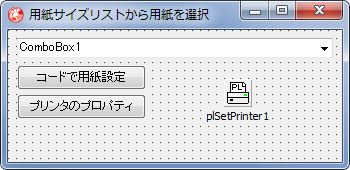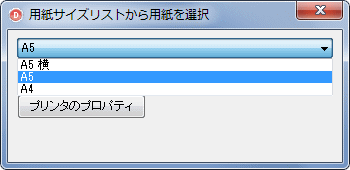Delphi Programming / Object Pascal
  
[掲載 2004年02月14日] [更新 2016年04月20日] プリンタ設定コンポーネント |
プリンタ設定コンポーネント
テストプログラム PaperList |
| 動作確認等 |
Windows 7 U64(SP1) + Delphi XE(UP1) Pro |
| PaperList プロパティと SetPaperName、SetOrientation メソッドのテストプログラムです。リストで選択した用紙サイズを設定します。 |
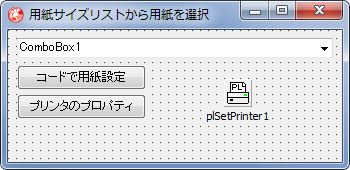 |
図1
設計時画面 |
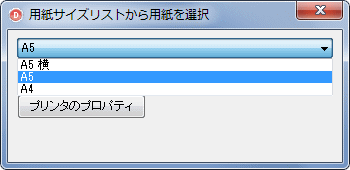 |
図2
実行画面
|
unit PaperListUnit;
interface
uses
Windows, Messages, SysUtils, Variants, Classes, Graphics, Controls, Forms,
Dialogs, ExtCtrls, StdCtrls, plSetPrinter, Buttons;
type
TForm1 = class(TForm)
plSetPrinter1: TplSetPrinter;
ComboBox1: TComboBox;
Button1: TButton;
Button2: TButton;
procedure FormShow(Sender: TObject);
procedure Button1Click(Sender: TObject);
procedure Button2Click(Sender: TObject);
private
public
{ Public 宣言 }
end;
var
Form1: TForm1;
implementation
{$R *.DFM}
//=============================================================================
// コンボボックスに用紙名のリストを作成
// 用紙名に'A5'と'A4'のもののみリストする
//=============================================================================
procedure TForm1.FormShow(Sender: TObject);
var
LPaperNo : Integer;
LPaperName : string;
begin
ComboBox1.Clear;
//コンボボックスは編集不可に
ComboBox1.Style := csDropDownList;
for LPaperNo := plSetPrinter1.PaperList.Count - 1 downto 0 do begin
LPaperName := plSetPrinter1.PaperList[LPaperNo];
if (Pos('A5', LPaperName) <> 0) or (Pos('A4' , LPaperName) <> 0) then begin
ComboBox1.Items.Add(LPaperName);
end;
end;
//現在の設定用紙名があればそれを選択
//なければリスト先頭の用紙を選択状態にする
LPaperName := plSetPrinter1.PaperName;
ComboBox1.ItemIndex := 0;
for LPaperNo := 0 to ComboBox1.Items.Count - 1 do begin
if ComboBox1.Items[LPaperNo] = LPaperName then begin
ComboBox1.ItemIndex := LPaperNo;
Break;
end;
end;
end;
//=============================================================================
// コードで直接用紙サイズを設定する(用紙サイズ番号で)
//=============================================================================
procedure TForm1.Button2Click(Sender: TObject);
var
LText : string;
begin
if plSetPrinter1.SetPaperNumber(DMPAPER_A3) = False then begin
LText := '用紙サイズ A3 には設定できません、';
MessageBox(Handle, PChar(LText), '設定不可', MB_ICONWARNING);
end;
//念のため[プリンタの設定ダイアログ]を表示
plSetPrinter1.ShowDialog;
end;
//=============================================================================
// プリンタのプロパティダイアログを表示
//=============================================================================
procedure TForm1.Button1Click(Sender: TObject);
begin
//コンボボックスのテキストで用紙名をセット
plSetPrinter1.SetPaperName(ComboBox1.Items[ComboBox1.ItemIndex]);
//設定確認のためにプロパティのダイアログを表示
plSetPrinter1.ShowDialog;
end;
end.
|