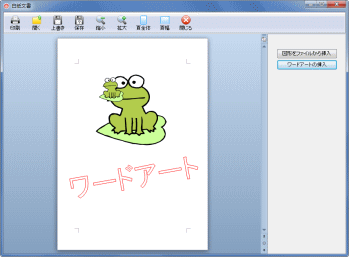Delphi Programming / Object Pascal
  
[掲載 2009年05月12日] [更新 2013年11月28日] ワード操作フォームEx |
ワード操作フォームEx
テストプログラム Shape |
| 動作確認等 |
Windows 7 U64(SP1) + Delphi XE(UP1) Pro + Word 2010 |
図形 (Shape オブジェクト) とワードアートを文書中に挿入する例です。
Shape は wdfPutShape というメソッドが用意してありますが、ワードアートは参考としてコードで記述しています。 |
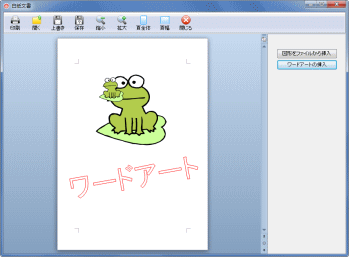 |
図1
実行結果
- 大きなカエルを挿入した後、そのコピーを貼り付けてサイズを変更
|
unit Unit1;
interface
uses
Windows, Messages, SysUtils, Classes, Graphics, Controls, Forms, Dialogs,
StdCtrls;
type
TForm1 = class(TForm)
Button1: TButton;
procedure Button1Click(Sender: TObject);
private
{ Private 宣言 }
public
{ Public 宣言 }
end;
var
Form1: TForm1;
implementation
uses ShapeUnit;
{$R *.DFM}
//=============================================================================
// ワード操作フォームEx(の継承フォーム)をモーダル表示
//=============================================================================
procedure TForm1.Button1Click(Sender: TObject);
begin
//起動時に表示する文書名
plWordFormEx2.wdfFileFullPath := '白紙文書.doc';
plWordFormEx2.ShowModal;
end;
end.
リスト2
ワード操作フォームExの (継承フォームの) コード |
unit ShapeUnit;
interface
uses
Windows, Messages, SysUtils, Variants, Classes, Graphics, Controls, Forms,
Dialogs, plWordEx, StdCtrls, Buttons, ExtCtrls, ToolWin, ComCtrls;
type
TplWordFormEx2 = class(TplWordFormEx)
Button1: TButton;
Button2: TButton;
procedure Button1Click(Sender: TObject);
procedure Button2Click(Sender: TObject);
procedure btnFileSaveClick(Sender: TObject);
private
{ Private 宣言 }
public
{ Public 宣言 }
end;
var
plWordFormEx2: TplWordFormEx2;
implementation
uses Office2000;
{$R *.dfm}
//=============================================================================
// 図形をファイルから挿入
// wdfPutShapeメソッドを使用
// wdfPutShapeの引数の数値は0.1mm単位
//=============================================================================
procedure TplWordFormEx2.Button1Click(Sender: TObject);
var
pFileName : String;
begin
//挿入する図形のバス名
pFileName := ExtractFilePath(Application.ExeName) + 'E_frog.wmf';
//画面更新の停止
LockWindowUpdate(PanelLeft.Handle);
//図形を挿入
wdfPutShape(530, 500, 1000, 1000, pFileName);
//画面更新の再開
LockWindowUpdate(0);
Application.ProcessMessages;
//2秒後に複製を作成し複製を新オブジェクトとする
Sleep(2000);
wdfShape := wdfShape.Duplicate;
//更に2秒後にサイズ変更
Sleep(2000);
wdfShape.Width := 100;
wdfShape.Height := 100;
//保存済みとしてしまう
wdfWordDoc.Saved := True;
end;
//=============================================================================
// ワードアートの挿入
// 使用している定数値の使用にはusesにOffice2000が必要
//
// wdfWordApp.ScreenRefresh;は画面を更新して、更新を停止する
// wdfWordApp.ScreenUpdating := True;で更新を表示する
//=============================================================================
procedure TplWordFormEx2.Button2Click(Sender: TObject);
var
pText : String;
pFontName : String;
pFont : OleVariant;
pLeft : OleVariant;
pTop : OleVariant;
AShape : Twdf2000Shape;
begin
//画面更新の停止(ワードのScreenRefreshを使ってみる)
wdfWordApp.ScreenRefresh;
pText := 'ワードアート';
pFontName := 'MS Pゴシック';
pFont := 100; //フォントサイズ
pLeft := 50; //用紙左端からの位置.pt単位
pTop := 500; //用紙上端からの位置.pt単位
AShape := wdfWordDoc.Shapes.AddTextEffect(msoTextEffect1,
pText,
pFontName,
pFont,
msoFalse,
msoFalse,
pLeft,
pTop,
EmptyParam);
//ワードアートオブジェクトのプロパティを変更
with AShape do begin
IncrementRotation(-10); //反時計回りに10度回転
Line.ForeColor.RGB := RGB(255 ,0, 0); //RGBで色を指定
Line.Weight := 2.0; //文字の輪郭線の太さを指定
Fill.Transparency := 1.0; //塗りつぶしの色はなし(透明)
end;
//画面更新の再開
wdfWordApp.ScreenUpdating := True;
//文書の変更はなしとする
wdfWordDoc.Saved := True;
end;
//=============================================================================
// [保存]ボタンクリックイベント
//
// 継承元のコード(inherited)は実行しないで、直線保存メソッドを使用して保存
// 関数wdfWordFileSaveは成功すると、wdfFileFullPathに保存フルパスを代入する
// 失敗すると、元のままで変化なし
//=============================================================================
procedure TplWordFormEx2.btnFileSaveClick(Sender: TObject);
var
APath : String;
begin
APath := ExtractFilePath(Application.ExeName) +
'Shapeオブジェクトの挿入例.doc';
wdfWordFileSave(APath);
end;
end.
|