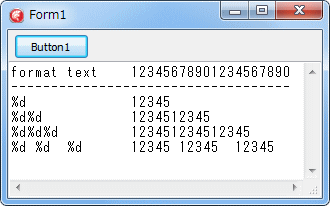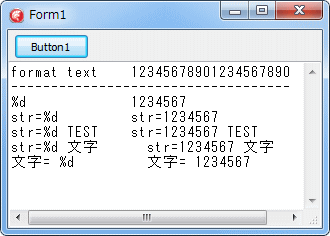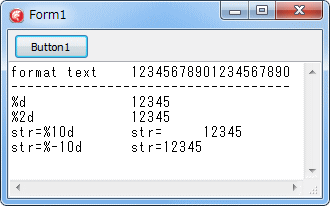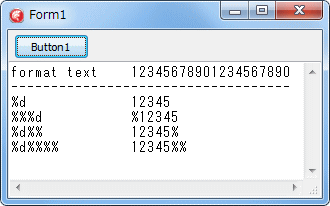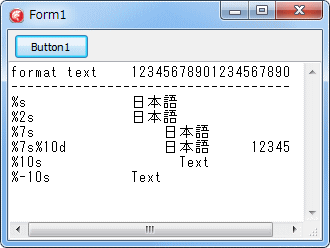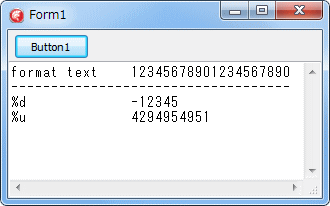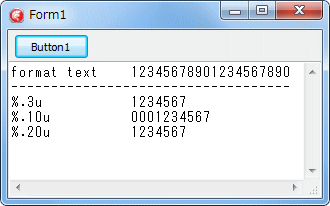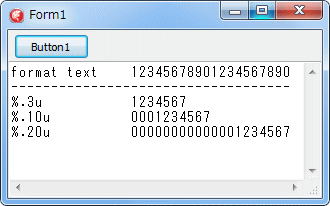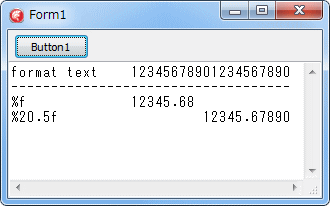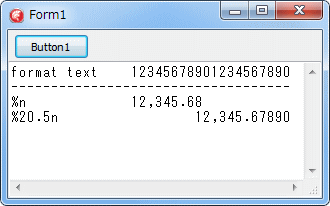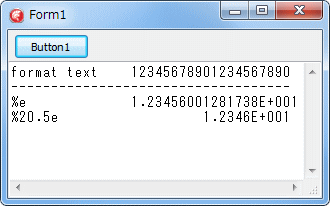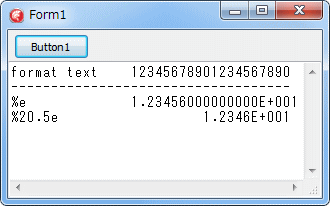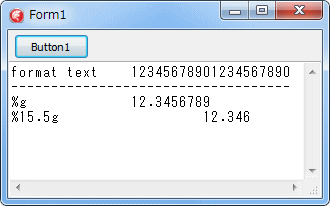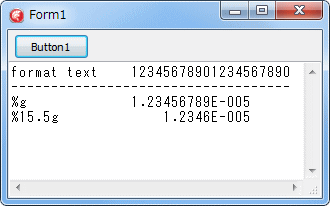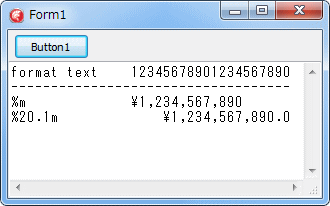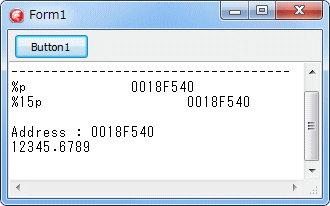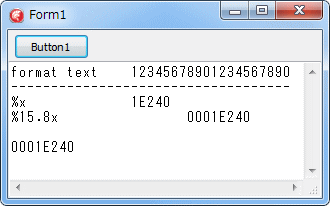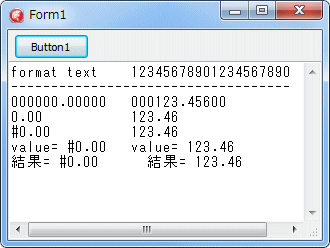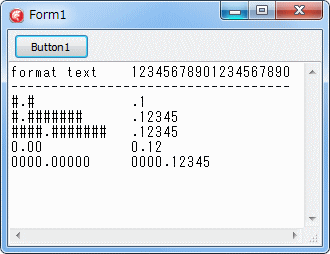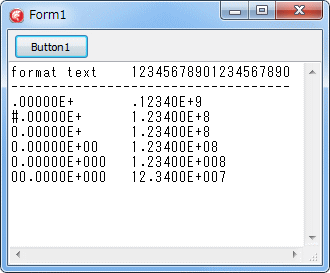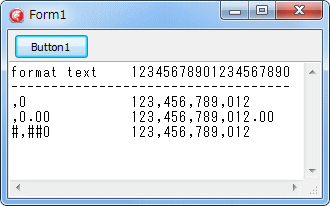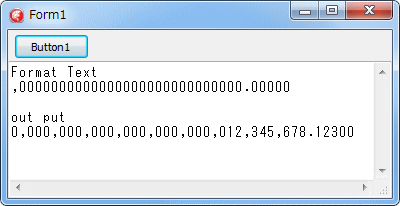Delphi Programming / Object Pascal Delphi 一般・その他
Format 関数と FormatFloat 関数による書式文字列
動作確認等
Windows 7 U64(SP1) + Delphi XE5(UP2) Pro VCL-32
Format 関数と FormatFloat 関数による書式文字列
FormatDisp.zip [889 KB] 2019年10月24日版
Format 関数と FormatFloat 関数は、数値を書式設定して文字列として出力するための関数です。本ページはそれらの関数の簡単な使用例です。詳細はオンラインヘルプ等で確認してください。
本ページのサンプルでは下のユニット内の関数を使用しています。これは出力の位置確認などのために使用しています。表示用のフォントは等幅フォントの
MS ゴシック
を使用しています。
copy code
unit FormatDisp;interface uses Winapi.Windows, System.SysUtils, Vcl.StdCtrls, System.StrUtils;
procedure ResultDisp(AMemo: TMemo; AFmtStr, AResStr: string );implementation procedure ResultDisp(AMemo: TMemo; AFmtStr, AResStr: string );CONST LFmtText = '%-15s%-20s' ;
var LLineStr : string ;
LResStr : string ;
begin LLineStr := DupeString('-' , 35 );
if AMemo.Lines.IndexOf(LLineStr) < 0 then begin AMemo.Lines.Clear;
LResStr := DupeString('1234567890' , 2 );
AMemo.Lines.Add(Format(LFmtText, ['format text' , lResStr]));
AMemo.Lines.Add(LLineStr);
end ;AMemo.Lines.Add(Format(LFmtText, [AFmtStr, AResStr]));
end ;end .
[備考]
01_ [ Format 関数 ] 複数の数値と複数の書式の型
Format 関数では、% の文字に続けて d 等の書式の型を指定します。
数値は Format 関数の 2 番目の引数の [ ] 内にカンマで区切って複数指定できますが、その分の書式も必要です。
下図では 1234 という数値を出力しています。書式文字列内の空白文字はそのまま出力されます。
図1
図では書式の型として d を使用している
出力する数値は複数指定できる
その分の書式が必要
copy code
// =============================================================================// d は整数値用// 書式も数値も複数指定可能。数値はカンマで区切る// 空白はそのまま出力される// =============================================================================procedure TForm1.Button1Click(Sender: TObject);var LValue : Integer;
LFmtText : string ;
LResText : string ;
begin LValue := 12345 ;
LFmtText := '%d' ;
LResText := Format(LFmtText, [LValue]);
ResultDisp(Memo1, LFmtText, LResText);
LFmtText := '%d%d' ;
LResText := Format(LFmtText, [LValue, LValue]);
ResultDisp(Memo1, LFmtText, LResText);
LFmtText := '%d%d%d' ;
LResText := Format(LFmtText, [LValue, LValue, LValue ]);
ResultDisp(Memo1, LFmtText, LResText);
// 書式ごとに空白文字を入れないと区別がつかないLFmtText := '%d %d %d' ;
LResText := Format(LFmtText, [LValue, LValue, LValue ]);
ResultDisp(Memo1, LFmtText, LResText);
end ;
書式の文字列内の文字は、空白だけでなく、文字列もそのまま出力されます。下図はその例です。
図2
copy code
// =============================================================================// d は整数値用// 書式文字列内の文字列は、空白も含めてそのまま出力される// 日本語の文字があると挙動が怪しくなるようだが、詳細は不明// =============================================================================procedure TForm1.Button1Click(Sender: TObject);var LValue : Integer;
LFmtText : string ;
LResText : string ;
begin LValue := 1234567 ;
LFmtText := '%d' ;
LResText := Format(LFmtText, [LValue]);
ResultDisp(Memo1, LFmtText, LResText);
LFmtText := 'str=%d' ;
LResText := Format(LFmtText, [LValue]);
ResultDisp(Memo1, LFmtText, LResText);
LFmtText := 'str=%d TEST' ;
LResText := Format(LFmtText, [LValue]);
ResultDisp(Memo1, LFmtText, LResText);
LFmtText := 'str=%d 文字' ;
LResText := Format(LFmtText, [LValue]);
ResultDisp(Memo1, LFmtText, LResText);
LFmtText := '文字= %d' ;
LResText := Format(LFmtText, [LValue]);
ResultDisp(Memo1, LFmtText, LResText);
end ;
各書式の型に対して出力の幅を設定することができます。幅は % の後に書きます。幅を指定すると出力は右端寄せとなります。幅の数字の前に - (マイナス) を付加すると左端寄せとなります。
実数値用の書式の型にはこの他に、小数部の桁数、あるいは仮数部の桁数を設定する精度指定子があります。使用方法は後述のサンプルで確認してください。
図3
copy code
// =============================================================================// d は整数値用// 桁数を指定すると右端寄せ// 桁数の前に - を書くと左端寄せ// =============================================================================procedure TForm1.Button1Click(Sender: TObject);var LValue : Integer;
LFmtText : string ;
LResText : string ;
begin LValue := 12345 ;
LFmtText := '%d' ;
LResText := Format(LFmtText, [LValue]);
ResultDisp(Memo1, LFmtText, LResText);
LFmtText := '%2d' ;
LResText := Format(LFmtText, [LValue]);
ResultDisp(Memo1, LFmtText, LResText);
LFmtText := 'str=%10d' ;
LResText := Format(LFmtText, [LValue]);
ResultDisp(Memo1, LFmtText, LResText);
LFmtText := 'str=%-10d' ;
LResText := Format(LFmtText, [LValue]);
ResultDisp(Memo1, LFmtText, LResText);
end ;
Format 関数では % は書式指定に使用する記号です。この % を文字として出力するには、下図のように % を 2 つ続けて記述します。
図4
copy code
// =============================================================================// d は整数値用// % を書式指定子でなく、文字として出力するには % を 2 つ続けて書く// =============================================================================procedure TForm1.Button1Click(Sender: TObject);var LValue : Integer;
LFmtText : string ;
LResText : string ;
begin LValue := 12345 ;
LFmtText := '%d' ;
LResText := Format(LFmtText, [LValue]);
ResultDisp(Memo1, LFmtText, LResText);
LFmtText := '%%%d' ;
LResText := Format(LFmtText, [LValue]);
ResultDisp(Memo1, LFmtText, LResText);
LFmtText := '%d%%' ;
LResText := Format(LFmtText, [LValue]);
ResultDisp(Memo1, LFmtText, LResText);
LFmtText := '%d%%%%' ;
LResText := Format(LFmtText, [LValue]);
ResultDisp(Memo1, LFmtText, LResText);
end ;
書式の型 s は文字列用です。他の数値用の書式の型と同じように幅が指定できます。幅を指定すると右端寄せとなります。幅指定の数字の前に - を付けると左端寄せとなります。
漢字の場合、書式文字列の中に文字列を書くと出力位置が正しく反映されないようですが、s 書式を使用して出力すると出力位置が反映されるようです。
図5
copy code
// =============================================================================// s は文字列用// 文字率の幅指定は文字単位 (半角も全角も 1 文字が幅 1)// 幅を指定すると右端寄せ// 幅の値の前に - を書くと左端寄せ// =============================================================================procedure TForm1.Button1Click(Sender: TObject);var LValue : string ;
LFmtText : string ;
LResText : string ;
begin LValue := '日本語' ;
LFmtText := '%s' ;
LResText := Format(LFmtText, [LValue]);
ResultDisp(Memo1, LFmtText, LResText);
LFmtText := '%2s' ;
LResText := Format(LFmtText, [LValue]);
ResultDisp(Memo1, LFmtText, LResText);
LFmtText := '%7s' ;
LResText := Format(LFmtText, [LValue]);
ResultDisp(Memo1, LFmtText, LResText);
LFmtText := '%7s%10d' ;
LResText := Format(LFmtText, [LValue, 12345 ]);
ResultDisp(Memo1, LFmtText, LResText);
LValue := 'Text' ;
LFmtText := '%10s' ;
LResText := Format(LFmtText, [LValue]);
ResultDisp(Memo1, LFmtText, LResText);
LFmtText := '%-10s' ;
LResText := Format(LFmtText, [LValue]);
ResultDisp(Memo1, LFmtText, LResText);
end ;
03_ [ Format 関数 ] d は符号付き u は符号なし整数値用
書式の型 d と u は整数値用です。d は符号付き整数値用で、u は符号なし整数値用です。
Format 関数では、この d と u と、整数値を 16 進数文字列で出力する x が整数値用です。
図6
Int32 型の数値 -12345 の場合
Int32 は符号付きの 32 ビット整数型
copy code
// =============================================================================// d は符号付き整数値用// u は符号なし整数値用// 負の値を u で出力すると違う値になる// =============================================================================procedure TForm1.Button1Click(Sender: TObject);var LValue : Int32;
LFmtText : string ;
LResText : string ;
begin LValue := -12345 ;
LFmtText := '%d' ;
LResText := Format(LFmtText, [LValue]);
ResultDisp(Memo1, LFmtText, LResText);
LFmtText := '%u' ;
LResText := Format(LFmtText, [LValue]);
ResultDisp(Memo1, LFmtText, LResText);
end ;
書式の型 d と u の精度指定子の値は整数部の桁数です。先行する 0 を出力します。ただし、出力可能な桁数は、対象の変数型で表現可能な桁数の範囲内に限ります。
図7
UInt32 型の数値 1234567 の場合
UInt32 は符号付なしの 32 ビット整数型
図8
UInt64 型の数値 1234567 の場合
UInt64 は符号付なしの 64 ビット整数型
copy code
// =============================================================================// d と u における精度指定子は整数部の桁数// この精度指定子は先行する 0 を出力する// 整数部の先行する 0 は、変数の整数型で表現可能な桁数内に限る// =============================================================================procedure TForm1.Button1Click(Sender: TObject);var LValue : UInt32;
LFmtText : string ;
LResText : string ;
begin LValue := 1234567 ;
LFmtText := '%.3u' ;
LResText := Format(LFmtText, [LValue]);
ResultDisp(Memo1, LFmtText, LResText);
LFmtText := '%.10u' ;
LResText := Format(LFmtText, [LValue]);
ResultDisp(Memo1, LFmtText, LResText);
LFmtText := '%.20u' ;
LResText := Format(LFmtText, [LValue]);
ResultDisp(Memo1, LFmtText, LResText);
end ;
04_ [ Format 関数 ] f と n は固定小数点形式で出力
書式の型 f と n
は実数値用です。どちらも固定小数点形式の出力ですが、n は 3 桁毎に位取り記号のカンマを出力します。
f と n のどちらも 1.0E+18 以上になると浮動小数点形式の出力になるようです。絶対値が小さい値は固定小数点形式の出力のようです。
図9
Double 型の数値 12345.6789 の例
%20.5f の 20 は幅指定、5 が精度指定子
書式の型が n の例です。3 桁毎に位取り記号を出力します。
図10
Double 型の数値 12345.6789 の例
%20.5n の 20 は幅指定、5 が精度指定子
copy code
// =============================================================================// f は実数値用で固定小数点の形式の出力// 小数点部の桁数のデフォルトは 2 桁。精度指定子で設定可能// =============================================================================procedure TForm1.Button1Click(Sender: TObject);var LValue : Double;
LFmtText : string ;
LResText : string ;
begin LValue := 12345.6789 ;
LFmtText := '%f' ;
LResText := Format(LFmtText, [LValue]);
ResultDisp(Memo1, LFmtText, LResText);
LFmtText := '%20.5f' ;
LResText := Format(LFmtText, [LValue]);
ResultDisp(Memo1, LFmtText, LResText);
end ;
05_ [ Format 関数 ] e は浮動小数点形式で出力
書式の型 e は実数値用で、出力は浮動小数点形式になります。指数部は符号付き 3 桁の固定です。
図11
Single 型の数値 12.3456 の例
%20.5e の 20 は幅指定、5 が精度指定子
上の結果の図をみると、小数点以下に誤差があります。同じ数値を Double 型にして実行すると下図の結果になります。
図12
Double 型の数値 12.3456 の例
%20.5e の 20 は幅指定、5 が精度指定子
copy code
// =============================================================================// e は実数値用で浮動小数点の形式の出力// 仮数部は常に 1 桁// 指数部の桁数は 3 桁固定// 仮数部の桁数は精度指定子で設定する// =============================================================================procedure TForm1.Button1Click(Sender: TObject);var LValue : Single;
LFmtText : string ;
LResText : string ;
begin LValue := 12.3456 ;
LFmtText := '%e' ;
LResText := Format(LFmtText, [LValue]);
ResultDisp(Memo1, LFmtText, LResText);
LFmtText := '%20.5e' ;
LResText := Format(LFmtText, [LValue]);
ResultDisp(Memo1, LFmtText, LResText);
end ;
06_ [ Format 関数 ] g は固定小数点または浮動小数点形式で出力
書式の型 g は実数値用で、出力は固定小数点形式と浮動小数点形式が自動で切り換わります。
図13
Doublel 型の数値 12.3456789 例
%15.5g の 15 は幅指定、5 が精度指定子
数値を Double 型 12345.6789 にした場合です。この値は 10 の -5 乗以下の値なので、浮動小数点形式の出力となります。
図14
Doublel 型の数値 1.23456789E-5 の例
%15.5g の 15 は幅指定、5 が精度指定子
copy code
// =============================================================================// g は実数値用で固定小数点形式または浮動小数点形式の出力// 10 の -5 乗以下または 10 の 5 乗以上になると自動的に浮動小数点形式// 浮動小数点形式の指数部は符号付きの 3 桁固定// =============================================================================procedure TForm1.Button1Click(Sender: TObject);var LValue : Double;
LFmtText : string ;
LResText : string ;
begin LValue := 12.3456789 ;
LFmtText := '%g' ;
LResText := Format(LFmtText, [LValue]);
ResultDisp(Memo1, LFmtText, LResText);
LFmtText := '%15.5g' ;
LResText := Format(LFmtText, [LValue]);
ResultDisp(Memo1, LFmtText, LResText);
end ;
07_ [ Format 関数 ] m は実数値を金額形式で出力
書式の型 m は実数値専用で、固定小数点形式の出力となります。¥ (円記号) は日本と中国で使用されています。アメリカの通過記号は $ (ドル) です。
図15
Currency 型の数値 1234567890 の例
%20.1m の 20 は幅指定、1 が精度指定子
copy code
// =============================================================================// m は実数値用で金額形式の出力// デフォルトでは小数点以下は出力しない// 出力の形式は、関係グローバル変数の設定内容による// =============================================================================procedure TForm1.Button1Click(Sender: TObject);var LValue : Currency;
LFmtText : string ;
LResText : string ;
begin LValue := 1234567890 ;
LFmtText := '%m' ;
LResText := Format(LFmtText, [LValue]);
ResultDisp(Memo1, LFmtText, LResText);
LFmtText := '%20.1m' ;
LResText := Format(LFmtText, [LValue]);
ResultDisp(Memo1, LFmtText, LResText);
end ;
08_ [ Format 関数 ] p はポインタ用でアドレス値を出力
ポインタ型の変数は変数の型情報とアドレス情報を持っています。書式の型 p は、そのアドレス情報の値を取得して 16 進数の文字列として出力します。汎用のポインタである Pointer 型の変数は型情報を持っていませんがアドレス値を取得して出力できます。
出力幅が指定できることと、出力の桁数が固定であることを除けば、ポインタを NativeInt でキャストして取得した値と同じです。
図16
数値 12345.67890 を代入した Double 型の変数のポインタの例
copy code
// =============================================================================// p は数値のポインタのアドレス値を 16 進数の文字列で出力// =============================================================================procedure TForm1.Button1Click(Sender: TObject);var LValue : Double;
LFmtText : string ;
LResText : string ;
LAddress : NativeInt;
begin LValue := 12345.67890 ;
LFmtText := '%p' ;
LResText := Format(LFmtText, [@LValue]);
ResultDisp(Memo1, LFmtText, LResText);
LFmtText := '%15p' ;
LResText := Format(LFmtText, [@LValue]);
ResultDisp(Memo1, LFmtText, LResText);
Memo1.Lines.Add('' );
LAddress := NativeInt(@LValue);
Memo1.Lines.Add('Address : ' + IntToHex(LAddress, 8 ));
Memo1.Lines.Add(FloatToStr(PDouble(LAddress)^));
end ;
09_ [ Format 関数 ] x は整数値の 16 進数文字列を出力
書式の型 x は整数値専用です。整数値の 16 進数値を文字列で出力します。精度指定子の値は、16 進数の桁数ではなく、出力の文字数です。
図17
Integer 型の数値 123456 の例
%15.8x の 15 は幅指定、8 が精度指定子
copy code
// =============================================================================// x は整数値の 16 進数を文字列で出力する// =============================================================================procedure TForm1.Button1Click(Sender: TObject);var LValue : Integer;
LFmtText : string ;
LResText : string ;
begin LValue := 123456 ;
LFmtText := '%x' ;
LResText := Format(LFmtText, [LValue]);
ResultDisp(Memo1, LFmtText, LResText);
LFmtText := '%15.8x' ;
LResText := Format(LFmtText, [LValue]);
ResultDisp(Memo1, LFmtText, LResText);
Memo1.Lines.Add('' );
Memo1.Lines.Add(IntToHex(LValue, 8 ));
end ;
10_ [ FormatFloat 関数 ] 固定小数点形式の出力
FormatFloat 関数を使用して、数値を固定小数点形式で出力する例です。Double 型の数値 123.456 を表示しています。FormatFloat 関数で出力する桁数は書式指定子 0 と # で決まります。
指定子 0 では、指定子 0 を書いた桁数分を出力します。桁位置に数字がある場合はその数字になります。整数部の指定子 0 の数が不足していても整数部は全て出力します。したがって、整数部の 1 桁目だけ 0 にする書式にしておけば、整数部は全て出力されることになります。
概ね、10 の -18 以下、または 10 の 18 乗以上になると浮動小数点形式になります。
図18
下図は、書式指定子 0 と # の違いの確認用に、Double 型の数値 0.12345 を出力した結果です。
図19
使用した数値は Double 型の 0.12345
copy code
// =============================================================================// FormatFloat 関数// 整数値でも使用可能// // 固定小数点形式の出力// 固定小数点表示では出力できない範囲になると浮動小数点形式の出力となる// 10 進数で約 18 桁 (10 の -18 以下または 10 の 18 以上)// =============================================================================procedure TForm1.Button1Click(Sender: TObject);var LValue : Double;
LFmtText : string ;
LResText : string ;
begin LValue := 123.456 ;
LFmtText := '000000.00000' ;
LResText := FormatFloat(LFmtText, LValue);
ResultDisp(Memo1, LFmtText, LResText);
LFmtText := '0.00' ;
LResText := FormatFloat(LFmtText, LValue);
ResultDisp(Memo1, LFmtText, LResText);
LFmtText := '#0.00' ;
LResText := FormatFloat(LFmtText, LValue);
ResultDisp(Memo1, LFmtText, LResText);
LFmtText := 'value= #0.00' ;
LResText := FormatFloat(LFmtText, LValue);
ResultDisp(Memo1, LFmtText, LResText);
LFmtText := '結果= #0.00' ;
LResText := FormatFloat(LFmtText, LValue);
ResultDisp(Memo1, LFmtText, LResText);
end ;
11_ [ FormatFloat 関数 ] 浮動小数点形式の出力
FormatFloat 関数を使用して、数値を浮動小数点形式で出力する例です。Double 型の数値 123400000 を表示しています。浮動小数点形式で出力するには書式指定子 E+ または E- を使用します。
図20
copy code
// =============================================================================// FormatFloat 関数// 整数値でも使用可能// 浮動小数点形式の出力// =============================================================================procedure TForm1.Button1Click(Sender: TObject);var LValue : Double;
LFmtText : string ;
LResText : string ;
begin LValue := 123400000 ;
LFmtText := '.00000E+' ;
LResText := FormatFloat(LFmtText, LValue);
ResultDisp(Memo1, LFmtText, LResText);
LFmtText := '#.00000E+' ;
LResText := FormatFloat(LFmtText, LValue);
ResultDisp(Memo1, LFmtText, LResText);
LFmtText := '0.00000E+' ;
LResText := FormatFloat(LFmtText, LValue);
ResultDisp(Memo1, LFmtText, LResText);
LFmtText := '0.00000E+00' ;
LResText := FormatFloat(LFmtText, LValue);
ResultDisp(Memo1, LFmtText, LResText);
LFmtText := '0.00000E+000' ;
LResText := FormatFloat(LFmtText, LValue);
ResultDisp(Memo1, LFmtText, LResText);
LFmtText := '00.0000E+000' ;
LResText := FormatFloat(LFmtText, LValue);
ResultDisp(Memo1, LFmtText, LResText);
end ;
12_ [ FormatFloat 関数 ] 3 桁毎に位取り記号のカンマを付加
FormatFloat 関数で 3 桁毎に位取り記号のカンマを出力するには、書式指定子の 「,」 (カンマ) を使用します。書式指定子 # は余分な 0 を出力しませんから、整数部の書式を。#,##0 すると、そのことが明確にになります。
図21
copy code
// =============================================================================// FormatFloat 関数// 整数値でも使用可能// 3 桁毎に位取り記号 ( カンマ ) を付加// =============================================================================procedure TForm1.Button1Click(Sender: TObject);var LValue : Uint64;
LFmtText : string ;
LResText : string ;
begin LValue := 123456789012 ;
LFmtText := ',0' ;
LResText := FormatFloat(LFmtText, LValue);
ResultDisp(Memo1, LFmtText, LResText);
LFmtText := ',0.00' ;
LResText := FormatFloat(LFmtText, LValue);
ResultDisp(Memo1, LFmtText, LResText);
LFmtText := '#,##0' ;
LResText := FormatFloat(LFmtText, LValue);
ResultDisp(Memo1, LFmtText, LResText);
end ;
先行する 0 を出力する場合は以下のように先頭に , (カンマ) を付けます。
図22
先行する 0 を出力する場合は、先頭に , (カンマ) を付ける
copy code
// =============================================================================// FormatFloat 関数// 整数値でも使用可能// 3 桁毎に位取り記号 ( カンマ ) を付加// 先行する 0 を出力する場合は先頭に , (カンマ) を付ける// =============================================================================procedure TForm1.Button1Click(Sender: TObject);var LValue : Double;
LFmtText : string ;
LResText : string ;
begin Memo1.Lines.Clear;
LValue := 12345678.123 ;
LFmtText := ',0000000000000000000000000000.00000' ;
LResText := FormatFloat(LFmtText, LValue);
Memo1.Lines.Add('Format Text' );
Memo1.Lines.Add(LFmtText);
Memo1.Lines.Add('' );
Memo1.Lines.Add('out put' );
Memo1.Lines.Add(LResText);
end ;