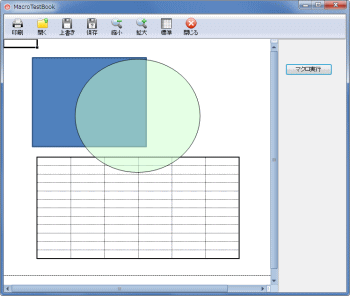Delphi Programming / Object Pascal
  
[掲載 2009年05月24日] [更新 2013年12月12日] エクセル操作フォームEx |
エクセル操作フォームEx
テストプログラム RunMacro |
| 動作確認等 |
Windows 7 U64(SP1) + Delphi XE(UP1) Pro + Excel 2010 |
マクロを実行するプログラムです。あらかじめテスト用のブックで作成したマクロを実行します。表示開始と同時に最初のマクロを実行しています。
Excel 2007 で追加されたブック形式の内、xlsx 形式のブックはマクロが保存できません。マクロが保存できるのは xlsm 形式のブックです。 |
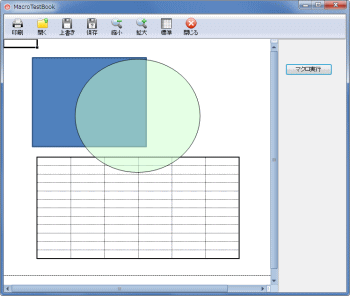 |
図1
実行結果
- 四角と丸の描画はブック表示直後
- 罫線はボタンクリックで描画
|
unit Unit1;
interface
uses
Windows, Messages, SysUtils, Variants, Classes, Graphics, Controls, Forms,
Dialogs, StdCtrls;
type
TForm1 = class(TForm)
Button1: TButton;
procedure Button1Click(Sender: TObject);
private
{ Private 宣言 }
public
{ Public 宣言 }
end;
var
Form1: TForm1;
implementation
uses RunMacroUnit;
{$R *.dfm}
//=============================================================================
// エクセル操作フォームEx(の継承フォーム)をモーダル表示
// 実行時生成なので、[自動生成]の対象から除外しておく
//=============================================================================
procedure TForm1.Button1Click(Sender: TObject);
begin
plExcelFormEx2 := TplExcelFormEx2.Create(Self);
try
//ブックファイル名
plExcelFormEx2.xlfBookFullPath := 'MacroTestBook.xls';
plExcelFormEx2.ShowModal;
Update;
finally
FreeAndNil(plExcelFormEx2);
end;
end;
unit RunMacroUnit;
interface
uses
Windows, Messages, SysUtils, Variants, Classes, Graphics, Controls, Forms,
Dialogs, Buttons, StdCtrls, plExcelEx, ToolWin, ComCtrls, ExtCtrls;
type
TplExcelFormEx2 = class(TplExcelFormEx)
Button1: TButton;
procedure Button1Click(Sender: TObject);
procedure FormShow(Sender: TObject);
procedure FormCloseQuery(Sender: TObject; var CanClose: Boolean);
private
{ Private 宣言 }
public
{ Public 宣言 }
end;
var
plExcelFormEx2: TplExcelFormEx2;
implementation
{$R *.dfm}
//=============================================================================
// フォーム表示開始時の処理
// マクロを実行
//=============================================================================
procedure TplExcelFormEx2.FormShow(Sender: TObject);
begin
//元のOnShowを実行
inherited;
//直ちにマクロを実行
try
xlfExcelApp.Run('TestMacro1');
except
end;
end;
//=============================================================================
// 終了時にはブック変更なしにして保存しない
//=============================================================================
procedure TplExcelFormEx2.FormCloseQuery(Sender: TObject;
var CanClose: Boolean);
begin
xlfBookSaved := True;
//元のOnCloseQueryを実行
inherited;
end;
//=============================================================================
// 別のマクロを実行
//=============================================================================
procedure TplExcelFormEx2.Button1Click(Sender: TObject);
begin
xlfExcelApp.ScreenUpdating[0] := False;
try
xlfExcelApp.Run('TestMacro2');
except
end;
xlfExcelApp.ScreenUpdating[0] := True;
end;
end.
リスト3
エクセルのマクロのコード。エクセルで、上の図形と罫線を描画するコードを記録したマクロのコード。上のテストプログラムはこのコードを実行する。 |
Sub TestMacro1()
'
' Macro1 Macro
' マクロ記録日 : 2003/1/23 ユーザー名 : Mr.XRAY
'
'
ActiveSheet.Shapes.AddShape(msoShapeRectangle, _
54.75, 27#, 182.25, 142.5). _
Select
Selection.ShapeRange.IncrementLeft -8.25
Selection.ShapeRange.IncrementTop 3#
ActiveSheet.Shapes.AddShape(msoShapeOval, _
113.25,60.75,200.25,180.75).Select
Selection.ShapeRange.IncrementLeft 1.5
Selection.ShapeRange.IncrementTop -28.5
Selection.ShapeRange.Fill.ForeColor.SchemeColor = 42
Selection.ShapeRange.Fill.Visible = msoTrue
Selection.ShapeRange.Fill.Solid
Selection.ShapeRange.Fill.Visible = msoTrue
Selection.ShapeRange.Fill.Solid
Selection.ShapeRange.Fill.ForeColor.SchemeColor = 42
Selection.ShapeRange.Fill.Transparency = 0.5
Selection.ShapeRange.Line.Weight = 1#
Selection.ShapeRange.Line.DashStyle = msoLineSolid
Selection.ShapeRange.Line.Style = msoLineSingle
Selection.ShapeRange.Line.Transparency = 0#
Selection.ShapeRange.Line.Visible = msoTrue
Selection.ShapeRange.Line.ForeColor.SchemeColor = 64
Selection.ShapeRange.Line.BackColor.RGB = RGB(255, 255, 255)
Range("A1").Select
End Sub
Sub TestMacro2()
'
' Macro2 Macro
' マクロ記録日 : 2003/1/23 ユーザー名 : Mr.XRAY
'
'
Range("B15:G26").Select
Selection.Borders(xlDiagonalDown).LineStyle = xlNone
Selection.Borders(xlDiagonalUp).LineStyle = xlNone
With Selection.Borders(xlEdgeLeft)
.LineStyle = xlContinuous
.Weight = xlMedium
.ColorIndex = xlAutomatic
End With
With Selection.Borders(xlEdgeTop)
.LineStyle = xlContinuous
.Weight = xlMedium
.ColorIndex = xlAutomatic
End With
With Selection.Borders(xlEdgeBottom)
.LineStyle = xlContinuous
.Weight = xlMedium
.ColorIndex = xlAutomatic
End With
With Selection.Borders(xlEdgeRight)
.LineStyle = xlContinuous
.Weight = xlMedium
.ColorIndex = xlAutomatic
End With
With Selection.Borders(xlInsideVertical)
.LineStyle = xlContinuous
.Weight = xlHairline
.ColorIndex = xlAutomatic
End With
With Selection.Borders(xlInsideHorizontal)
.LineStyle = xlContinuous
.Weight = xlHairline
.ColorIndex = xlAutomatic
End With
Range("A1").Select
End Sub
|