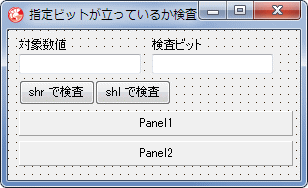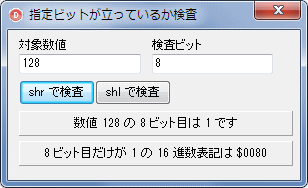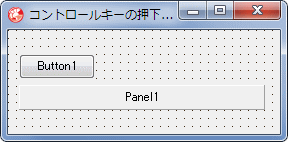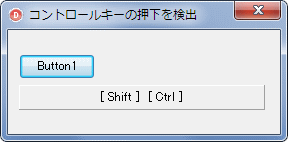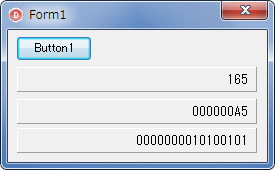Delphi Programming / Object Pascal Delphi サンプルプログラム集
081_ビットフラグの検出と 16 進数表示
動作確認等
Windows 7 U64(SP1) + Delphi XE Pro
081_RadixConversion.zip [2.1 MB] 2021年01月15日版 (EXE 同梱)
指定のビット、すなわち、2 進数の指定桁の値が 1 であるかを検査するサンプルです。
2021年01月06日に以下の記事を追加しました。それに伴い、本ページに掲載していたサンプルの一部を削除しました。
与えられた数値の指定ビットが立っているか、つまり、指定ビットが 1 であるかを検査するテストプログラムです。
A shr 3 = 00011 (11101 → 01110 → 00111 → 00011)
図1
図2
リスト1
copy code
unit Unit1;interface uses Windows, Messages, SysUtils, Classes, Graphics, Controls, Forms, Dialogs,
StdCtrls, ExtCtrls;
type TForm1 = class (TForm)
LabeledEdit1: TLabeledEdit;
LabeledEdit2: TLabeledEdit;
Button1: TButton;
Button2: TButton;
Panel1: TPanel;
Panel2: TPanel;
procedure FormCreate(Sender: TObject);procedure Button1Click(Sender: TObject);procedure Button2Click(Sender: TObject);private { Private 宣言 } public { Public 宣言 } end ;var Form1: TForm1;
implementation {$R *.DFM} // =============================================================================// 検査に使用するテスト用の数値をセット// =============================================================================procedure TForm1.FormCreate(Sender: TObject);begin LabeledEdit1.Text := '128' ;
LabeledEdit2.Text := '8' ;
end ;// =============================================================================// 検査対象の数値の、指定ビットが立っているか(1であるか)を検査// 数値を右へビットシフトして調査// =============================================================================procedure TForm1.Button1Click(Sender: TObject);var ValueTarget : Cardinal;
ValueBit : Cardinal;
BitFlag : Boolean;
S : String ;
begin Panel1.Caption := '' ;
Panel2.Caption := '' ;
ValueTarget := StrToInt(LabeledEdit1.Text);
ValueBit := StrToInt(LabeledEdit2.Text);
if ValueBit > 0 then begin // 検査対象のValueTargetの値のValueBit目が1ならTrueBitFlag := (ValueTarget shr (ValueBit - 1 )) = 1 ;
S := '数値 ' + LabeledEdit1.Text + ' の ' + LabeledEdit2.Text + ' ビット目は ' ;
if BitFlag then begin Panel1.Caption := S + '1 です' ;
end else begin Panel1.Caption := S + '0 です' ;
end ;S := LabeledEdit2.Text + ' ビット目だけが 1 の 16 進数表記は ' ;
Panel2.Caption := S + Format('$%.4x' , [1 shl (ValueBit - 1 )]);
end ;end ;// =============================================================================// 検査対象の数値の、指定ビットが立っているか(1であるか)を検査// 数値を左へビットシフトして調査// =============================================================================procedure TForm1.Button2Click(Sender: TObject);var ValueTarget : Cardinal;
ValueBit : Cardinal;
BitFlag : Boolean;
S : String ;
begin Panel1.Caption := '' ;
Panel2.Caption := '' ;
ValueTarget := StrToInt(LabeledEdit1.Text);
ValueBit := StrToInt(LabeledEdit2.Text);
if ValueBit > 0 then begin // 検査対象のValueTargetの値のValueBit目が1ならTrueBitFlag := ((1 shl (ValueBit - 1 )) and ValueTarget) <> 0 ;
S := '数値 ' + LabeledEdit1.Text + ' の ' + LabeledEdit2.Text + ' ビット目は ' ;
if BitFlag then begin Panel1.Caption := S + '1 です' ;
end else begin Panel1.Caption := S + '0 です' ;
end ;S := LabeledEdit2.Text + ' ビット目だけが 1 の 16 進数表記は ' ;
Panel2.Caption := S + Format('$%.4x' , [1 shl (ValueBit - 1 )]);
end ;end ;end .
2 進数は、4 ビット単位で比較的簡単に 16 進数に変換できます。16 進数を使用すれば、上のサンプルは以下のように処理可能です。
// 最下位ビットから 8 ビット目が 1 であるかを検査// 8 ビット目が 1 である 2 進数の 1000 0000 は 16 進数では $80if (Value and $80 ) > 0 then begin if (Value and $80 ) = $80 then begin
指定ビットだけが 1 であるかを調べるには、指定ビットが 1 だけの 16 進数と比較するだけです。
if Value = $80 then begin // end ;
複数のビットの場合も同じようにして調べることができます。
copy code
// =============================================================================// 指定した複数のビットだけが全て 1 であるかを検査// or 演算を使用する例// =============================================================================procedure TForm1.Button1Click(Sender: TObject);var Value : UInt32;
begin Value := 193 ;
// $C1 は 2 進数で 1100 0001if (Value or $C1 ) = $C1 then begin // 指定した複数のビットだけが全て 1 である場合end ;end ;// =============================================================================// 指定した複数のビットだけが全て 1 であるかを検査// 数値のバイナリデータを比較する// =============================================================================procedure TForm1.Button2Click(Sender: TObject);var Value : UInt32;
begin Value := 193 ;
// $C1 は 2 進数で 1100 0001if Value = $C1 then begin // 指定した複数のビットだけが全て 1 である場合end ;end ;
Windows API を使用する際、指定ビットが立っているか検査することがあります。
図3
図4
[Shift] キーと [Ctlr] キーを押したままボタンをクリックした場合
copy code
unit Unit1;interface uses Windows, Messages, SysUtils, Classes, Graphics, Controls, Forms, Dialogs,
StdCtrls, ExtCtrls;
type TForm1 = class (TForm)
Button1: TButton;
Panel1: TPanel;
procedure Button1Click(Sender: TObject);private { Private 宣言 } public { Public 宣言 } end ;var Form1: TForm1;
implementation {$R *.DFM} // =============================================================================// このボタンをクリックした時に、各種キーが押されいたかを検査// // KeyStateのメンバーの最上位ビットが1のときはキーが押されていることを示す// KeyStateの値はByte型なので、最上位ビットは8ビット目、つまり$80となる// =============================================================================procedure TForm1.Button1Click(Sender: TObject);var KeyState : TKeyboardState;
S : String ;
begin S := '' ;
if GetKeyboardState(KeyState) then begin if KeyState[Ord('A' )] and $80 <> 0 then S := S + ' [ A ] ' ;if KeyState[VK_MENU] and $80 <> 0 then S := S + ' [ Alt ] ' ;if KeyState[VK_SHIFT] and $80 <> 0 then S := S + ' [ Shift ] ' ;if KeyState[VK_CONTROL] and $80 <> 0 then S := S + ' [ Ctrl ] ' ;end ;Panel1.Caption := S;
end ;end .
キーの押下状態は、次のように、GetKeyState 関数でも調べることができます。
copy code
procedure TForm1.Button1Click(Sender: TObject);var S : String ;
begin S := '' ;
if (GetKeyState(Ord('A' )) and (1 shl 15 )) <> 0 then S := S + ' [ A ] ' ;if (GetKeyState(VK_MENU) and (1 shl 15 )) <> 0 then S := S + ' [ Alt ] ' ;if (GetKeyState(VK_SHIFT) and (1 shl 15 )) <> 0 then S := S + ' [ Shift ] ' ;if (GetKeyState(VK_CONTROL) and (1 shl 15 )) <> 0 then S := S + ' [ Ctrl ] ' ;Panel1.Caption := S;
end ;
GetKeyState 関数の戻り値は SmallInt 型 (16 ビット整数) です。上のコードは 16 ビットの最上位ビットだけが 1 であるかを検査しています。したがって、次のようにも書けます。
copy code
procedure TForm1.Button1Click(Sender: TObject);var S : String ;
begin S := '' ;
if GetKeyState(Ord('A' )) and $8000 <> 0 then S := S + ' [ A ] ' ;if GetKeyState(VK_MENU) and $8000 <> 0 then S := S + ' [ Alt ] ' ;if GetKeyState(VK_SHIFT) and $8000 <> 0 then S := S + ' [ Shift ] ' ;if GetKeyState(VK_CONTROL) and $8000 <> 0 then S := S + ' [ Ctrl ] ' ;Panel1.Caption := S;
end ;
GetAsyncKeyState 関数でもキーの押下状態を調べることができます。この 関数の戻り値は SmallInt 型 (16 ビット整数) です。この関数の戻り値の最上位ビットだけが 1 であるかを検査します。
copy code
procedure TForm1.Button1Click(Sender: TObject);var S : String ;
begin S := '' ;
if GetAsyncKeyState(Ord('A' )) and $8000 <> 0 then S := S + ' [ A ] ' ;if GetAsyncKeyState(VK_MENU) and $8000 <> 0 then S := S + ' [ Alt ] ' ;if GetAsyncKeyState(VK_SHIFT) and $8000 <> 0 then S := S + ' [ Shift ] ' ;if GetAsyncKeyState(VK_CONTROL) and $8000 <> 0 then S := S + ' [ Ctrl ] ' ;Panel1.Caption := S;
end ;
汎用ビットフィールド操作レコード (TBitFieldRec) を使用すると、これまでのビット操作あるいは他のビット操作を簡単なコードで実装できます。
図5
上から順番に
リスト3
copy code
unit Unit1;interface uses Windows, Messages, SysUtils, Classes, Graphics, Controls, Forms, Dialogs,
StdCtrls, ExtCtrls;
type TForm1 = class (TForm)
Button1: TButton;
Panel1: TPanel;
Panel2: TPanel;
Panel3: TPanel;
procedure Button1Click(Sender: TObject);private { Private 宣言 } public { Public 宣言 } end ;var Form1: TForm1;
implementation uses uBitField;{$R *.DFM} // =============================================================================// 数値をいろいろな進数で表示// TBitFieldRecを利用// =============================================================================procedure TForm1.Button1Click(Sender: TObject);var BitField : TBitFieldRec;
begin BitField := $A5 ;
// 10進数文字列Panel1.Caption := BitField.ToString + ' ' ;
// 16進数文字列(8桁で表示)Panel2.Caption := BitField.ToHexString(8 ) + ' ' ;
// 2進数文字列(16桁で表示)Panel3.Caption := BitField.ToBinString(16 ) + ' ' ;
end ;end .