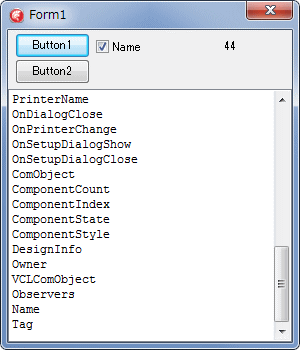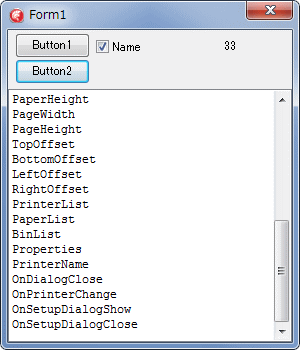Delphi Programming / Object Pascal
  
[掲載 2016年12月23日] [更新 2016年12月23日] Delphi サンプルプログラム集 |
| 458_RTTI ( 実行時型情報 ) を使用したプロパティの列挙 |
| 動作確認等 |
Windows 7 U64(SP1) + Delphi XE5(UP2) Pro |
 |
458_RTTI_Properties.zip 904 KB] 2016年12月23日版 (EXE 同梱) |
| 01_RTTI を使用して指定クラスのプロパティを列挙 |
|
RTTI を使用すると、クラスやレコードのメソッドのプロパティの情報の操作も可能です。以下は、指定クラスのプロパティの名前を列挙する例です。
このサンプルコードは、拙作の TplSetPrinter コンポーネントのプロパティを列挙します。このコードで取得可能なのは、public または published なプロパティだけです。Rtti.TRttiProperty のメンバを使用すると、プロパティの実装の有無を確認したり、プロパティの取得や設定ができます。
|
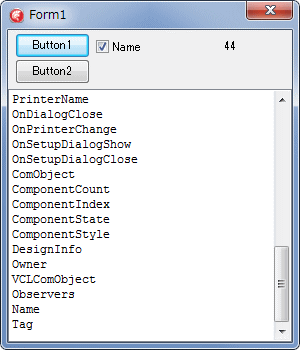 |
図1
TplSetPrinter コンポのプロパティ一覧
- 設計時に拙作の TplSetPrinter コンポーネントをフォームに配置している
- 継承元のプロパティも含まれている
|
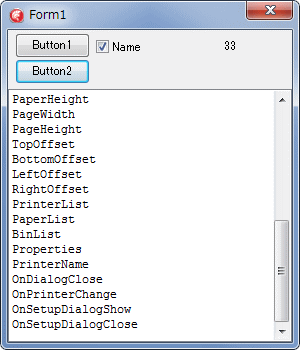 |
図2
TplSetPrinter コンポで追加したプロパティだけを列挙した結果 |
リスト1
RTTI を使用して指定クラスのプロパティ名を列挙 |
unit Unit1;
interface
uses
Winapi.Windows, Winapi.Messages, System.SysUtils, System.Variants, System.Classes,
Vcl.Graphics, Vcl.Controls, Vcl.Forms, Vcl.Dialogs, Vcl.StdCtrls, plSetPrinter;
type
TForm1 = class(TForm)
Button1: TButton;
ListBox1: TListBox;
Label1: TLabel;
CheckBox1: TCheckBox;
plSetPrinter1: TplSetPrinter;
Button2: TButton;
procedure Button1Click(Sender: TObject);
procedure Button2Click(Sender: TObject);
private
{ Private 宣言 }
public
{ Public 宣言 }
end;
var
Form1: TForm1;
implementation
uses
RTTI,
TypInfo;
{$R *.DFM}
//=============================================================================
// 継承元のクラスのプロパティも含めて列挙
// TRttiType.GetPropertiesでプロパティのリストを取得する
//=============================================================================
procedure TForm1.Button1Click(Sender: TObject);
var
LRttiContext : TRttiContext;
LRttiType : TRttiType;
LProperties : TArray<TRttiProperty>;
LRttiProperty : TRttiProperty;
LCount : Integer;
begin
ListBox1.Items.Clear;
LCount := 0;
LRttiType := LRttiContext.GetType(TypeInfo(TplSetPrinter));
ListBox1.Items.BeginUpdate;
if Assigned(LRttiType) then begin
LProperties := LRttiType.GetProperties;
for LRttiProperty in LProperties do begin
inc(LCount);
if CheckBox1.Checked then begin
ListBox1.Items.Add(LRttiProperty.Name);
end else begin
ListBox1.Items.Add(LRttiProperty.ToString);
end;
end;
end;
ListBox1.Items.EndUpdate;
Label1.Caption := IntToStr(LCount);
end;
//=============================================================================
// 現在のクラスで追加したプロパティのみを取得
// TRttiType.GetDeclaredPropertiesでプロパティのリストを取得する
//=============================================================================
procedure TForm1.Button2Click(Sender: TObject);
var
LRttiContext : TRttiContext;
LRttiType : TRttiType;
LProperties : TArray<TRttiProperty>;
LRttiProperty : TRttiProperty;
LCount : Integer;
begin
ListBox1.Items.Clear;
LCount := 0;
LRttiType := LRttiContext.GetType(TypeInfo(TplSetPrinter));
ListBox1.Items.BeginUpdate;
if Assigned(LRttiType) then begin
LProperties := LRttiType.GetDeclaredProperties;
for LRttiProperty in LProperties do begin
inc(LCount);
if CheckBox1.Checked then begin
ListBox1.Items.Add(LRttiProperty.Name);
end else begin
ListBox1.Items.Add(LRttiProperty.ToString);
end;
end;
end;
ListBox1.Items.EndUpdate;
Label1.Caption := IntToStr(LCount);
end;
end.
|