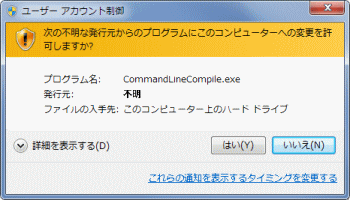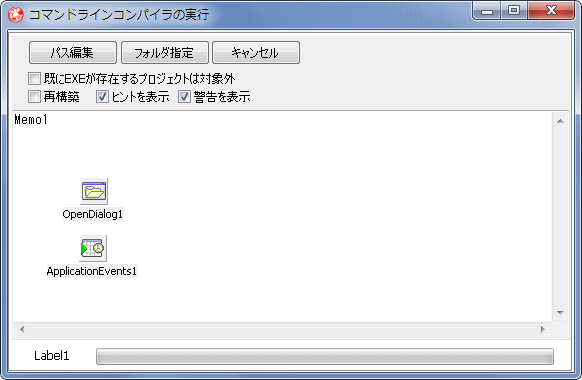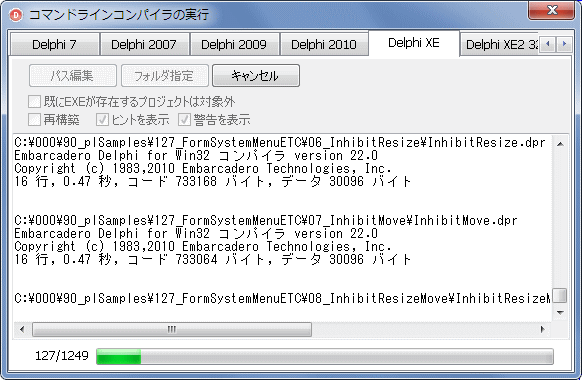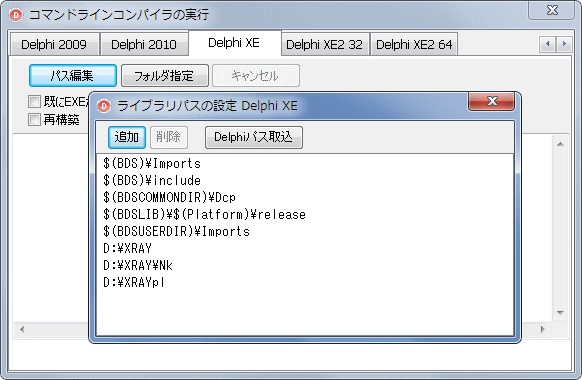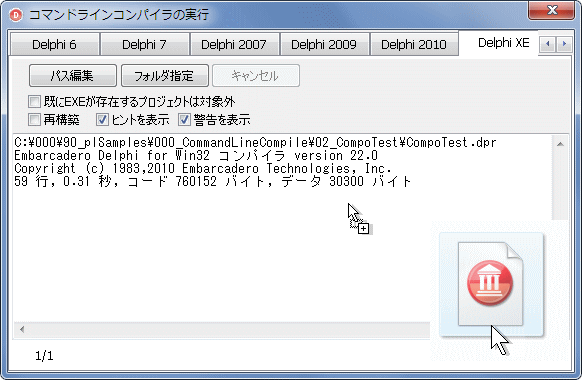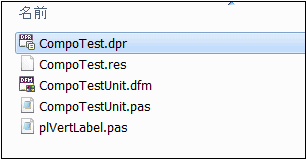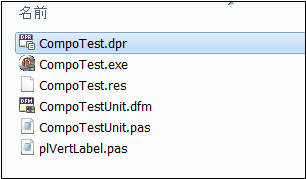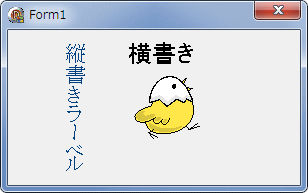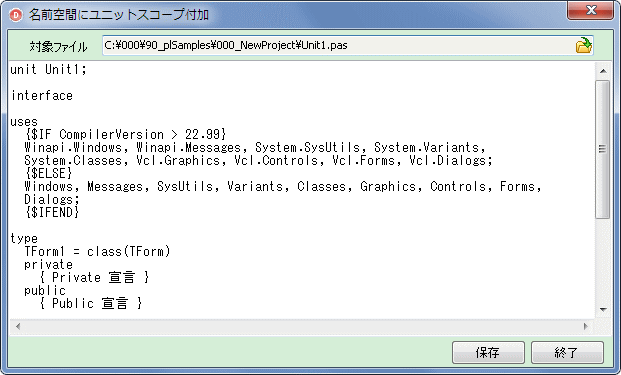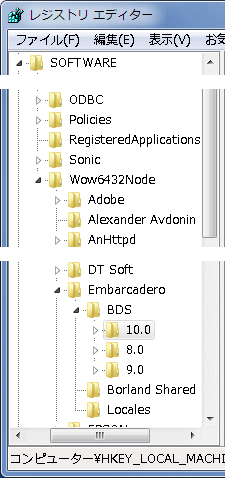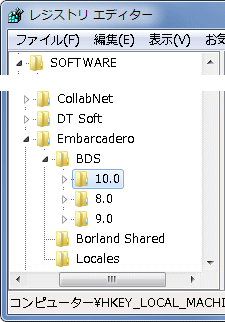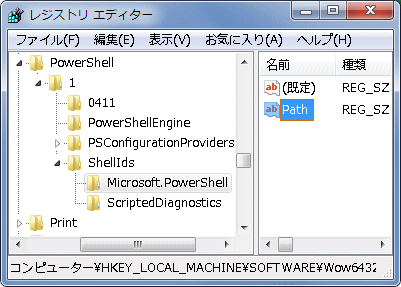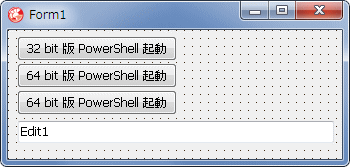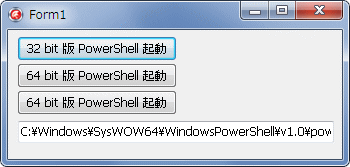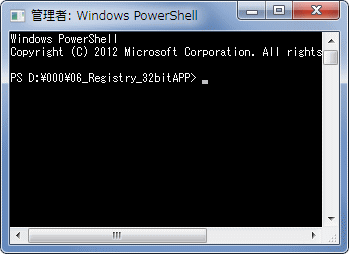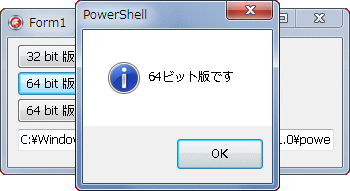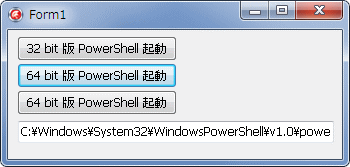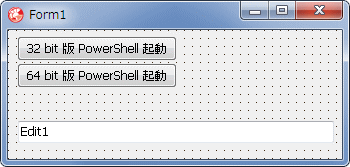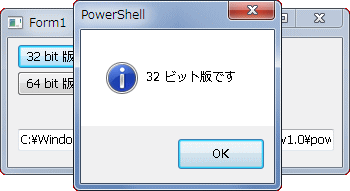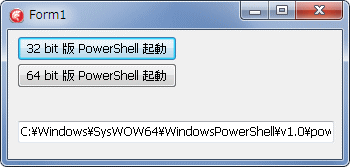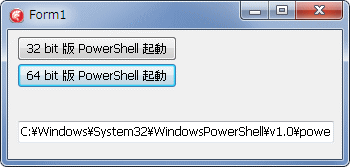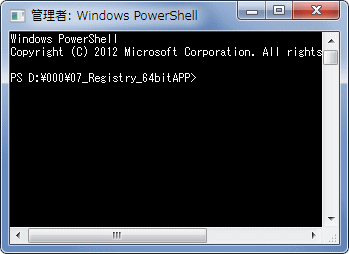Delphi Programming / Object Pascal Delphi サンプルプログラム集
000_コマンドラインコンパイラの実行
動作確認等
Windows 7 U64(SP1) + Delphi XE(UP1) Pro Windows 7 U64(SP1) + Delphi XE5(UP2) Pro VCL-32, VCL-64
000_CommandLineCompile.zip [3,133 KB] 2018年10月15日版 (EXE 同梱)
2018年10月15日 (これより前の履歴は省略)
インストールされている Delphi のバージョンを自動で検出するようにした
このサンプルプログラムは、当サイトで提供しているサンプルプログラムの動作確認用に作成したものです。Delphiの IDE を起動しないでコンパイルが可能かを確認することができます。
起動すると、現在のシステムにインストールされている Delphi のバージョンを検出
各 Delphi のバージョンのライブラリパスも自動検出してライブラリパスを設定
指定したフォルダ内のサブフォルダ内も含めてプロジェクト全てをコンパイルする
フォルダまたはプロジェクトファイルのドラッグ・アンド・ドロップにも対応
リソースファイル (.res ファイル等) がないプロジェクトはコンパイルできない
インクルードファイルは、それが必要なファイルと同じフォルダにないと機能しない
Delphi XE2 以降では、ユニットスコープ名がないとコンパイル不可の場合がある
コンパイルができても、作成した EXE が正常に動作するとは限りません。プロジェクトを作成したバージョンによっては、他のバージョンではコンパイルできないこともあります。
[備考]
[フォルダ指定] ボタンをクリックして、フォルダを指定すると、そのフォルダ内のプロジェクト全てをコンパイルします。手順は以下の図の説明を参考にしてください。プロジェクトファイルのドラッグ・アンド・ドロップにも対応しています
このプログラムを、Windows Vista 以降で実行する場合は、管理者権限 [管理者として実行] する必要があります。そこで、アプリケーションマニフェストを使用しています。EXE 起動時に、下図のよう管理者への昇格確認のダイアログが表示されます。
図1
図3 指定したフォルダ内 (サブフォルダ内も全て含む) を Delphi XE でコンパイル中
タブを切り替えると、別バージョンの Delphi でのコンパイルとなる
リソースファイルがないプロジェクトは、コンパイル不可
図4 必要であればライブラリパスを追加
Delphi の IDE で設定したパスも追加可能
プロジェクトフォルダの 1 つ上のフォルダは、実行時に自動で検索パスに追加される
この設定は本アプリのみで有効で、Delphi のバージョンごとに設定を保存
実際にパスが存在するかのチェック機能はない
リスト1
copy code
unit CommandLineCompileUnit;interface uses Windows, Messages, SysUtils, Variants, Classes, Graphics, Controls, Forms,
Dialogs, ComCtrls, StdCtrls, ExtCtrls, AppEvnts, Generics.Collections,
Generics.Defaults;
type TDelphiVerInfo = record
ProductVer : Double;
AppFullPath : string ;
RegKeyBase : string ;
VersionStr : string ;
Enable64bit : Boolean;
end ;TForm1 = class (TForm)
TabControl1: TTabControl;
Panel1: TPanel;
btnFolder: TButton;
btnCancel: TButton;
CheckBox1: TCheckBox;
CheckBox2: TCheckBox;
btnEditLibPath: TButton;
CheckBox3: TCheckBox;
CheckBox4: TCheckBox;
Memo1: TMemo;
Panel3: TPanel;
Label1: TLabel;
ProgressBar1: TProgressBar;
OpenDialog1: TOpenDialog;
ApplicationEvents1: TApplicationEvents;
btnClearConfig: TButton;
procedure FormClose(Sender: TObject; var Action: TCloseAction);procedure btnEditLibPathClick(Sender: TObject);procedure btnFolderClick(Sender: TObject);procedure btnCancelClick(Sender: TObject);procedure FormCreate(Sender: TObject);procedure TabControl1Change(Sender: TObject);procedure CheckBox1Click(Sender: TObject);procedure ApplicationEvents1Message(var Msg: tagMSG; var Handled: Boolean);procedure btnClearConfigClick(Sender: TObject);private { Private 宣言 } FCancelFlag : Boolean;
procedure GetdprFilesListAll(APath: string ; FileList:TStringList);function CreateCommandLineStr(dccPath: string ; ProjName: string ): string ;procedure ControlsEnabled(WC: TWinControl; Flag : Boolean);function ComplieProject(dccPath: string ; FileList: TStringList): Integer;public { Public 宣言 } FIniFileName : string ;
procedure SetDefaultLibPath(TabName, ConfigFileName: string ; SL: TStringList);end ;procedure GetDelphiVerList(AList: TList<TDelphiVerInfo>);function Is64bitWindows: Boolean;var Form1: TForm1;
implementation uses IniFiles,
Registry,
FileCtrl,
Types,
IOUtils,
ShlObj,
ShellAPI,
StrUtils,
EditLibraryPath,
plCommandRedirect;
// ChangeWindowMessageFilter関数用の定数const MSGFLT_ADD = 1 ;
MSGFLT_REMOVE = 2 ;
WM_COPYGLOBALDATA = $0049 ;
{$R *.dfm} // =============================================================================// 初期化処理// =============================================================================procedure TForm1.FormCreate(Sender: TObject);var LFuncFilter : function (msg: Cardinal; dwFlag: DWORD): BOOL; stdcall ;
LDLLHandle : THandle;
LIniFile : TIniFile;
LFormLeft : Integer;
LDelphiList : TList<TDelphiVerInfo>;
LDelphiInfo : TDelphiVerInfo;
LIndex : Integer;
LAppKeyLib : string ;
LdccexePath : string ;
LIniTabName : string ;
LTabName : string ;
begin // ---------------------------------------------------------------------------// ユーザーインターフェイス特権の分離 (UIPI)対策// 低い権限で実行したアプリ(エクスプローラ等)からのドラッグ&ドロップを受付// Windows Vista以降用// 関数ChangeWindowMessageFilterは、Windows XP以前にはないのでGetProcAddress// で確認する必要がある// ---------------------------------------------------------------------------if CheckWin32Version(6 , 0 ) then begin LDLLHandle := loadLibrary('user32.dll' );
try if LDLLHandle > 0 then begin @LFuncFilter := GetProcAddress(LDLLHandle, 'ChangeWindowMessageFilter' );
if @LFuncFilter <> nil then begin LFuncFilter(WM_DROPFILES, MSGFLT_ADD);
LFuncFilter(WM_COPYDATA, MSGFLT_ADD);
LFuncFilter(WM_COPYGLOBALDATA, MSGFLT_ADD);
end ;end ;finally FreeLibrary(LDLLHandle);
end ;end ;btnCancel.Enabled := False;
Label1.Caption := '' ;
ProgressBar1.Visible := False;
Memo1.ReadOnly := True;
Memo1.Lines.Clear;
FIniFileName := ChangeFileExt(Application.ExeName, '.ini' );
LIniFile := TIniFile.Create(FIniFileName);
try LFormLeft := 0 ;
LTabName := '' ;
if FileExists(FIniFileName) then begin LIniTabName := LIniFile.ReadString ('Common' , 'TabName' , '' );
LFormLeft := LIniFile.ReadInteger('Common' , 'FormLeft' , 0 );
Self.Top := LIniFile.ReadInteger('Common' , 'FormTop' , Top);
Self.Width := LIniFile.ReadInteger('Common' , 'FormWidth' , Width);
Self.Height := LIniFile.ReadInteger('Common' , 'FormHeight' , Height);
CheckBox1.Checked := LIniFile.ReadBool('Common' , 'Checkbox1' , False);
CheckBox2.Checked := LIniFile.ReadBool('Common' , 'Checkbox2' , False);
CheckBox3.Checked := LIniFile.ReadBool('Common' , 'Checkbox3' , True);
CheckBox4.Checked := LIniFile.ReadBool('Common' , 'Checkbox4' , True);
end ;finally FreeAndNil(LIniFile);
end ;if LFormLeft = 0 then begin Self.Position := poMainFormCenter;
end else begin Self.Position := poDesigned;
Self.Left := LFormLeft;
end ;if TabControl1.Tabs.Count = 0 then begin // Delphiの各バージョンの情報を取得// 取得した情報は内部で確保してもいいのだが参考のためにIniファイルに保存// この設定をIniファイルから読み込んで使用LDelphiList := TList<TDelphiVerInfo>.Create;
GetDelphiVerList(LDelphiList);
LIniFile := TIniFile.Create(FIniFileName);
try TabControl1.TabHeight := 23 ;
TabControl1.TabWidth := 120 ;
for LDelphiInfo in LDelphiList do begin LdccexePath := ExtractFilePath(LDelphiInfo.AppFullPath);
LAppKeyLib := LDelphiInfo.RegKeyBase + '\Library' ;
if LDelphiInfo.Enable64bit then begin LTabName := LDelphiInfo.VersionStr + ' (32)' ;
TabControl1.Tabs.Add(LTabName);
LIniFile.WriteString(LTabName, 'dcc32exePath' , LdccexePath + 'dcc32.exe' );
LIniFile.WriteString(LTabName, 'AppKeyLib' , LAppKeyLib + '\Win32' );
LIniFile.WriteFloat(LTabName, 'ProductVer' , LDelphiInfo.ProductVer);
if Is64bitWindows then begin LTabName := LDelphiInfo.VersionStr + ' (64)' ;
TabControl1.Tabs.Add(LTabName);
LIniFile.WriteString(LTabName, 'dcc32exePath' , LdccexePath + 'dcc64.exe' );
LIniFile.WriteString(LTabName, 'AppKeyLib' , LAppKeyLib + '\Win64' );
LIniFile.WriteFloat(LTabName, 'ProductVer' , LDelphiInfo.ProductVer);
end ;end else begin LTabName := LDelphiInfo.VersionStr;
TabControl1.Tabs.Add(LTabName);
LIniFile.WriteString(LTabName, 'dcc32exePath' , LdccexePath + 'dcc32.exe' );
LIniFile.WriteString(LTabName, 'AppKeyLib' , LAppKeyLib);
LIniFile.WriteFloat(LTabName, 'ProductVer' , LDelphiInfo.ProductVer);
end ;end ;finally FreeAndNil(LIniFile);
FreeAndNil(LDelphiList);
end ;end ;if TabControl1.Tabs.Count = 0 then begin ControlsEnabled(Panel1, False);
end else begin LIndex := TabControl1.Tabs.IndexOf(LIniTabName);
if LIndex < 0 then LIndex := 0 ;TabControl1.TabIndex := LIndex;
TabControl1Change(nil );
// ドラッグアンドドロップを許可// usesにShellAPIが必要DragAcceptFiles(Memo1.Handle, True);
DragAcceptFiles(Panel1.Handle, True);
end ;end ;// =============================================================================// フォームを閉じる時は、フォームの位置とサイズをiniファイルに保存// =============================================================================procedure TForm1.FormClose(Sender: TObject; var Action: TCloseAction);var LIniFile : TIniFile;
LTabName : string ;
LStrList : TStringList;
LIndex : Integer;
begin if TabControl1.Tabs.Count = 0 then begin LTabName := '' ;
end else begin LTabName := TabControl1.Tabs[TabControl1.TabIndex];
end ;LIniFile := TIniFile.Create(FIniFileName);
LStrList := TStringList.Create;
try // IniファイルのCommon以外のセクションを消去LIniFile.ReadSections(LStrList);
for LIndex := LStrList.Count - 1 downto 0 do begin if LStrList[LIndex] = 'Common' then continue;LIniFile.EraseSection(LStrList[LIndex]);
end ;LIniFile.WriteString ('Common' , 'TabName' , LTabName);
LIniFile.WriteInteger('Common' , 'FormTop' , Self.Top);
LIniFile.WriteInteger('Common' , 'FormLeft' , Self.Left);
LIniFile.WriteInteger('Common' , 'FormWidth' , Self.Width);
LIniFile.WriteInteger('Common' , 'FormHeight' , Self.Height);
finally FreeAndNil(LIniFile);
FreeAndNil(LStrList);
end ;end ;// =============================================================================// [パス編集]// コンパイルに使用するライブラリのパスの編集// ここで設定しない場合は、$(DELPHI)Libまたは$(BDS)のdcc32.cfgの設定のみを使// 用することになる// =============================================================================procedure TForm1.btnEditLibPathClick(Sender: TObject);begin Form2 := TForm2.Create(Self);
try Form2.ShowModal;
Update;
finally FreeAndNil(Form2);
end ;end ;// =============================================================================// [フォルダ指定]// フォルダを選択してコンパイル開始// コマンドラインの実行には、サンプルプログラム集の[552_コマンドラインのリダイ// レクト]で作成したユニットCommandRedirectを使用// // 選択したフォルダ内のdprファイルを検索してコンパイルする// コンパイルのオプションはCreateCommandLineStrメソッドで作成// リソース(.res)がないプロジェクトはコンパイルできない// =============================================================================procedure TForm1.btnFolderClick(Sender: TObject);var LFileDlg : TFileOpenDialog;
LIniFile : TIniFile;
LTabName : string ;
LBasePath : string ;
LdccexePath : string ;
LFileList : TStringList;
begin LIniFile := TIniFile.Create(FIniFileName);
LTabName := TabControl1.Tabs[TabControl1.TabIndex];
// 前回終了時のフォルダを初期フォルダにLBasePath := '' ;
LdccexePath := '' ;
try if FileExists(FIniFileName) then begin LBasePath := LIniFile.ReadString('Common' , 'BasePath' , '' );
if LIniFile.SectionExists(LTabName) then begin LdccexePath := LIniFile.ReadString(LTabName, 'dcc32exePath' , '' );
end ;end ;if LBasePath = '' then begin LBasePath := ExtractFileDir(Application.ExeName);
end ;if not FileExists(LdccexePath) then begin ShowMessage('コマンドラインコンパイラが見つかりません。' );
end else begin // Windows Vista以上の場合if CheckWin32Version(6 , 0 ) then begin LFileDlg := TFileOpenDialog.Create(Self);
try LFileDlg.Options := [fdoPickFolders, fdoForceFileSystem];
LFileDlg.DefaultFolder := LBasePath;
LFileDlg.FileName := LBasePath;
if LFileDlg.Execute then begin Update;
LBasePath := LFileDlg.FileName;
LFileList := TStringList.Create;
try GetdprFilesListAll(IncludeTrailingPathDelimiter(LBasePath), LFileList);
ComplieProject(LdccexePath, LFileList)
finally FreeAndNil(LFileList);
end ;end ;finally FreeAndNil(LFileDlg);
end ;end else begin if FileCtrl.SelectDirectory('対象フォルダ指定' , '' , LBasePath) then begin LIniFile.WriteString('Common' , 'BasePath' , LBasePath);
LFileList := TStringList.Create;
try GetdprFilesListAll(IncludeTrailingPathDelimiter(LBasePath), LFileList);
ComplieProject(LdccexePath, LFileList)
finally FreeAndNil(LFileList);
end ;end ;end ;end ;LIniFile.WriteString('Common' , 'BasePath' , LBasePath);
finally FreeAndNil(LIniFile);
end ;end ;// =============================================================================// 各Delphiのバージョンのライブラリハスを格納したファイルを削除// =============================================================================procedure TForm1.btnClearConfigClick(Sender: TObject);var LDir : string ;
LFileList : TStringDynArray;
LCFGFile : string ;
LTabName : string ;
LIndex : Integer;
begin LTabName := TabControl1.Tabs[TabControl1.TabIndex];
LDir := ExtractFileDir(Application.ExeName);
LFileList := TDirectory.GetFiles(LDir, '*.CFG' , TSearchOption.soTopDirectoryOnly);
for LIndex := 0 to Length(LFileList) - 1 do begin LCFGFile := LFileList[LIndex];
if ContainsText(LCFGFile, LTabName) then Continue;if FileExists(LCFGFile) then begin DeleteFile(LCFGFile);
end ;end ;end ;// =============================================================================// エクスプローラからのファイルのドラッグ・ドロップ処理// =============================================================================procedure TForm1.ApplicationEvents1Message(var Msg: tagMSG;var Handled: Boolean);var LCount : Integer;
LBuffer : array [0 ..MAX_PATH - 1 ] of Char;
LPath : string ;
LIniFile : TIniFile;
LTabName : string ;
LdccexePath : string ;
LFileList : TStringList;
LCmdExeName : WideString;
LCmdLine : TplCommandRedirect;
LFileCount : Integer;
LCheckFlag : Boolean;
LIndex : Integer;
begin LCmdExeName := '' ;
if Msg.message =WM_DROPFILES then begin LCheckFlag := CheckBox1.Checked;
if (FindDragTarget(Msg.pt, False) = Memo1) or (FindDragTarget(Msg.pt, False) = Panel1) then begin
LFileList := TStringList.Create;
LFileList.Sorted := True;
Memo1.Clear;
Memo1.Update;
try try LCount := DragQueryFile(Msg.wParam, High(DWORD), nil , 0 );
LFileCount := 0 ;
for LIndex := 0 to LCount - 1 do begin DragQueryFile(Msg.WParam, LIndex, LBuffer, MAX_PATH);
LPath := LBuffer;
if UpperCase(ExtractFileExt(LPath)) = '.DPR' then begin // dprのドラッグアンドドロップの時はEXEがあってもコンパイルするCheckBox1.Checked := False;
LFileList.Add(LPath);
end else if UpperCase(ExtractFileExt(LPath)) = '.EXE' then begin // CreataeProcessのStartupInfoのdwFlagsにSTARTF_USESHOWWINDOWを指定// しているのでcmd.exeが必要LCmdExeName := 'cmd.exe /c ' + LPath;
inc(LFileCount);
end else if SysUtils.DirectoryExists(LPath) then begin GetdprFilesListAll(IncludeTrailingPathDelimiter(LPath), LFileList);
end ;end ;finally // ドロップが完了したことを伝えるDragFinish(msg.WParam);
end ;if LCmdExeName <> '' then begin if LFileCount > 1 then begin ShowMessage('EXEファイルは1つしか実行できません。' );
end else begin Screen.Cursor := crHourGlass;
LCmdLine := TplCommandRedirect.Create;
try Memo1.Text := LCmdLine.GrabStdOutText(LCmdExeName);
finally LCmdLine.Free;
Screen.Cursor := crDefault;
end ;end ;end else begin ;LIniFile := TIniFile.Create(FIniFileName);
LTabName := TabControl1.Tabs[TabControl1.TabIndex];
LdccexePath := '' ;
try if FileExists(FIniFileName) then begin if LIniFile.SectionExists(LTabName) then begin LdccexePath := LIniFile.ReadString(LTabName,'dcc32exePath' ,'' );
end ;end ;if not FileExists(LdccexePath) then begin ShowMessage('コマンドラインコンパイラが見つかりません。' );
end else begin ComplieProject(LdccexePath, LFileList)
end ;finally FreeAndNil(LIniFile);
end ;end ;finally FreeAndNil(LFileList);
end ;end ;CheckBox1.Checked := LCheckFlag;
end ;end ;// -----------------------------------------------------------------------------// APath内のdprファイルを、サブフォルダ内も含めて再帰的に検索// フルパスで取得し引数のFileListに格納// CheckBox1をチェックしている場合はexe作成済みのプロジェクトを除外// -----------------------------------------------------------------------------procedure TForm1.GetdprFilesListAll(APath: string ; FileList: TStringList);var LFileList : TStringDynArray;
LexeName : string ;
LLoopCnt : Integer;
begin LFileList := TDirectory.GetFiles(APath, '*.dpr' , TSearchOption.soAllDirectories);
for LLoopCnt := 0 to Length(LFileList) - 1 do begin if CheckBox1.Checked then begin LexeName := ChangeFileExt(LFileList[LLoopCnt], '.exe' );
if not FileExists(LexeName) then begin FileList.Add(LFileList[LLoopCnt]);
end ;end else begin FileList.Add(LFileList[LLoopCnt]);
end ;end ;end ;// -----------------------------------------------------------------------------// コンパイル実行のメソッド// // パイプを使用してコンパイル実行メッセージを読み出すようにしている// // [引数]// dccPath コマンドコンパイラのフルパス// FlieList コンパイル対象のdprファイルのリスト// -----------------------------------------------------------------------------function TForm1.ComplieProject(dccPath: string ; FileList: TStringList): Integer;var LProjName : string ;
LOptionStr : string ;
LCmdLine : TplCommandRedirect;
LCmdStr : string ;
LLoopCnt : Integer;
LStrList : TStringList;
begin Screen.Cursor := crHourGlass;
Result := 0 ;
ControlsEnabled(Panel1, False);
btnCancel.Enabled := True;
Memo1.Clear;
Update;
FCancelFlag := False;
Label1.Caption := IntToStr(0 ) + '/' + IntToStr(FileList.Count);
ProgressBar1.Position := 0 ;
ProgressBar1.Visible := True;
LCmdLine := TplCommandRedirect.Create;
LStrList := TStringList.Create;
try ProgressBar1.Min := 0 ;
ProgressBar1.Max := FileList.Count;
for LLoopCnt := 0 to FileList.Count - 1 do begin LOptionStr := CreateCommandLineStr(dccPath, FileList[LLoopCnt]);
LProjName := AnsiQuotedStr(FileList[LLoopCnt], '"' );
// -Uオプションで対象プロジェクトのフォルダを指定しているがうまく働か// ないプロジェクトがあるので、ここでカレントディレクトリを変更してみた// 現在のところOKのようであるSetCurrentDir(ExtractFileDir(FileList[LLoopCnt]));
// エラーが発生しないとファイル名を表示しないので追加Memo1.Lines.Add(FileList[LLoopCnt]);
// プロジェクトをコマンドラインコンパイラでコンパイルLCmdStr := dccPath + ' ' + LProjName + '' + LOptionStr;
LStrList.Text := LCmdLine.GrabStdOutText(LCmdStr);
if Trim(LStrList.Text) = '' then LStrList.Text := 'コンパイルに失敗しました' ;Memo1.Lines.Add(LStrList.Text);
Memo1.Lines.Add(sLineBreak);
ProgressBar1.Position := LLoopCnt + 1 ;
Label1.Caption := IntToStr(LLoopCnt + 1 ) + '/' + IntToStr(FileList.Count);
ProgressBar1.Update;
Label1.Update;
Application.ProcessMessages;
if FCancelFlag then break;end ;finally FreeAndNil(LCmdLine);
FreeAndNil(LStrList);
// カレントディレクトリをこのフォルダに戻すSetCurrentDir(ExtractFileDir(Application.ExeName));
ControlsEnabled(Panel1,True);
btnCancel.Enabled := False;
end ;ProgressBar1.Visible := False;
Screen.Cursor := crDefault;
end ;// -----------------------------------------------------------------------------// コンパイルオプションの文字列を作成する関数// コマンドコンパイラ(dcc32.exe)は以下の順番にコンパイルオプションの設定を読む// 設定はオーバライドして使用される// このメソッドで作成しているのは(4)// 引数のProjNameがプロジェクトのフルパス(dprファイル)// 検索(ライブラリ)パスとして、コンパイル対象のファイルがある1つ上の階層のフォ// ルダも追加している// // (1) $(DELPHI)Binまたは$(BDS)Binのdcc32.cfg// (2) カレントディレクトリのdcc32.cfg// (3) コンパイル対象プロジェクトのディレクトリのdcc32.cfg// (4) コマンドラインで指定したオプション文字列// // コンパイルオプション(Pipeによる出力にも影響する)// -A ユニットのエイリアス設定。// -B 再構築。DLLやリソースファイルの修正をプロジェクトのEXEに反映するにため// には再構築が必要。// -U ライブラリパスの指定。複数の時は;(セミコロン)で区切る。// IDEの[ツール][環境オプション]の[ライブラリ]タブに相当するが、コマンドラ// インコンパイラの場合は、複数のユニットを使用する場合、そのプロジェクト// のフォルダも指定する必要がある。// -E 作成したEXEファイルの置き場所。これを指定しなくても.dprと同じフォルダに// EXEファイルができるが、このオプションを指定しないと、DLLがカレントディ// レクトリ(このComplieAllProjet)にできてしまう。// -R リソースファイル検索パス。// -H ヒントメッセージの表示(Pipeに出力する)。// -W 警告メッセージの出力(Pipeに出力する)// -Q Quietモード。コンパイル中のファイル名と行番号の表示をしない。起動時の著// 作権メッセージと終了時のコンパイル結果の情報だけを表示.エラーが生じた場// 合も表示(ここで表示とはPipeに出力するという意味)。// -----------------------------------------------------------------------------function TForm1.CreateCommandLineStr(dccPath: string ; ProjName: string ): string ;var LTabName : string ;
LConfilFileName : string ;
LIniFile : TIniFile;
LProductVer : Double;
LStrList : TStringList;
LStr : string ;
LProjDir : string ;
LLoopCnt : Integer;
begin LProjDir := ExtractFileDir(ProjName);
LStrList := TStringList.Create;
LTabName := TabControl1.Tabs[TabControl1.TabIndex];
LConfilFileName := ExtractFilePath(Application.ExeName)
+ 'LibPath' + LTabName + '.CFG' ;
try LStrList.LoadFromFile(LConfilFileName);
// ヒントと警告は対象ユニットで表示オプションがある時は無効// ChekBox2は再構築の指定if CheckBox2.Checked then LStr := LStr + ' -B' ;// ChekBox3はヒント表示の指定if CheckBox3.Checked then LStr := LStr + ' -H+' else LStr := LStr + ' -H-' ;// ChekBox4は警告表示の指定if CheckBox4.Checked then LStr := LStr + ' -W+' else LStr := LStr + ' -W-' ;LStr := LStr
+ ' -Q'
+ ' -E' + AnsiQuotedStr(LProjDir, '"' )
+ ' -R' + AnsiQuotedStr(LProjDir, '"' );
// Delphi XE2以降の場合// ユニットスコープ名(Delphi XE2のプロジェクトオプションからコピーしたリスト)// これだけでは不足しているかも知れないLIniFile := TIniFile.Create(FIniFileName);
try LProductVer := LIniFile.ReadFloat(LTabName, 'ProductVer' , 0 );
if LProductVer >= 15.99 then begin LStr := LStr + ' -NS'
+ 'Winapi'
+ ';System.Win'
+ ';Data.Win'
+ ';Datasnap.Win'
+ ';Web.Win;'
+ ';Soap.Win'
+ ';Xml.Win'
+ ';Bde'
+ ';System'
+ ';Xml'
+ ';Data'
+ ';Datasnap'
+ ';Web'
+ ';Soap'
+ ';Vcl'
+ ';Vcl.Imaging'
+ ';Vcl.Touch'
+ ';Vcl.Samples'
+ ';Vcl.Shell' ;
end ;finally FreeAndNil(LIniFile);
end ;// ライブラリパスの追加LStr := LStr + ' -U' ;
for LLoopCnt := 0 to LStrList.Count - 1 do begin if LLoopCnt = 0 then begin LStr := LStr + AnsiQuotedStr(LStrList[LLoopCnt], '"' );
end else begin LStr := LStr + ';' + AnsiQuotedStr(LStrList[LLoopCnt], '"' );
end ;end ;// 対象プロジェクトとその1つ上の階層のフォルダを検索対象として追加Result := LStr
+ ';' + AnsiQuotedStr(LProjDir, '"' )
+ ';' + AnsiQuotedStr(ExtractFileDir(LProjDir), '"' );
finally FreeAndNil(LStrList);
end ;end ;// =============================================================================// [キャンセル]// =============================================================================procedure TForm1.btnCancelClick(Sender: TObject);begin FCancelFlag := True;
end ;// -----------------------------------------------------------------------------// 引数のWCで指定するコントロール上のコントロールのEnabledプロパティを設定// TPanelの上に載っているコントロールはTPanelをDisalbeにすれば操作不可になる// が視覚的効果がないので、ここで設定// -----------------------------------------------------------------------------procedure TForm1.ControlsEnabled(WC: TWinControl; Flag: Boolean);var LControl : TControl;
LIndex : Integer;
begin if WC.ControlCount = 0 then exit;for LIndex := 0 to WC.ControlCount - 1 do begin LControl := WC.Controls[LIndex];
LControl.Enabled := Flag;
if LControl is TWinControl then ControlsEnabled(TWinControl(LControl),Flag);end ;end ;// =============================================================================// タブコントロールのタブを切り替えたら// =============================================================================procedure TForm1.TabControl1Change(Sender: TObject);var LIniFile : TIniFile;
LConfigFile : string ;
LStrList : TStringList;
LTabName : string ;
begin LIniFile := TIniFile.Create(FIniFileName);
LTabName := TabControl1.Tabs[TabControl1.TabIndex];
LConfigFile := 'LibPath' + LTabName + '.CFG' ;
try LIniFile.WriteString('Common' , 'TabName' , LTabName);
finally FreeAndNil(LIniFile);
end ;// ライブラリパスの設定ファイルがなければ調査して保存// 初めてタブを切り換えた場合のみ実行するif not FileExists(LConfigFile) then begin LStrList := TStringList.Create;
try // ライブラリパスの検出SetDefaultLibPath(LTabName, LConfigFile, LStrList);
LStrList.SaveToFile(LConfigFile);
finally FreeAndNil(LStrList);
end ;end ;end ;// =============================================================================// コンパイルの条件設定用のチェックボックスの状態を変更したら// それをIniファイルに保存// =============================================================================procedure TForm1.CheckBox1Click(Sender: TObject);var LIniFile : TIniFile;
begin LIniFile := TIniFile.Create(FIniFileName);
try LIniFile.WriteBool('Common' , 'Checkbox1' , CheckBox1.Checked);
LIniFile.WriteBool('Common' , 'Checkbox2' , CheckBox2.Checked);
LIniFile.WriteBool('Common' , 'Checkbox3' , CheckBox3.Checked);
LIniFile.WriteBool('Common' , 'Checkbox4' , CheckBox4.Checked);
finally FreeAndNil(LIniFile);
end ;end ;// -----------------------------------------------------------------------------// DelphiのIDEで設定してあるライブラリパスを追加// ライブラリパスの取得方法がわからないのでレジストリから取得// 重複するパスの文字列は追加しない// ただし$(DELPHI)や$(BDS)等は別文字列として扱っている// // 例えばDelphi7の場合、$(DELPHI)とC:\Program Files\Borland\Delphi7\binは実際// には同じパスを意味しているが、ここでは重複してしまう// -----------------------------------------------------------------------------procedure TForm1.SetDefaultLibPath(TabName, ConfigFileName: string ;SL: TStringList);
var LIniFile : TIniFile;
LReg : TRegistry;
LAppKey : string ;
LAppItem : string ;
begin // IniファイルからKEY値を読み出す// ルートキーがHKEY_CURRENT_USERと仮定して、EXE起動時にKEY項目を取得すみLIniFile := TIniFile.Create(FIniFileName);
try LAppKey := LIniFile.ReadString(TabName, 'AppKeyLib' , '' );
finally FreeAndNil(LIniFile);
end ;LReg := TRegistry.Create;
try LReg.Access := KEY_READ;
LReg.RootKey := HKEY_CURRENT_USER;
LAppItem := 'Search Path' ;
SL.Sorted := True;
SL.Duplicates := dupIgnore;
SL.CaseSensitive := False;
if LReg.OpenKey(LAppKey, False) then begin try SL.Delimiter := ';' ;
SL.StrictDelimiter := True;
SL.DelimitedText := LReg.ReadString(LAppItem);
finally LReg.CloseKey;
end ;end ;finally FreeAndNil(LReg);
end ;end ;// -----------------------------------------------------------------------------// インストール済みDelphiの各バージョンの情報をジェネリックスのリストに格納// リストに格納するのはDephiの各バージョンの情報を格納するレコード型// -----------------------------------------------------------------------------procedure GetDelphiVerList(AList: TList<TDelphiVerInfo>);procedure InitializeRecord(var AInfo: TDelphiVerInfo);begin AInfo.ProductVer := 0.0 ;
AInfo.AppFullPath := 'Empty' ;
AInfo.RegKeyBase := 'Empty' ;
AInfo.VersionStr := 'Empty' ;
AInfo.Enable64bit := False;
end ;const LArrayBDS : array [0 ..2 ] of string
= ('\Borland\BDS' , '\CodeGear\BDS' , '\Embarcadero\BDS' );
var LRegistry : TRegistry;
LKeyBDS : string ;
LKeyEeachVer : string ;
LKeyNameList : TStringList;
LKeyItemList : TStringList;
LAppInfo : TDelphiVerInfo;
LTempValue : string ;
LLoopCnt : Integer;
LLoopBDS : Integer;
begin AList.Clear;
LRegistry := TRegistry.Create;
LKeyNameList := TStringList.Create;
LKeyItemList := TStringList.Create;
try LRegistry.Access := KEY_READ;
LRegistry.RootKey := HKEY_LOCAL_MACHINE;
// -------------------------------------------------------------------------// Delphi 2 - 7// Delphi 4 までは最初の項目がDelphi のバージョン文字列// Delphi 5 からは項目名の App がEXEのフルパス// -------------------------------------------------------------------------LKeyBDS := 'Software\Borland\Delphi' ;
if LRegistry.OpenKey(LKeyBDS, False) then begin // 現在のキーの階層下のキー名の一覧を取得// このキーがDelphiの各バージョンごとのキーLRegistry.GetKeyNames(LKeyNameList);
for LLoopCnt := 0 to LKeyNameList.Count - 1 do begin LKeyEeachVer := LKeyBDS + PathDelim + LKeyNameList[LLoopCnt];
LRegistry.CloseKey;
InitializeRecord(LAppInfo);
if LRegistry.OpenKey(LKeyEeachVer, False) then begin LAppInfo.ProductVer := StrToFloat(LKeyNameList[LLoopCnt]);
if LAppInfo.ProductVer < 5.0 then begin // 現在のDelphiのキー名の各項目名(名前:レジストリエントリ)一覧を取得LRegistry.GetValueNames(LKeyItemList);
if LKeyItemList.Count < 1 then Continue;LAppInfo.AppFullPath := LRegistry.ReadString(LKeyItemList[0 ]);
end else begin if not LRegistry.ValueExists('App' ) then Continue;LAppInfo.AppFullPath := LRegistry.ReadString('App' );
end ;// Delphi のバージョン文字列の作成// 小数点以下が 0 の時は整数部だけとするLTempValue := Trim(LKeyNameList[LLoopCnt]);
if RightStr(LTempValue, 2 ) = '.0' then begin LTempValue := LeftStr(LTempValue, 1 );
end ;LAppInfo.VersionStr := 'Delphi ' + LTempValue;
LAppInfo.RegKeyBase := LKeyEeachVer;
// ジェネリックスのリストにレコード型のデータを追加AList.Add(LAppInfo);
end ;end ;end ;LRegistry.CloseKey;
// -------------------------------------------------------------------------// Delphi 2005 以降// -------------------------------------------------------------------------for LLoopBDS := 0 to Length(LArrayBDS) - 1 do begin LKeyBDS := 'Software' + LArrayBDS[LLoopBDS];
if LRegistry.OpenKey(LKeyBDS, False) then begin // 現在のキーの階層下のキー名の一覧を取得// このキーがDelphiの各バージョンごとのキーLRegistry.GetKeyNames(LKeyNameList);
for LLoopCnt := 0 to LKeyNameList.Count - 1 do begin LKeyEeachVer := LKeyBDS + PathDelim + LKeyNameList[LLoopCnt];
LRegistry.CloseKey;
InitializeRecord(LAppInfo);
if LRegistry.OpenKey(LKeyEeachVer, False) then begin if not LRegistry.ValueExists('App' ) then Continue;LAppInfo.AppFullPath := LRegistry.ReadString('App' );
if LRegistry.ValueExists('ProductVersion' ) then begin LAppInfo.ProductVer := StrToFloat(LRegistry.ReadString('ProductVersion' ));
end ;LRegistry.CloseKey;
// Delphi XE,Delphi XE5,..等の文字列を取得if LRegistry.KeyExists(LKeyEeachVer + '\Personalities' ) then begin if LRegistry.OpenKey(LKeyEeachVer + '\Personalities' , False) then begin if LRegistry.ValueExists('Delphi.Win32' ) then begin LAppInfo.VersionStr := LRegistry.ReadString('Delphi.Win32' );
end ;end ;end ;LAppInfo.RegKeyBase := LKeyEeachVer;
// 64 ビットの開発が可能かを調査if ContainsText(LKeyBDS, 'Embarcadero\BDS' ) then begin LRegistry.CloseKey;
if LRegistry.KeyExists(LKeyEeachVer + '\Library\Win64' ) then begin // 64ビット用のWindowsアプリが開発可能な場合はTrueLAppInfo.Enable64bit := True;
end else begin LAppInfo.Enable64bit := False;
end ;end ;AList.Add(LAppInfo);
end ;end ;end ;LRegistry.CloseKey;
end ;// ---------------------------------------------------------// プロダクトバージョンの値でリストをソート// TComparer関係の使用にはusesにGenerics.Defaultsが必要// ---------------------------------------------------------AList.Sort(TComparer<TDelphiVerInfo>.Construct(
function (const Left, Right: TDelphiVerInfo): Integerbegin Result := Trunc((Left.ProductVer - Right.ProductVer) * 10 );
end ));
finally FreeAndNil(LRegistry);
FreeAndNil(LKeyNameList);
FreeAndNil(LKeyItemList);
end ;end ;// -----------------------------------------------------------------------------// 32ビットのWindowsか64ビットのWindowsかを調べる関数// 64ビット版のWindowsの場合はTrueを返す// -----------------------------------------------------------------------------function Is64bitWindows: Boolean;var Wow64Proc : function (hProcess: THandle; var Wow64: BOOL): BOOL stdcall ;
RetFlag : LongBool;
begin @Wow64Proc := GetProcAddress(GetModuleHandle('Kernel32.dll' ), 'IsWow64Process' );
if @Wow64Proc <> nil then begin Wow64Proc(GetCurrentProcess, RetFlag);
if SizeOf(THandle) = 4 then begin Result := RetFlag;
end else if SizeOf(THandle) = 8 then begin Result := True;
end ;end else begin // Windows XPの64ビット版かResult := CheckWin32Version(5 , 2 );
end ;end ;end .
copy code
unit EditLibraryPath;interface uses Windows, Messages, SysUtils, Variants, Classes, Graphics, Controls, Forms,
Dialogs, StdCtrls, ExtCtrls, ComCtrls, AppEvnts;
type TForm2 = class (TForm)
Panel1: TPanel;
btnAdd: TButton;
btnDelete: TButton;
Panel2: TPanel;
btnAddDelphiPath: TButton;
ListView1: TListView;
ApplicationEvents1: TApplicationEvents;
procedure FormClose(Sender: TObject; var Action: TCloseAction);procedure btnAddClick(Sender: TObject);procedure btnDeleteClick(Sender: TObject);procedure btnAddDelphiPathClick(Sender: TObject);procedure FormResize(Sender: TObject);procedure ListView1SelectItem(Sender: TObject; Item: TListItem;Selected: Boolean);
procedure ApplicationEvents1Message(var Msg: tagMSG; var Handled: Boolean);procedure FormCreate(Sender: TObject);private { Private 宣言 } FIniFilename : string ;
FConfigFile : string ;
FTabName : string ;
procedure AddOriginLibPath(APath: string );public { Public 宣言 } end ;var Form2: TForm2;
implementation uses FileCtrl,
IniFiles,
ShellAPI,
CommandLineCompileUnit;
{$R *.dfm} // =============================================================================// フォーム生成時の処理// iniファイルとライブラリバスを保存しているファイルから読み出して表示// =============================================================================procedure TForm2.FormCreate(Sender: TObject);var LIniFile : TIniFile;
LFormLeft : Integer;
LStrList : TStringList;
LLoopCnt : Integer;
begin btnDelete.Enabled := False;
FIniFilename := Form1.FIniFileName;
FTabName := Form1.TabControl1.Tabs[Form1.TabControl1.TabIndex];
FConfigFile := 'LibPath' + FTabName + '.CFG' ;
Self.Caption := Self.Caption + ' ' + FTabName;
LFormLeft := 0 ;
LIniFile := TIniFile.Create(FIniFileName);
try if FileExists(FIniFileName) then begin LFormLeft := LIniFile.ReadInteger('Common' , 'EditFormLeft' , 0 );
Self.Top := LIniFile.ReadInteger('Common' , 'EditFormTop' , Top);
Self.Width := LIniFile.ReadInteger('Common' , 'EditFormWidth' , Width);
Self.Height := LIniFile.ReadInteger('Common' , 'EditFormHeight' , Height);
end ;finally FreeAndNil(LIniFile);
end ;if LFormLeft = 0 then begin Self.Position := poMainFormCenter;
end else begin Self.Position := poDesigned;
Self.Left := LFormLeft;
end ;ListView1.Items.Clear;
LStrList := TStringList.Create;
LStrList.Sorted := True;
LStrList.Duplicates := dupIgnore;
try if FileExists(FConfigFile) then begin LStrList.LoadFromFile(FConfigFile);
for LLoopCnt := 0 to LStrList.Count - 1 do begin if Trim(LStrList[LLoopCnt]) <> '' then begin ListView1.Items.Add.Caption := Trim(LStrList[LLoopCnt]);
end ;end ;end else begin // Delphiパス取込btnAddDelphiPathClick(nil );
end ;finally FreeAndNil(LStrList);
end ;// ドラッグアンドドロップを許可// usesにShellAPIが必要DragAcceptFiles(ListView1.Handle, True);
end ;// =============================================================================// フォームを閉じる時は現在の設定値を保存// 保存するのは、ライブラリパス名とこのフォームの表示位置とサイズ// =============================================================================procedure TForm2.FormClose(Sender: TObject; var Action: TCloseAction);var LStrList : TStringList;
LIniFile : TIniFile;
LStr : string ;
LIndex : Integer;
begin LStrList := TStringList.Create;
try for LIndex := 0 to ListView1.Items.Count - 1 do begin LStr := Trim(ListView1.Items[LIndex].Caption);
if LStr <> '' then LStrList.Add(LStr);end ;LStrList.SaveToFile(FConfigFile);
finally FreeAndNil(LStrList);
end ;LIniFile := TIniFile.Create(FIniFileName);
try LIniFile.WriteInteger('Common' , 'EditFormTop' , Self.Top);
LIniFile.WriteInteger('Common' , 'EditFormLeft' , Self.Left);
LIniFile.WriteInteger('Common' , 'EditFormWidth' , Self.Width);
LIniFile.WriteInteger('Common' , 'EditFormHeight' , Self.Height);
finally FreeAndNil(LIniFile);
end ;end ;// =============================================================================// フォームをリサイズしたらListViewの表示幅も変更// =============================================================================procedure TForm2.FormResize(Sender: TObject);begin ListView1.Column[0 ].Width := ListView1.ClientWidth - GetSystemMetrics(SM_CXHSCROLL);
end ;// =============================================================================// [追加]// フォルダ選択ダイアログを表示して選択// 初期フォルダは、Iniファイルに保存してある値を使用// それがなければこのプログラムがあるフォルダ// フォルダを選択したらそのフォルダ名をIniファイルに記録しておく// =============================================================================procedure TForm2.btnAddClick(Sender: TObject);var LIniFile : TIniFile;
LBasePath : string ;
begin LIniFile := TIniFile.Create(FIniFileName);
try if FileExists(FIniFileName)then begin LBasePath := LIniFile.ReadString('Common' , 'EditBasePath' , '' );
end else begin LBasePath := ExtractFileDir(Application.ExeName);
end ;if SelectDirectory('ライブラリパス追加' , '' , LBasePath) then begin AddOriginLibPath(ExcludeTrailingPathDelimiter(LBasePath));
LIniFile.WriteString('Common' , 'EditBasePath' , LBasePath);
end ;finally FreeAndNil(LIniFile);
end ;btnDelete.Enabled := False;
end ;// =============================================================================// [削除]// 現在選択中のパスの設定を削除// =============================================================================procedure TForm2.btnDeleteClick(Sender: TObject);begin ListView1.DeleteSelected;
end ;// =============================================================================// [Delphiパス取込]// DelphiのIDEで設定してあるライブラリパスを追加// =============================================================================procedure TForm2.btnAddDelphiPathClick(Sender: TObject);var LStrList : TStringList;
LStrListAdd : TStringList;
LStr : string ;
LIndex : Integer;
begin ListView1.Items.BeginUpdate;
ListView1.Items.Clear;
LStrList := TStringList.Create;
LStrListAdd := TStringList.Create;
LStrList.Sorted := True;
LStrList.Duplicates := dupIgnore;
for LIndex := 0 to ListView1.Items.Count -1 do begin LStr := Trim(ListView1.Items[LIndex].Caption);
if LStr <> '' then LStrList.Add(LStr);end ;try Form1.SetDefaultLibPath(FTabName, FConfigFile, LStrListAdd);
for LIndex := 0 to LStrListAdd.Count - 1 do begin LStr := Trim(LStrListAdd[LIndex]);
if LStr <> '' then LStrList.Add(LStrListAdd[LIndex]);end ;for LIndex := 0 to LStrList.Count - 1 do begin ListView1.Items.Add.Caption := LStrList[LIndex];
end ;finally FreeAndNil(LStrList);
FreeAndNil(LStrListAdd);
end ;ListView1.Items.EndUpdate;
btnDelete.Enabled := False;
end ;// =============================================================================// リストビューをクリックしたら、[削除]ボタンのEnabledを設定// =============================================================================procedure TForm2.ListView1SelectItem(Sender: TObject; Item: TListItem;Selected: Boolean);
begin btnDelete.Enabled := ListView1.SelCount > 0 ;
end ;// =============================================================================// エクスプローラからのファイルのドラッグ・ドロップ処理// ただし1つだけの場合のみ有効// =============================================================================procedure TForm2.ApplicationEvents1Message(var Msg: tagMSG;var Handled: Boolean);var LCount : Integer;
LBuffer : array [0 ..MAX_PATH] of Char;
LDragPath : string ;
begin if Msg.message = WM_DROPFILES then begin if (FindDragTarget(Msg.pt, False) = ListView1) then begin LCount := DragQueryFile(Msg.wParam, High(DWORD), nil , 0 );
try if LCount = 1 then begin LDragPath := '' ;
DragQueryFile(Msg.WParam, 0 , LBuffer, MAX_PATH);
LDragPath := LBuffer;
AddOriginLibPath(LDragPath);
end ;finally // ドロップが完了したことを伝えるDragFinish(msg.WParam);
end ;end ;end ;end ;// -----------------------------------------------------------------------------// ライブラリパスに,引数のAPathを追加// 重複しないための処理用関数// -----------------------------------------------------------------------------procedure TForm2.AddOriginLibPath(APath: string );var LStrList : TStringList;
LStr : string ;
LIndex : Integer;
begin // 重複を避けるためにパスのリストを一度TStringListに 退避LStrList := TStringList.Create;
LStrList.Sorted := True;
LStrList.Duplicates := dupIgnore;
for LIndex := 0 to ListView1.Items.Count -1 do begin LStr := Trim(ListView1.Items[LIndex].Caption);
if LStr <> '' then LStrList.Add(LStr);end ;// TStringListに退避したのでTListViewはクリアListView1.Items.BeginUpdate;
ListView1.Items.Clear;
try if DirectoryExists(APath) then begin LStrList.Add(APath);
end ;// 作成したパスリストをTListViewに表示for LIndex := 0 to LStrList.Count - 1 do begin ListView1.Items.Add.Caption := LStrList[LIndex];
end ;finally FreeAndNil(LStrList);
end ;ListView1.Items.EndUpdate;
btnDelete.Enabled := False;
end ;end .
02_ コンポーネントをインストールしないで動作確認
コマンドラインコンパイラでコンパイルすると、コンパイル対象のプロジェクトで使用しているコンポーネントをインストールしなくてもコンパイルできます。
コンポーネントのファイルは、パスの通ったフォルダに必要ですが、これは [パスの編集] で追加しておきます。添付のテスト用のプロジェクトでは 1 つ上の階層のフォルダにあります。この場合はパスを通す必要はありません。プロジェクトのフォルトの 1 つ上のフォルダも、実行時に自動でパスを通すようにしています。
添付のテスト用プロジェクトは、[140_ オブジェクトリスト ( クラス型 ) の保存 - TLabel] で使用している、画像表示機能付き縦横両用ラベルコンポーネントをフォームに配置しています。
図5 プロジェクトファイル (dpr) のドラッグ・アンド・ドロップでコンパイル開始
図6
図7
図8
リスト3
copy code
unit CompoTestUnit;interface uses {$IF CompilerVersion > 22.99} Winapi.Windows, Winapi.Messages, System.SysUtils, System.Variants,
System.Classes, Vcl.Graphics, Vcl.Controls, Vcl.Forms, Vcl.Dialogs,
Vcl.StdCtrls, plVertLabel;
{$ELSE} Windows, Messages, SysUtils, Variants, Classes, Graphics, Controls, Forms,
Dialogs, StdCtrls, plVertLabel;
{$IFEND} type TForm1 = class (TForm)
plVertLabel1: TplVertLabel;
plVertLabel2: TplVertLabel;
plVertLabel3: TplVertLabel;
private { Private declarations } public { Public declarations } end ;var Form1: TForm1;
implementation {$R *.dfm} end .
03_ uses 部にユニットスコープ名を追加 ( Delphi XE2 以上用 )
uses 部のユニット名に、ユニットスコープ名を付けるプログラムを作成してみました。
まず、Delphi のオンラインヘルプの [ユニット名とユニット スコープ名のアルファベット順一覧] のページを表示します
(1) そのページのリファレンス一覧をコピーします (=のある行を全て)
(2) 添付の UnitScopeList.txt を開きます。このファイルの中身は空です
(3) この UnitScopeList.txt にコピーしたテキストを貼り付けて、保存します
(4) AddUnitScopeUses.exe を起動します
(5) 拡張子が .pas または .dpr のファイルを、エクスプローラからドラッグ・ドロップします
(6) 変換結果が表示されます。これで OK なら [保存] ボタンで保存します (上書き保存です)
プロジェクトのソース (.dpr) は、Forms という部分だけにユニットスコープ名を付加します。逆にユニットスコープ名付きだけの uses 部の場合は、ユニットスコープ名なしのユニット名を、コンパイラのバージョン分岐を挿入して追加します。
このプログラムは、特に管理者権限 [管理者として実行] する必要はありません。
図9 ユニット名にユニットスコープ名を付加するプログラム
[保存] ボタンで上書き保存
copy code
unit Unit1;interface uses Windows, Messages, SysUtils, Variants, Classes, Graphics, Controls, Forms,
Dialogs;
type TForm1 = class (TForm)
private { Private 宣言 } public { Public 宣言 } end ;var Form1: TForm1;
implementation {$R *.dfm} end .
04_ ドラッグ・アンド・ドロップ機能の実装 ( Vista 以降の UIPI
対応 )
エクスプローラ等からのドラッグ・アンド・ドロップは、WM_DROPFILES メッセージを受信した後、関数 DragQueryFile で処理が可能です。
コマンドラインコンパイラは、管理者権限で実行しないとコンパイルできません。一方、エクスプローラは通常、少し低い権限での起動となっています。高い権限で起動しているアプリケーションは、自分より低い権限で起動しているアプリケーションからのメッセージの受信に制限があります。
逆の場合は可能です。つまり、同レベルと上からの指示は受け取ることになっています。
そこで、ChangeWindowMessageFilter という関数で、ドラッグ・アンド・ドロップに関係するメッセージの受信を許可するために、以下のようなコードを追加しました。
ChangeWindowMessageFilter 関数は、Windows XP 以前にはありません。GetProcAddress 関数で、該当する DLL 内にこの関数があるかを確認してから処理しています。そうしないと、Windows XP でコンパイルできないコードとなってしまいます。これを、dll の動的リンクと言っています。
[備考 1]
[備考 2]
リスト5
copy code
// ChangeWindowMessageFilter関数用の定数const MSGFLT_ADD = 1 ;
MSGFLT_REMOVE = 2 ;
WM_COPYGLOBALDATA = $0049 ;
{$R *.dfm} procedure TForm1.FormCreate(Sender: TObject);var LFuncFilter : function (msg: Cardinal; dwFlag: DWORD): BOOL; stdcall ;
LDLLHandle : THandle;
begin if CheckWin32Version(6 , 0 ) then begin LDLLHandle := loadLibrary('user32.dll' );
try if LDLLHandle > 0 then begin @LFuncFilter := GetProcAddress(LDLLHandle, 'ChangeWindowMessageFilter' );
if @LFuncFilter <> nil then begin LFuncFilter(WM_DROPFILES, MSGFLT_ADD);
LFuncFilter(WM_COPYDATA, MSGFLT_ADD);
LFuncFilter(WM_COPYGLOBALDATA, MSGFLT_ADD);
end ;end ;finally FreeLibrary(LDLLHandle);
end ;end ;
アプリケーション間のメッセージ通信の問題に対応する別の方法があります。そのためには、
アプリケーション マニフェストに通信を許可するコードがある
デジタル署名 ( コードサイニング証明書 ) を取得している
アプリケーションの実行ファイルが %ProgramFiles% フォルダにある
という条件が必要です。詳しい内容は、参考リンクのマイクロソフトの記事にあります。
[備考 3]
05_ Window 7 64 ビット版のレジストリの構成
このコマンドラインコンパイラの実行では、レジストリからコンパイラの情報を取得しています。
64 ビット版の Windows 7 には、32 ビットバージョンのレジストリエディタと 64 ビットバージョンのレジストリエディタがあります。
[HKEY_LOCAL_MACHINE] [SOFTWARE] [Wow6432Node]
という場所です。
通常はリダイレクト機能が働くので、特にこのキー項目を意識する必要はありません。
この後のサンプルは、この動作を確認するためのテストプログラムです。
64 ビット版の Windows の 32 ビット版レジストリエディタは、次のコマンドで起動できます。
32 ビット版の Windows のレジストリエディタは、RegEdit.exe または RegEdit コマンドだけで起動できます。
C:\Windows\SysWOW64\Regedit
図10
[Wow6432Node] に 32 ビット版アプリの情報がある
図11
64 ビットバージョンのレジストリの [Wow6432Node] と同じ内容が格納されている (全てではない)
32 ビット版のレジストリエディタは [ファイル名を指定して実行] から C:\Windows\SysWOW64\Regedit で起動できる
06_ レジストリへのアクセスとアプリの起動 - 32 ビットアプリから
実際のレジストリの操作として、レジストリの読み出しだけをテストしてみます。
Delphi 自身は 32 ビットのアプリケーションです。そこで、ここでは、Windows 7 に標準で実装されている PowerShell を起動します。PowerShell は 32 ビット版と 64 ビット版があります。
このテストは、64 ビット版の Windows のみで意味のある内容となっています。
図12
テストは以下の手順で行います。
(1) PowerShell の実行ファイル EXE のフルパスをレジストリから読み取る
(2) ShellExecuteEx 関数を使用して、PowerShell を起動する
(3) 起動したプロセスハンドルから実際に 32 bit 版か 64 bit 版なのかを判定する
このテストプログラムは、32 ビットのアプリケーションから、32 ビットと 64 ビットのレジストリから PowserShell の EXE のフルパスを取得します。
この方法は、システム関係内のフォルダにあるアプリケーションでは利用できるとは限りません。システム関係のアプリケーションは、基本的に、ファイルシステムのリダイレクト機能により、System32 フォルダを指定しても SysWOW64 フォルダ内をアクセスしてしまいます。
図13
図14
[SysWOW64] 内の PowerShell が起動
図15
カレントディレクトリは、このプロジェクトのフォルダ
図16
図17
リスト6
copy code
unit Unit1;interface uses Winapi.Windows, Winapi.Messages, System.SysUtils, System.Variants,
System.Classes, Vcl.Graphics, Vcl.Controls, Vcl.Forms, Vcl.Dialogs,
Vcl.StdCtrls;
type TForm1 = class (TForm)
Button1: TButton;
Button2: TButton;
Edit1: TEdit;
Button3: TButton;
procedure Button1Click(Sender: TObject);procedure Button2Click(Sender: TObject);procedure Button3Click(Sender: TObject);private { Private 宣言 } FProcessHandle : Cardinal;
public { Public 宣言 } end ;var Form1: TForm1;
implementation uses SHellAPI,
Registry;
{$R *.dfm} // ----------------------------------------------------------------------------// ShellExecuteExでEXE実行// ShellExecuteExはファイル(拡張子)の関連付けでアプリを起動できる// SEE_MASK_NOCLOSEPROCESSは、ShellExecuteEx終了後もプロセスを実行したままにする// この指定がないとTShellExecuteInfo.Processでプロセスのハンドルが取得できない// // ShellExcuteExの使用にはusesにShellAPIが必要// ----------------------------------------------------------------------------function RunExeFile(hWnd: HWND; AFile: string ; AParameters: string ;Verb: string ): Cardinal;
var LShellInfo : TShellExecuteInfo;
LResult : DWORD;
begin FillChar(LShellInfo, SizeOf(LShellInfo), 0 );
LShellInfo.cbSize := SizeOf(LShellInfo);
LShellInfo.Wnd := hWnd;
LShellInfo.fMask := SEE_MASK_NOCLOSEPROCESS or SEE_MASK_FLAG_NO_UI;
LShellInfo.lpVerb := PChar(Verb);
LShellInfo.lpFile := PChar(AFile);
LShellInfo.lpParameters := PChar(AParameters);
LShellInfo.nShow := SW_SHOW;
ShellExecuteEx(@LShellInfo);
// ShellExecuteExは成功するとhInstAppに33以上の値を返すif LShellInfo.hInstApp >= 33 then begin // 起動終了まで待つための処理repeat LResult := WaitForInputIdle(LShellInfo.hProcess, 50 );
Application.ProcessMessages;
Sleep(100 );
until LResult <> WAIT_TIMEOUT;end ;// 戻値は起動プロセスのハンドルとするResult := LShellInfo.hProcess;
end ;// =============================================================================// 32bitアプリで、32bit版のアプリのフルパスをレジストリから取得// ここでは、32bit版のPowerShellのフルパスを取得// // 64ビット版Windows専用のコードなので注意// =============================================================================procedure TForm1.Button1Click(Sender: TObject);var LRegisry : TRegistry;
LAppKey : string ;
LAppItem : string ;
LAppFullPath : string ;
LIsWOW64 : BOOL;
LStrText : string ;
begin LRegisry := TRegistry.Create;
try // KEY_READ or KEY_WOW64_32KEY;のように32bitであることを明示してもよいLRegisry.Access := KEY_READ;
LRegisry.RootKey := HKEY_LOCAL_MACHINE;
LAppKey := 'SOFTWARE\Microsoft\PowerShell\1\ShellIds\Microsoft.PowerShell' ;
LAppItem := 'Path' ;
if LRegisry.OpenKey(LAppKey, False) then begin try LAppFullPath := LRegisry.ReadString(LAppItem);
finally LRegisry.CloseKey;
end ;end ;finally FreeAndNil(LRegisry);
end ;Edit1.Text := LAppFullPath;
// 起動し、プロセスのハンドルを取得// 独立起動とするので、第1引数を0とするFProcessHandle := RunExeFile(0 , LAppFullPath, '' , '' );
if FProcessHandle <> 0 then begin // 起動したプロセスのビットバージョンを調査IsWow64Process(FProcessHandle, LIsWOW64);
if LIsWOW64 then begin MessageBox(Handle, '32 ビット版です' , 'PowerShell' , MB_OK or MB_ICONASTERISK);
end else begin MessageBox(Handle, '64 ビット版です' , 'PowerShell' , MB_OK or MB_ICONASTERISK);
end ;end else begin LStrText := 'PowerShell の起動に失敗しました' ;
MessageBox(Handle, PChar(LStrText), 'PowerShell' , MB_OK or MB_ICONASTERISK);
end ;end ;// =============================================================================// 32bitアプリで、64bit版のアプリのフルパスをレジストリから取得// ここでは、64bit版のPowerShellのフルパスを取得// =============================================================================procedure TForm1.Button2Click(Sender: TObject);var LRegistry : TRegistry;
LAppKey : string ;
LAppItem : string ;
LAppFullPath : string ;
LIsWOW64 : BOOL;
LStrText : string ;
begin LRegistry := TRegistry.Create;
try // 64bitのレジストリにアクセスするには、アクセスフラグにKEY_WOW64_64KEY指定するLRegistry.Access := KEY_READ or KEY_WOW64_64KEY;
LRegistry.RootKey := HKEY_LOCAL_MACHINE;
LAppKey := 'SOFTWARE\Microsoft\PowerShell\1\ShellIds\Microsoft.PowerShell' ;
LAppItem := 'Path' ;
if LRegistry.OpenKey(LAppKey, False) then begin try LAppFullPath := LRegistry.ReadString(LAppItem);
finally LRegistry.CloseKey;
end ;end ;finally FreeAndNil(LRegistry);
end ;Edit1.Text := LAppFullPath;
// System32はSysnativeに置き換えないとリダイレクトしてしまう// Sysnativeは、32bitアプリから64bitのシステムフォルダへのアクセス用の仮想フォルダLAppFullPath := StringReplace(LAppFullPath, 'System32' , 'Sysnative' , []);
// 起動し、プロセスのハンドルを取得// 独立起動とするので、第1引数を0とするFProcessHandle := RunExeFile(0 , LAppFullPath, '' , '' );
if FProcessHandle <> 0 then begin // 起動したプロセスのビットバージョンを調査IsWow64Process(FProcessHandle, LIsWOW64);
if LIsWOW64 then begin MessageBox(Handle, '32ビット版です' , 'PowerShell' , MB_OK or MB_ICONASTERISK);
end else begin MessageBox(Handle, '64ビット版です' , 'PowerShell' , MB_OK or MB_ICONASTERISK);
end ;end else begin LStrText := 'PowerShell の起動に失敗しました' ;
MessageBox(Handle, PChar(LStrText), 'PowerShell' , MB_OK or MB_ICONASTERISK);
end ;end ;// =============================================================================// 32bitアプリで、64bit版のアプリのフルパスをレジストリから取得// ここでは、64bit版のPowerShellのフルパスを取得// TRegistry.Createでレジストリへのアクセスフラグを指定する場合// =============================================================================procedure TForm1.Button3Click(Sender: TObject);var LRegistry : TRegistry;
LAppKey : string ;
LAppItem : string ;
LAppFullPath : string ;
LIsWOW64 : BOOL;
LStrText : string ;
begin // TRegistryのCreate時にアクセスフラグを指定する方法// 64bitのレジストリにアクセスするには、アクセスフラグにKEY_WOW64_64KEY指定するLRegistry := TRegistry.Create(KEY_READ or KEY_WOW64_64KEY);
try LRegistry.RootKey := HKEY_LOCAL_MACHINE;
LAppKey := 'SOFTWARE\Microsoft\PowerShell\1\ShellIds\Microsoft.PowerShell' ;
LAppItem := 'Path' ;
if LRegistry.OpenKey(LAppKey, False) then begin try LAppFullPath := LRegistry.ReadString(LAppItem);
finally LRegistry.CloseKey;
end ;end ;finally FreeAndNil(LRegistry);
end ;Edit1.Text := LAppFullPath;
// System32はSysnativeに置き換えないとリダイレクトしてしまう// Sysnativeは、32bitアプリから64bitのシステムフォルダへのアクセス用の仮想フォルダLAppFullPath := StringReplace(LAppFullPath, 'System32' , 'Sysnative' , []);
// 起動し、プロセスのハンドルを取得// 独立起動とするので、第1引数を0とするFProcessHandle := RunExeFile(0 , LAppFullPath, '' , '' );
if FProcessHandle <> 0 then begin // 起動したプロセスのビットバージョンを調査IsWow64Process(FProcessHandle, LIsWOW64);
if LIsWOW64 then begin MessageBox(Handle, '32 ビット版です' , 'PowerShell' , MB_OK or MB_ICONASTERISK);
end else begin MessageBox(Handle, '64 ビット版です' , 'PowerShell' , MB_OK or MB_ICONASTERISK);
end ;end else begin LStrText := 'PowerShell の起動に失敗しました' ;
MessageBox(Handle, PChar(LStrText), 'PowerShell' , MB_OK or MB_ICONASTERISK);
end ;end ;end .
07_ レジストリへのアクセスとアプリの起動 - 64 ビットアプリから
今度は、64 ビットのアプリから 32 ビットまたは 64 ビット版の PowerShell を起動します。
図18
図19
図20
図21
図22
カレントディレクトリは、プロジェクトのフォルダとなっている
リスト7
copy code
unit Unit1;interface uses Winapi.Windows, Winapi.Messages, System.SysUtils, System.Variants,
System.Classes, Vcl.Graphics, Vcl.Controls, Vcl.Forms, Vcl.Dialogs,
Vcl.StdCtrls;
type TForm1 = class (TForm)
Button1: TButton;
Button2: TButton;
Edit1: TEdit;
procedure Button1Click(Sender: TObject);procedure Button2Click(Sender: TObject);private { Private 宣言 } ProcessHandle : Cardinal;
public { Public 宣言 } end ;var Form1: TForm1;
implementation uses SHellAPI,
Registry;
{$R *.dfm} // ----------------------------------------------------------------------------// ShellExecuteExでEXE実行// ShellExecuteExはファイル(拡張子)の関連付けでアプリを起動できる// SEE_MASK_NOCLOSEPROCESSは、ShellExecuteEx終了後もプロセスを実行したままにする// この指定がないとTShellExecuteInfo.Processでプロセスのハンドルが取得できない// // ShellExcuteExの使用にはusesにShellAPIが必要// ----------------------------------------------------------------------------function RunExeFile(hWnd: HWND; AFile: string ; AParameters: string ;Verb: string ): Cardinal;
var LShellInfo : TShellExecuteInfo;
LResult : DWORD;
begin FillChar(LShellInfo, SizeOf(LShellInfo), 0 );
LShellInfo.cbSize := SizeOf(LShellInfo);
LShellInfo.Wnd := hWnd;
LShellInfo.fMask := SEE_MASK_NOCLOSEPROCESS or SEE_MASK_FLAG_NO_UI;
LShellInfo.lpVerb := PChar(Verb);
LShellInfo.lpFile := PChar(AFile);
LShellInfo.lpParameters := PChar(AParameters);
LShellInfo.nShow := SW_SHOW;
ShellExecuteEx(@LShellInfo);
// ShellExecuteExは成功するとhInstAppに33以上の値を返すif LShellInfo.hInstApp >= 33 then begin // 起動終了まで待つための処理repeat LResult := WaitForInputIdle(LShellInfo.hProcess, 50 );
Application.ProcessMessages;
Sleep(100 );
until LResult <> WAIT_TIMEOUT;end ;// 戻値は起動プロセスのハンドルとするResult := LShellInfo.hProcess;
end ;// =============================================================================// 64bitアプリで、32bit版のアプリのフルパスをレジストリから取得// ここでは、32bit版のPowerShellのフルパスを取得// =============================================================================procedure TForm1.Button1Click(Sender: TObject);var LRegistry : TRegistry;
LAppKey : string ;
LAppItem : string ;
LAppFullPath : string ;
LIsWOW64 : BOOL;
LStrText : string ;
begin LRegistry := TRegistry.Create;
try // 32bitのレジストリにアクセスするには、アクセスフラグにKEY_WOW64_32KEY指定するLRegistry.Access := KEY_READ or KEY_WOW64_32KEY;
LRegistry.RootKey := HKEY_LOCAL_MACHINE;
LAppKey := 'SOFTWARE\Microsoft\PowerShell\1\ShellIds\Microsoft.PowerShell' ;
LAppItem := 'Path' ;
if LRegistry.OpenKey(LAppKey, False) then begin try LAppFullPath := LRegistry.ReadString(LAppItem);
finally LRegistry.CloseKey;
end ;end ;finally FreeAndNil(LRegistry);
end ;Edit1.Text := LAppFullPath;
// 起動し、プロセスのハンドルを取得// 独立起動とするので、第1引数を0とするProcessHandle := RunExeFile(0 , LAppFullPath, '' , '' );
if ProcessHandle <> 0 then begin // 起動したプロセスのビットバージョンを調査IsWow64Process(ProcessHandle, LIsWOW64);
if LIsWOW64 then begin MessageBox(Handle, '32 ビット版です' , 'PowerShell' , MB_OK or MB_ICONASTERISK);
end else begin MessageBox(Handle, '64 ビット版です' , 'PowerShell' , MB_OK or MB_ICONASTERISK);
end ;end else begin LStrText := 'PowerShell の起動に失敗しました' ;
MessageBox(Handle, PChar(LStrText), 'PowerShell' , MB_OK or MB_ICONASTERISK);
end ;end ;// =============================================================================// 64bitアプリで、64bit版のアプリのフルパスをレジストリから取得// ここでは、64bit版のPowerShellのフルパスを取得// =============================================================================procedure TForm1.Button2Click(Sender: TObject);var LRegistry : TRegistry;
LAppKey : string ;
LAppItem : string ;
LAppFullPath : string ;
LIsWOW64 : BOOL;
LStrText : string ;
begin LRegistry := TRegistry.Create;
try // KEY_WOW64_64KEYがなくても、64bitアプリでは64bitのレジストリにアクセスするLRegistry.Access := KEY_READ or KEY_WOW64_64KEY;
LRegistry.RootKey := HKEY_LOCAL_MACHINE;
LAppKey := 'SOFTWARE\Microsoft\PowerShell\1\ShellIds\Microsoft.PowerShell' ;
LAppItem := 'Path' ;
if LRegistry.OpenKey(LAppKey, False) then begin try LAppFullPath := LRegistry.ReadString(LAppItem);
finally LRegistry.CloseKey;
end ;end ;finally FreeAndNil(LRegistry);
end ;Edit1.Text := LAppFullPath;
// 起動し、プロセスのハンドルを取得// 独立起動とするので、第1引数を0とするProcessHandle := RunExeFile(0 , LAppFullPath, '' , '' );
if ProcessHandle <> 0 then begin // 起動したプロセスのビットバージョンを調査IsWow64Process(ProcessHandle, LIsWOW64);
if LIsWOW64 then begin MessageBox(Handle, '32 ビット版です' , 'PowerShell' , MB_OK or MB_ICONASTERISK);
end else begin MessageBox(Handle, '64 ビット版です' , 'PowerShell' , MB_OK or MB_ICONASTERISK);
end ;end else begin LStrText := 'PowerShell の起動に失敗しました' ;
MessageBox(Handle, PChar(LStrText), 'PowerShell' , MB_OK or MB_ICONASTERISK);
end ;end ;end .