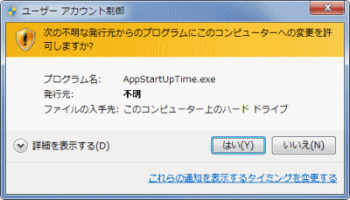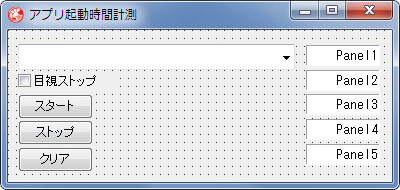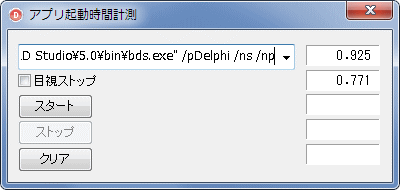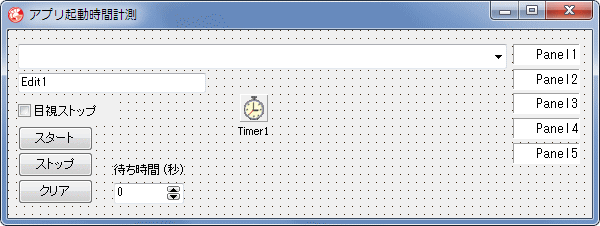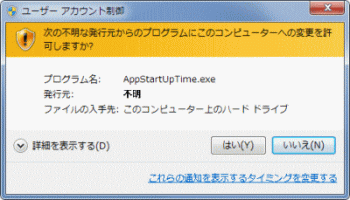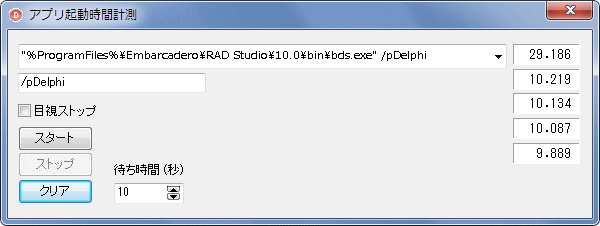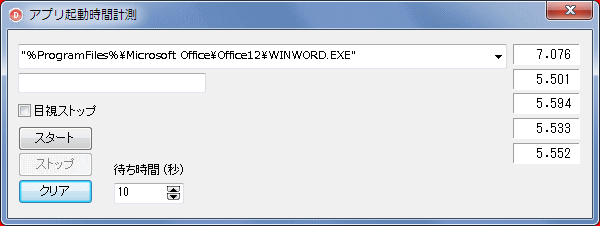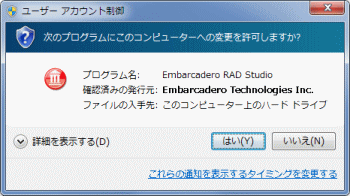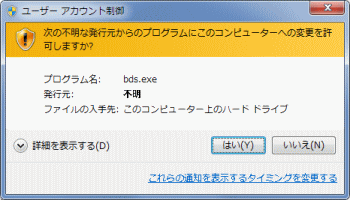Delphi Programming / Object Pascal Delphi サンプルプログラム集
002_アプリケーションの起動時間を測定・計測
動作確認等
Windows 7 U64(SP1) + Delphi XE Pro
002_AppStartTime.zip [1,185 KB] 2013年03月13日版 (EXE 同梱)
2008年10月16日
Junki さんのマイクロ秒ストップウォッチのコードを追加
2008年11月24日
コンボボックスの選択イベントを OnCloseUp から OnSelect に変更
20013年03月12日
[01] DLL を使用しない、単なる CreateProcess による起動のサンプルに変更
[02] 起動したプロセスの全てが生成完了するまで待つコードに変更
起動するアプリのパス名をファイルから読み出す方式に変更
BDS 2005 が登場した時に、起動に非常に時間かかかりました。そこで、実際にはどのくらい時間がかかるのかを計測するために作成したものです。CreateProcess 関数あるいは ShellExecuteEx 関数でアプリケーションを起動する参考コードぐらいに思ってください。
CreateProcess 関数を使用してアプリを起動する例です。
リスト1
"%ProgramFiles%\Borland\Delphi5\Bin\delphi32.exe" "%ProgramFiles%\Borland\Delphi6\Bin\delphi32.exe" "%ProgramFiles%\Borland\Delphi7\Bin\delphi32.exe" "%ProgramFiles%\Borland\BDS\3.0\bin\bds.exe" /pDelphi "%ProgramFiles%\Borland\BDS\4.0\bin\bds.exe" /pDelphi "%ProgramFiles%\CodeGear\RAD Studio\5.0\bin\bds.exe" /pDelphi "%ProgramFiles%\CodeGear\RAD Studio\6.0\bin\bds.exe" /pDelphi "%ProgramFiles%\Embarcadero\RAD Studio\7.0\bin\bds.exe" /pDelphi "%ProgramFiles%\Embarcadero\RAD Studio\8.0\bin\bds.exe" /pDelphi "%ProgramFiles%\Embarcadero\RAD Studio\9.0\bin\bds.exe" /pDelphi "%ProgramFiles%\Embarcadero\RAD Studio\10.0\bin\bds.exe" /pDelphi "%ProgramFiles%\Microsoft Office\Office12\WINWORD.EXE" "%ProgramFiles%\Microsoft Office\Office12\EXCEL.EXE"
サンプルプロジェクトには、アプリケーションマニフェストを組み込んでいます。したがって、EXE 起動時に、次のような、管理者への昇格ダイアログが表示されます。
図1
システムフォルダ内や Program Files 内のプログラムの起動が可能となる
設計時のフォームと実行結果の例です。
図2
5 回まで測定可能
[目視ストップ] をチェックすれば目視での計測ができる
図3
Delphi 2007 の計測結果
IDE の表示前に計測が終了してしまっている
リスト2
copy code
unit AppStartUpTimeUnit;interface uses Windows, Messages, SysUtils, Classes, Graphics, Controls, Forms,
StdCtrls, Buttons, ComCtrls, Dialogs, ExtCtrls, plJStopWatch;
type TAppStartUpTimeForm = class (TForm)
Button3: TButton;
ComboBox1: TComboBox;
Button1: TButton;
Button2: TButton;
Panel1: TPanel;
Panel2: TPanel;
Panel3: TPanel;
Panel4: TPanel;
Panel5: TPanel;
CheckBox1: TCheckBox;
procedure Button3Click(Sender: TObject);procedure Button1Click(Sender: TObject);procedure Button2Click(Sender: TObject);procedure FormCreate(Sender: TObject);procedure ComboBox1Select(Sender: TObject);protected procedure DisplayTime(i : Integer; msTime: Extended);private { Private declarations } strExePath : String ;
TryCount : Integer;
MaxCount : Integer;
AStopWatch : TplJStopWatch;
public { Public declarations } end ;var AppStartUpTimeForm: TAppStartUpTimeForm;
implementation {$R *.DFM} // -----------------------------------------------------------------------------// 起動アプリのウィンドウハンドル取得のためのコールバック関数// // 検査条件// プロセスIDの値が一致している// トップレベルのウィンドウである(オーナーを持たない)// 可視状態である// -----------------------------------------------------------------------------function EnumTopWindow(hTopWnd: HWND; lp: LPARAM): BOOL; stdcall ;var p : LPDWORD;
ProcessId : DWORD;
begin Result := True;
GetWindowThreadProcessId(hTopWnd, @ProcessId);
p := LPDWORD(lp);
if (ProcessId = p^) and (GetWindow(hTopWnd, GW_OWNER) = 0 )and IsWindowVisible(hTopWnd) then begin p^ := hTopWnd;
Result := False;
end ;end ;// -----------------------------------------------------------------------------// アプリの起動(CreateProcess使用)// -----------------------------------------------------------------------------function WinExecAndWait32(FileName: String ; Visibility: Integer): HWND;var StartupInfo : TStartupInfo;
ProcessInfo : TProcessInformation;
Ret : Cardinal;
dwID : DWORD;
begin Result:= 0 ;
FillChar(StartupInfo, SizeOf(StartupInfo), #0 );
StartupInfo.cb := SizeOf(StartupInfo);
StartupInfo.dwFlags := STARTF_USESHOWWINDOW;
StartupInfo.wShowWindow := Visibility;
// 参照カウンタ対策UniqueString(FileName);
if not CreateProcess(nil ,PChar(FileName), // pointer to command line stringnil , // pointer to process security attributesnil , // pointer to thread security attributesFalse, // handle inheritance flagCREATE_NEW_CONSOLE or // creation flagsNORMAL_PRIORITY_CLASS,
nil , // pointer to new environment blocknil , // pointer to current directory nameStartupInfo, // pointer to STARTUPINFOProcessInfo // pointer to PROCESS_INF) then begin
// 起動に失敗したら終了exit;
end else begin // 起動開始まで待つrepeat Ret := WaitForInputIdle(ProcessInfo.hProcess, 50 );
Application.ProcessMessages;
until Ret <> WAIT_TIMEOUT;// プロセスIDに相当するウィンドウが表示状態になるまでループ// 起動したので、必ずウィンドウハンドルは見つかるハズ// 表示しないアプリの場合は永久ループになるので注意// EnumWindowsの第2引数にウィンドウハンドルが戻ってくるif Ret = 0 then begin while True do begin Sleep(100 );
dwID := ProcessInfo.dwProcessId;
EnumWindows(@EnumTopWindow, LPARAM(@dwID));
if dwID <> ProcessInfo.dwProcessId then begin Result := dwID;
break;
end ;Application.ProcessMessages;
end ; end ;CloseHandle(ProcessInfo.hProcess);
CloseHandle(ProcessInfo.hThread);
end ;end ;// =============================================================================// フォーム生成時の処理// 起動に要する時間の測定にはTplJStopWatch(同梱)を使用// 計測時間の表示にはTPanelを使用// =============================================================================procedure TAppStartUpTimeForm.FormCreate(Sender: TObject);var SL : TStringList;
begin // 測定結果等の表示クリアButton3Click(nil );
// ストップウォッチ生成AStopWatch := TplJStopWatch.Create(Self);
// ファイルから起動するアプリのフルパスを格納したテキストを取得SL := TStringList.Create;
try SL.LoadFromFile('ApplicationFullPathList.txt' );
ComboBox1.Items.Assign(SL);
ComboBox1.DropDownCount := SL.Count
finally FreeAndNil(SL);
end ;end ;// =============================================================================// [スタート]ボタン// アプリを起動// コンボボックスのテキストが起動するアプリのフルパス(起動オプションも含む)// =============================================================================procedure TAppStartUpTimeForm.Button1Click(Sender: TObject);// ---------------------------------------------------------------------------// 環境変数を含んだパス名を、実際のパス名に変換する関数// ---------------------------------------------------------------------------function ExpandEnvironmentString(S: String ): String ;var DstChar : array [0 ..MAX_PATH - 1 ] of Char;
begin ExpandEnvironmentStrings(PChar(S), DstChar, MAX_PATH);
Result := DstChar;
end ;// ---------------------------------------------------------------------------var Ret : THandle;
ATime : Extended;
begin Button1.Enabled := False;
// 最大測定数を超えたら測定継続不可if TryCount >= MaxCount then begin Button1.Enabled := False;
Button2.Enabled := False;
MessageBox(Handle,
'最大測定回数を超えました。結果をクリアして下さい。' ,'回数制限' ,MB_ICONASTERISK);
exit;
end ;inc(TryCount);
Button2.Enabled := CheckBox1.Checked;
if ComboBox1.Text <> '' then begin // アプリの情報をセットstrExePath := ComboBox1.Text;
// 計測開始AStopWatch.Start;
// 環境変数を含んだパス名を実際のパス名に変換strExePath := ExpandEnvironmentString(strExePath);
Ret := WinExecAndWait32(PChar(strExePath), SW_SHOWNORMAL);
if Ret = 0 then begin Button1.Enabled := True;
Button2.Enabled := False;
Button3.Enabled := True;
MessageBox(Handle, '起動に失敗しました。' , '起動失敗' , MB_ICONASTERISK);
end else begin // CheckBox1.Checkedの場合は[ストップ]をクリックするまで計測を継続if not CheckBox1.Checked then begin ATime := AStopWatch.Stop;
DisplayTime(TryCount, ATime);
end ;end ;end ;end ;// =============================================================================// [ストップ]ボタン// ストップウォッチを強制停止// =============================================================================procedure TAppStartUpTimeForm.Button2Click(Sender: TObject);var ATime : Extended;
begin if AStopWatch <> nil then begin ATime := AStopWatch.Stop;
DisplayTime(TryCount, ATime);
end ;end ;// =============================================================================// [クリア]ボタン// ストップウォッチの表示をクリア// =============================================================================procedure TAppStartUpTimeForm.Button3Click(Sender: TObject);begin // 測定結果の表示クリアPanel1.Caption := '' ;
Panel2.Caption := '' ;
Panel3.Caption := '' ;
Panel4.Caption := '' ;
Panel5.Caption := '' ;
Button1.Enabled := True;
Button2.Enabled := False;
// 測定回数をクリアTryCount := 0 ;
// 5回まで定可能とする。これはFormに配置した計測時間表示用TPanelの数と同じMaxCount := 5 ;
end ;// =============================================================================// TComboBoxのOnSelectイベント処理// ComboBoxのアイテムを変更したら結果の表示をクリア// =============================================================================procedure TAppStartUpTimeForm.ComboBox1Select(Sender: TObject);begin Button3Click(nil );
end ;// =============================================================================// 引数の値に応じた時間を小数点以下3桁の秒単位で表示// つまり1/1000秒(ミリセコンド)まで表示// TplStopWatchの返値はミリセコンド// =============================================================================procedure TAppStartUpTimeForm.DisplayTime(i: Integer; msTime: Extended);var APanel : TPanel;
begin // 表示対象のi番目のTPanelを検出APanel := FindComponent('Panel' + IntToStr(i)) as TPanel;
APanel.Caption := Format('%5.3f ' , [msTime / 1000.0 ]);
// 計測ボタンを使用可能にButton1.Enabled := True;
Button2.Enabled := False;
Button3.Enabled := True;
end ;end .
上のサンプルでは、Delphi の IDE のようなアプリでは、実際に感じる起動時間とは差があることがわかりました。
リスト3
OleMainThreadWndClass TPUtilWindow IME TApplication GDI+ Hook Window Class TPUtilWindow IME TPUtilWindow TPUtilWindow TForm CicMarshalWndClass MSCTFIME UI {DB9300A3-B9FD-4BB4-830D-53CFD9BEC5B6}.message OleMainThreadWndClass TfrmITESearchForm TPageControl TTabSheet TPanel TITEHistoryComboBox ComboLBox Edit TTabSheet TPanel TITEHistoryComboBox ComboLBox Edit TGroupBox TPanel TPanel TCheckListBox TfrmITESearchResults TITEListBox TfrmSelectFontDlg TListView SysHeader32 Edit tooltips_class32 Edit TAppBuilder CLIPBRDWNDCLASS TPUtilWindow TPUtilWindow TControlBar TActionMainMenuBar TPUtilWindow TStructureViewForm TStructureViewForm TVirtualStringTree TDockToolBar TTRepositoryForm TTRepositoryForm TRepositoryFrame TITEToolBar TPageScroller TToolBar TRepositoryFrame TToolBar TPUtilWindow TITERepositoryGrid TITERepositoryGrid TStatusBar TPropertyInspector TPropertyInspector TPanel TListButton TPopupListBox TPUtilWindow TPUtilWindow THTMLDesignerCommands THTMLDesignerCommands TToolBar TComboBoxEx ComboBox ComboLBox Edit Auto-Suggest Dropdown SysListView32 SysHeader32 Edit tooltips_class32 ScrollBar ScrollBar TComboBoxEx ComboBox ComboLBox Edit Auto-Suggest Dropdown SysListView32 SysHeader32 Edit tooltips_class32 ScrollBar ScrollBar TPUtilWindow TPUtilWindow TToolBar TToolBar TToolBar TDockToolBar TDockToolBar TDockToolBar OleDdeWndClass TFindReferencesForm TFindReferencesForm TRefactoringForm TRefactoringForm TObjectTreeView TObjectTreeView TPUtilWindow TTreeView tooltips_class32 TToolBar TPUtilWindow WindowsForms10.Window.8.app.0.e4c6c4 WindowsForms10.Window.8.app.0.e4c6c4 WindowsForms10.Window.8.app.0.e4c6c4 TDockToolBar TTemplateView TTemplateView TPanel TVirtualStringTree TToolBar TPUtilWindow WorkerW TPUtilWindow TDockToolBar TToolForm TToolForm TCategoriesPopup TIDECategoryButtons TToolBar TPanel TButtonedEdit TEditButton.TGlyph TDockToolBar TProjectManagerForm TProjectManagerForm TProjectManagerForm TToolBar TPUtilWindow TDockToolBar TDesktopComboBox ComboLBox Edit TComboBoxEx ComboBox ComboLBox Edit TComboBoxEx ComboBox ComboLBox Edit TComboBoxEx ComboBox ComboLBox Edit TComboBoxEx ComboBox ComboLBox Edit TComboBoxEx ComboBox ComboLBox Edit TComboBoxEx ComboBox ComboLBox Edit DDEMLMom DDEMLEvent TTabDockHostForm TTabDockHostForm TTabDockHostForm TPUtilWindow TTabDockHostForm TTabDockHostForm TTabDockHostForm TPUtilWindow TEditWindow TPUtilWindow TPUtilWindow TPUtilWindow TPUtilWindow TPUtilWindow TPUtilWindow TEditWindow TPUtilWindow TPUtilWindow TPUtilWindow TFileHistoryFrame TPageControl TTabSheet TEditControl TTabSheet TEditControl TPUtilWindow TPUtilWindow TPUtilWindow TPUtilWindow TPUtilWindow TPUtilWindow TPUtilWindow TPUtilWindow THTMLViewFrame TControlBar TDockToolBar TDockToolBar TDockToolBar TDockToolBar TComboBoxEx ComboBox ComboLBox Edit TComboBoxEx ComboBox ComboLBox Edit TComboBoxEx ComboBox ComboLBox Edit TComboBoxEx ComboBox ComboLBox Edit TComboBoxEx ComboBox ComboLBox Edit TComboBoxEx ComboBox ComboLBox Edit TMessageViewForm TMessageViewForm TPUtilWindow TPanel TPanel TPanel TStatusBar TEditorDockableForm TEditorDockableForm TPUtilWindow TPUtilWindow TIDECategoryButtons TToolBar TAppBuilder TStructureViewForm TVirtualStringTree TToolForm TIDECategoryButtons TToolBar TPanel TButtonedEdit TEditButton.TGlyph TTRepositoryForm TPropertyInspector TFindReferencesForm TRefactoringForm TTemplateView TProjectManagerForm TTabDockHostForm TTabDockHostForm TEditWindow TPanel TPanel TPanel TStatusBar TMessageViewForm TEditorDockableForm TControlBar TDockToolBar TActionMainMenuBar TDockToolBar TDockToolBar TDockToolBar TDesktopComboBox ComboLBox Edit TDockToolBar TDockToolBar TDockToolBar TEditorDockPanel TIDECategoryButtons TToolBar TToolForm TIDECategoryButtons TToolBar TPanel TButtonedEdit TEditButton.TGlyph TDebugLogView TDebugLogView TDebugLogView TStringGrid TThreadStatus TThreadStatus TLocalVarsWindow TLocalVarsWindow TCallStackWindow TCallStackWindow TCallStackWindow TWatchWindow TWatchWindow TPUtilWindow TWatchWindow TFileExplorerForm TFileExplorerForm TPopupExplorerDropDown TPopupExplorerTree TOwnerDrawScrollbar TPopupAutoCompleteDropDown TPopupAutoCompleteTree TPanel TVirtualExplorerCombobox TComboEdit.UnicodeClass TVirtualExplorerTreeview TPUtilWindow vstVirtualNotifyWndClass IME WorkerW TToDoListWindow TToDoListWindow TToDoListWindow TTDStringGrid TDataExplorer TDataExplorer TModelView TModelView TClassBrowser TClassBrowser TToolBar TPropertyInspector TPanel TListButton TStatusBar TPanel TInspListBox TPropSelection TPropInspEdit TListButton TDescriptionPane THotCommands TBPWindow TBPWindow TBPWindow TToolBar TEditWindow TPanel TPanel TPanel TStatusBar TEditorDockPanel TEditorDockPanel TEditorDockPanel TIDEDockTabSet TIDEDockTabSet TIDEDockTabSet TEditorDockPanel TPanel TPanel TEditorDockPanel TPanel TPanel TPanel TIDEGradientTabSet TPanel TPanel TTabSet TStructureViewForm TVirtualStringTree TTabDockHostForm TPanel TTabSet TPanel TProjectManagerForm TToolBar TVirtualStringTree TPanel TModelView TPanel TDataExplorer TStructureViewForm TVirtualStringTree TTabDockHostForm TPanel TPanel TRefactoringForm TPanel TFindReferencesForm TDockToolBar TDockToolBar TDockToolBar TDockToolBar TDockToolBar TDockToolBar TDockToolBar TDesktopComboBox ComboLBox Edit TDockToolBar TDesktopComboBox ComboLBox Edit TDockToolBar TDockToolBar TActionMainMenuBar TDockToolBar TDockToolBar TDockToolBar TDockToolBar TDockToolBar TDockToolBar TDockToolBar TDockToolBar TDockToolBar TDockToolBar TDockToolBar TDockToolBar TDockToolBar TInspListBox TPropSelection TPropInspEdit TListButton TWelcomePageFrame TToolBar THistoryPropComboBox ComboLBox Edit TWelcomePageFrame TToolBar THistoryPropComboBox ComboLBox Edit Shell Embedding TClosableTabScroller Shell DocObject View URL Moniker Notification Window Internet Explorer_Hidden TTemplateView TMessageViewForm TEditorDockableForm TDebugLogView TStringGrid TThreadStatus TLocalVarsWindow TCallStackWindow TWatchWindow TFileExplorerForm TToDoListWindow TClassBrowser TBPWindow .NET-BroadcastEventWindow.2.0.0.0.e4c6c4.0 TForm1 TGrabHandle TGrabHandle TGrabHandle TGrabHandle TGrabHandle TGrabHandle TGrabHandle TGrabHandle TEditControl TEditorStatusControlForm TToolBar TCodeEditorTabControl Internet Explorer_Server TToolBar
上のサンプルでは、トップウィンドウの表示を検出した時点で起動完了としましたが、このサンプルでは、全てのウィンドウの生成が終了するまでの時間を計測することにします。
他のプロセスのメッセージを受信するわけですから、グローバルフックが必要です。
[待ち時間 (秒)] の設定を設けています。次のウィンドウの生成に時間がかかるような場合、この値を大きくします。この時間内に次のウィンドウ生成メッセージが届かない場合は起動完了とみなすことにします。この待ち時間は、最初のトップレベルのウィンドウの検出の時間は含まれません。その後のウィンドウが生成される時間間隔のことです。
多くのアプリケーションは、閉じる時にも何らかのウインドを生成して処理しています。Delphi も例外ではありません。したがって、起動終了を目で確認しても、この時間内に閉じてしまうと、時間が加算されます。辛抱強くお待ちください。急ぐ場合は [ストップ] ボタンをクリックしてください。
折角ですので、このサンプルでは ShellExecuteEx 関数を使用することにします。
CreateProcess 関数と同じく ShellExecuteEx でも管理者に昇格してアプリを起動します。そうしないと失敗する場合があります。そこで、上のサンプルと同じく、アブケーションマニフェストをプロジェクトに組み込んでいます。EXE を起動すると以下のようなダイアログが現れます。
図5
システムフォルダ内や Program Files 内のプログラムの起動が可能となる
メッセージの受信も可能となる
筆者の環境で、Delphi XE3 を起動した結果です。1 番目の値は、コンピュータの起動直後に測定しています。起動時間がかなり長くなっています。
図6 Delphi XE3 の起動時間を測定した結果の例
ここでは 10 秒以上次のウィンドウの生成メッセージがない場合、起動完了とみなす設定
Delphi の場合、初回起動時には、待ち時間を 10 ~ 15 秒程度にしておけばいいようである
マイクロソフト・ワードを起動して測定した結果例です。
図7 マイクロソフト・ワードの起動時間を測定した結果
リスト4
copy code
unit AppStartUpTimeUnit;interface uses Windows, Messages, SysUtils, Classes, Graphics, Controls, Forms,
StdCtrls, Buttons, ComCtrls, Dialogs, ExtCtrls, ShellAPI, plJStopWatch, Spin;
type TAppStartUpTimeForm = class (TForm)
Button3: TButton;
ComboBox1: TComboBox;
Button1: TButton;
Button2: TButton;
Panel1: TPanel;
Panel2: TPanel;
Panel3: TPanel;
Panel4: TPanel;
Panel5: TPanel;
Edit1: TEdit;
CheckBox1: TCheckBox;
Timer1: TTimer;
SpinEdit1: TSpinEdit;
Label1: TLabel;
procedure FormDestroy(Sender: TObject);procedure Button3Click(Sender: TObject);procedure Button1Click(Sender: TObject);procedure Button2Click(Sender: TObject);procedure FormCreate(Sender: TObject);procedure ComboBox1Select(Sender: TObject);procedure Timer1Timer(Sender: TObject);protected procedure WndProc(var msg: TMessage);override ;procedure DisplayTime(i : Integer; msTime: Extended);private { Private declarations } AStopWatch : TplJStopWatch;
TryCount : Integer;
MaxCount : Integer;
StartExeTime : Extended;
StopExeTime : Extended;
public { Public declarations } end ;var AppStartUpTimeForm: TAppStartUpTimeForm;
implementation uses ShLwApi;{$R *.DFM} function StartCBTHook(Wnd: HWND): Boolean; stdcall ; external 'PLHOOKCBT.DLL' ;procedure StopCBTHook; stdcall ; external 'PLHOOKCBT.DLL' ;function GetHookMsgString:PChar;stdcall ; external 'PLHOOKCBT.DLL' ;var hHookLib : THANDLE;
HookMessage : String ;
MsgHooking : WORD;
// -----------------------------------------------------------------------------// 起動アプリのウィンドウハンドル取得のためのコールバック関数// // 検査条件// プロセスIDの値が一致している// トップレベルのウィンドウである(オーナーを持たない)// 可視状態である// -----------------------------------------------------------------------------function EnumTopWindow(hTopWnd: HWND; lp: LPARAM): BOOL; stdcall ;var p : LPDWORD;
ProcessId : DWORD;
begin Result := True;
GetWindowThreadProcessId(hTopWnd, @ProcessId);
p := LPDWORD(lp);
if (ProcessId = p^) and (GetWindow(hTopWnd, GW_OWNER) = 0 )and IsWindowVisible(hTopWnd) then begin p^ := hTopWnd;
Result := False;
end ;end ;// -----------------------------------------------------------------------------// アプリの起動用(ShellExecuteEx使用)// 戻り値は起動したウインドウのハンドル// 失敗した場合は0を返す// // ShellExecuteExの使用にはusesにShellAPIが必要// -----------------------------------------------------------------------------function RunExeFile(hWnd: HWND; AFile: String ; AParameters: String ): Cardinal;var AInfo : TShellExecuteInfo;
Ret : DWORD;
dwIDOrigin : DWORD;
dwID : DWORD;
begin Result := 0 ;
FillChar(AInfo, SizeOf(AInfo), #0 );
AInfo.cbSize := SizeOf(AInfo);
AInfo.Wnd := hWnd;
AInfo.fMask := SEE_MASK_NOCLOSEPROCESS or SEE_MASK_FLAG_NO_UI;
// WindowsのバージョンがVista以上の場合// runsを指定すると、アプリ起動の際に管理者への昇格ダイアログが表示されるif CheckWin32Version(6 , 0 ) then begin AInfo.lpVerb := 'runas' ;
end else begin AInfo.lpVerb := 'Open' ;
end ;AInfo.lpFile := PChar(AFile);
AInfo.lpParameters := PChar(AParameters);
AInfo.nShow := SW_SHOWNORMAL;
ShellExecuteEx(@AInfo);
// ShellExecuteExは成功するとhInstAppにERROR_SHARING_VIOLATIONを超える値を返すif AInfo.hInstApp > ERROR_SHARING_VIOLATION then begin // 起動まで待つための処理repeat Ret := WaitForInputIdle(AInfo.hProcess, 50 );
Application.ProcessMessages;
until Ret <> WAIT_TIMEOUT;// プロセスIDを取得dwIDOrigin := GetProcessId(AInfo.hProcess);
// プロセスIDに相当するウィンドウが表示状態になるまでループ// 起動したので、必ずウィンドウハンドルは見つかるハズ// 表示しないアプリの場合は永久ループになるので注意// EnumWindowsの第2引数にウィンドウハンドルが戻ってくるif Ret = 0 then begin while True do begin Sleep(100 );
dwID := dwIDOrigin;
EnumWindows(@EnumTopWindow, LPARAM(@dwID));
if dwID <> dwIDOrigin then begin Result := dwID;
break;
end ;Application.ProcessMessages;
end ;end ;end ;CloseHandle(AInfo.hProcess)
end ;// =============================================================================// フォーム生成時の処理// 起動に要する時間の測定にはTplJStopWatch(同梱)を使用// 計測時間の表示にはTPanelを使用// =============================================================================procedure TAppStartUpTimeForm.FormCreate(Sender: TObject);var SL : TStringList;
begin // 測定結果等の表示クリアButton3Click(nil );
Edit1.Text := '' ;
// ストップウォッチ生成AStopWatch := TplJStopWatch.Create(Self);
// その他の初期化Timer1.Enabled := False;
SpinEdit1.MinValue := 1 ;
SpinEdit1.MaxValue := 200 ;
SpinEdit1.Value := 5 ;
// ファイルから起動するアプリのフルパスを格納したテキストを取得SL := TStringList.Create;
try SL.LoadFromFile('ApplicationFullPathList.txt' );
ComboBox1.Items.Assign(SL);
ComboBox1.DropDownCount := SL.Count;
finally FreeAndNil(SL);
end ;// DLLのロードif hHookLib = 0 then begin hHookLib := LoadLibrary('plHookCBT.dll' );
end ;end ;// =============================================================================// 本Form破棄の時にはフックを解除// =============================================================================procedure TAppStartUpTimeForm.FormDestroy(Sender: TObject);begin StopCBTHook;
if hHookLib <> 0 then FreeLibrary(hHookLib);end ;// =============================================================================// [スタート]ボタン// アプリを起動// コンボボックスのテキストが起動するアプリの実行ファイル名// Edit1.Textは起動時のオプション// =============================================================================procedure TAppStartUpTimeForm.Button1Click(Sender: TObject);// ---------------------------------------------------------------------------// 環境変数を含んだパス名を、実際のパス名に変換する関数// ---------------------------------------------------------------------------function ExpandEnvironmentString(S: String ): String ;var DstChar : array [0 ..MAX_PATH - 1 ] of Char;
begin ExpandEnvironmentStrings(PChar(S), DstChar, MAX_PATH);
Result := DstChar;
end ;// ---------------------------------------------------------------------------var Ret : Cardinal;
ExeFullPath : String ;
begin Button1.Enabled := False;
// 最大測定数を超えたら測定継続不可if TryCount >= MaxCount then begin Button1.Enabled := False;
Button2.Enabled := False;
MessageBox(Handle,
'最大測定回数を超えました。結果をクリアして下さい。' ,'回数制限' ,MB_ICONASTERISK);
exit;
end ;if ComboBox1.Text <> '' then begin // 計測開始StartExeTime := AStopWatch.Start;
// ComboBoxの文字列から実行ファイル名だけを取得ExeFullPath := ComboBox1.Text;
ShLwApi.PathRemoveArgs(PChar(ExeFullPath));
// 環境変数を含んだパス名を実際のパス名に変換ExeFullPath := ExpandEnvironmentString(ExeFullPath);
// 独立して起動するので第1引数は0とするRet := RunExeFile(0 , ExeFullPath, Trim(Edit1.Text));
if Ret <= ERROR_SHARING_VIOLATION then begin Button1.Enabled := True;
Button2.Enabled := False;
Button3.Enabled := True;
// SysErrorMessage(GetLastError);MessageBox(Handle, '起動に失敗しました。' , '起動失敗' , MB_ICONASTERISK);
end else begin // オーナーウィンドウが起動したのでフック開始// フック用のメッセージを登録StartCBTHook(Handle);
HookMessage := GetHookMsgString;
MsgHooking := RegisterWindowMessage(PChar(HookMessage));
// タイマー等をセットStopExeTime := AStopWatch.Time;
Timer1.Interval := 100 ;
Timer1.Enabled := True;
Button2.Enabled := True;
Button3.Enabled := False;
inc(TryCount);
end ;end ;end ;// =============================================================================// [ストップ]ボタン// ストップウォッチを強制停止// 自動計測の場合は計測時間の表示は変わらない// =============================================================================procedure TAppStartUpTimeForm.Button2Click(Sender: TObject);var ATime : Extended;
begin StopCBTHook;
Timer1.Enabled := False;
if AStopWatch <> nil then begin if CheckBox1.Checked then begin ATime := AStopWatch.Time;
DisplayTime(TryCount, ATime);
end ;// 計測ボタンを使用可能にButton1.Enabled := True;
Button2.Enabled := False;
Button3.Enabled := True;
end ;end ;// =============================================================================// [クリア]ボタン// ストップウォッチの表示をクリア// =============================================================================procedure TAppStartUpTimeForm.Button3Click(Sender: TObject);begin // 測定結果の表示クリアPanel1.Caption := '' ;
Panel2.Caption := '' ;
Panel3.Caption := '' ;
Panel4.Caption := '' ;
Panel5.Caption := '' ;
Button1.Enabled := True;
Button2.Enabled := False;
// 測定回数をクリアTryCount := 0 ;
// 5回まで定可能とする。これはFormに配置した計測時間表示用TPanelの数と同じMaxCount := 5 ;
end ;// =============================================================================// TComboBoxのOnSelectイベント処理// // ComboBoxのアイテムを変更したら// Edit1に機動オプションの文字列をセット// =============================================================================procedure TAppStartUpTimeForm.ComboBox1Select(Sender: TObject);begin Button3Click(nil );
// 文字列からコマンドラインオプションだけを取り出して表示Edit1.Text := ShLwApi.PathGetArgs(PChar(ComboBox1.Text));
end ;// =============================================================================// TTimerのOnTimerイベント処理// // 最後に検出したウィンドウの生成時刻から一定時間経過したら起動終了とみなす// アプリによっては、起動中に停止のような状態が長く続くことがある// その場合は検出の時間をTSpinEditの値で調整する// =============================================================================procedure TAppStartUpTimeForm.Timer1Timer(Sender: TObject);begin // 手動計測の場合if CheckBox1.Checked then exit;if ((AStopWatch.Time - StopExeTime) > (SpinEdit1.Value * 1000 )) then begin StopCBTHook;
Timer1.Enabled := False;
// 計測ボタンを使用可能にButton1.Enabled := True;
Button2.Enabled := False;
Button3.Enabled := True;
end ;end ;// =============================================================================// 引数の値の時刻から計測時間を小数点以下3桁の秒単位で表示// つまり1/1000秒(ミリセコンド)まで表示// TplStopWatchの返値はミリセコンド// =============================================================================procedure TAppStartUpTimeForm.DisplayTime(i: Integer; msTime: Extended);var APanel : TPanel;
begin // 起動開始時刻を引き算msTime := msTime - StartExeTime;
// 表示対象のi番目のTPanelを検出してそこに表示APanel := FindComponent('Panel' + IntToStr(i)) as TPanel;
APanel.Caption := Format('%5.3f ' , [msTime / 1000.0 ]);
end ;// =============================================================================// DLLからメッセージ通知を受取る// ここではフォームのWndProcメソッドを使用// Delphiの場合、IDEを閉じる時もHCBT_CREATEWNDメッセージが発生するので注意// =============================================================================procedure TAppStartUpTimeForm.WndProc(var msg: TMessage);begin inherited WndProc(msg);if not Self.Visible then exit;// plHookCBT.dllからHCBT_CREATEWNDメッセージが届いたことを意味するif msg.Msg = MsgHooking then begin StopExeTime := AStopWatch.Time;
DisplayTime(TryCount, StopExeTime);
end ;end ;end .
アプリケーションマニフェストを使用しない場合、Windows Vista 以降では、ShellExecuteEx でアプリケーションを起動しようとすると、下図のようなダイアログを表示します。
図8
デジタル署名を取得しているアプリケーションの場合
Delphi では、起動環境の OS に対応しているバージョンの場合
図9
デジタル署名のないアプリの場合
Delphi では、起動環境の OS に対応していないバージョンの場合
Junki さんのサイト (めもニャンだむ) の該当コードは、現在掲載されていません。そこで、ここにそのコードを転載しておきます。このコードで使用している QueryPerformanceCounter 関数を使用したコンポーネント [29 万年まで計測可能なマイクロ秒ストップウォッチ] が公開されています。これも参考になるでしょう。
copy code
unit plJStopWatch;interface uses Windows, Classes;
type TplJStopWatch = class (TComponent)
private FFrequency : int64;
FStart : int64;
FStop : int64;
public constructor Create(AOwner: TComponent); override ;destructor Destroy; override ;function Start: extended;function Stop: extended;function Time: extended;end ;procedure Register ;implementation procedure Register ;begin RegisterComponents('plXRAY' , [TplJStopWatch]);
end ;constructor TplJStopWatch.Create(AOwner: TComponent);begin inherited Create(AOwner);QueryPerformanceFrequency(FFrequency);
end ;destructor TplJStopWatch.Destroy;begin inherited ;end ;function TplJStopWatch.Start: extended;begin QueryPerformanceCounter(FStart);
result := FStart * 1000 / FFrequency;
end ;function TplJStopWatch.Stop: extended;begin QueryPerformanceCounter(FStop);
result := (FStop - FStart) * 1000 / FFrequency;
end ;function TplJStopWatch.Time: extended;var V : Int64;
begin QueryPerformanceCounter(V);
result := V * 1000 / FFrequency;
end ;end .